Top 3 Products & Services
| 1. 2. 3. |
Dated: Aug. 12, 2004
Related Categories
DOSBatch files make our lives a bit easier without a doubt. But one thing that many people do not realize is how easy it is to create batch files. For creating batch files, you do not need any programming skills. Just your basic DOS commands skills is sufficient for most of the tasks.
So let’s get down to it as we’re not going to waste too much time on introductions and summaries.
Our first batch file will simply delete all files in our C:\temp folder. This has been tested in Windows XP but not on Windows 98. This should be really easy.
1. Open your Notepad utility. (not WordPad)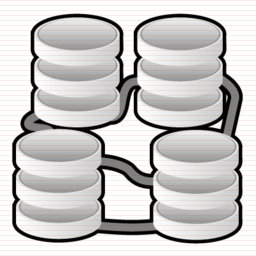
2. Type in: del c:\temp\ /f /s /q
3. Click File
4. Click Save As
5. Save on Desktop for convenience
6. Name it Empty Temp.bat (notice the ".bat” extension)
7. Close out of Notepad
At this time, you may check out your first batch file that you made by yourself on your desktop. To run it, double click. One thing to notice is that you have to have a C:\temp in order for this to work. Soon, you’ll similarly learn to clean out your cache and do many cool things with a click of a mouse.
Now that you've gotten free know-how on this topic, try to grow your skills even faster with online video training. Then finally, put these skills to the test and make a name for yourself by offering these skills to others by becoming a freelancer. There are literally 2000+ new projects that are posted every single freakin' day, no lie!
 Previous Article |  Next Article |
