Top 3 Products & Services
| 1. 2. 3. |
Dated: Dec. 04, 2012
Related Categories
HTMLComputer Beginners Guides
From day to day the Internet grows increasingly popular, and people are becoming aware of it's significance. Because of that there is a lot of interest in web design and website creation.
We wish to help you so we are bringing a text about HTML to you.
WHAT IS HTML?
HTML (Hyper Text Markup Language) is a basic language that is used for defining web pages and consists of elements (marked with tags) and the content. HTML is not a program language. HTML documents are accessed using browsers like Mozilla Firefox, Google Chrome, Safari etc. For creating HTML documents you can use any text editor like for example Notepad, but it's recommended a more advanced program (Notepad++, Dreamweaver, NetBeans, Coda, etc.)
TAGS
HTML tags represent certain parts of a document, in other words, it's elements. They are written in between these symbols < > (e.g. <html>) and they usually come as a pair, like an opening and a closing tag. Every tag must be closed with the same tag and with the addition of a forward slash (</html>).
Example
- <html>
- <body>
- </body>
- </html>
There are also self closing tags that don't need a closing tag, instead they close themselves by adding a forward slash at their end (e.g. <img/>).
Example
<img src="/images/image-html.jpg" border="0" alt="Introduction to HTML" />
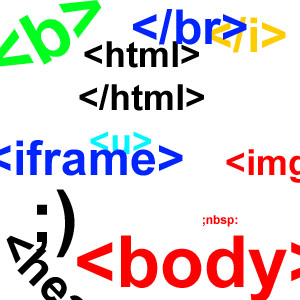 Opening and closing tags can contain other elements or content, whilst self closing tags can't and are defined by attributes.
Opening and closing tags can contain other elements or content, whilst self closing tags can't and are defined by attributes.
Comments are written in between these symbols <!-- --> .
Example
<!--This is a comment, and comments will not be shown in the browser -->
BASIC TAGS
- html – Creates an HTML document.
- head – The part which contains the page heading and other information that are not visible on the page itself.
- body – The main part of the page that is visible for the visitor.
- h1, h2, h3, h4, h5, h6 – The heading defining tags, from the smallest to the largest.
- p – The text paragraph.
- div – Divides the page in different sections.
- br – Makes a space between the words in the text.
- hr – Creates a horizontal line that is mostly used for visually dividing part of the text.
- blockquote – It is used for quoting the text, with an author mentioning attribute.
HEAD TAGS
- title – Defines the page heading.
- meta – Contains the basic information about the page (keywords, description etc.).
- link – Links the page to other documents (CSS file, fav icon).
- script – Contains (or links to a file that contains) scripts that are executed on the client page.
- style – Contains the styles that describe the appearance of the HTML elements.
LISTS
- ol – Ordered list (a list contains alphabetical or numerical marking of the lists elements).
- ul – An unordered list (marking the elements is done with symbols like point, square... - bulleted list)
- li – List element.
This is the first part of the HTML basics article, come back tomorrow to read the second part.
Now that you've gotten free know-how on this topic, try to grow your skills even faster with online video training. Then finally, put these skills to the test and make a name for yourself by offering these skills to others by becoming a freelancer. There are literally 2000+ new projects that are posted every single freakin' day, no lie!
 Previous Article |  Next Article |
