Top 3 Products & Services
| 1. 2. 3. |
Dated: Mar. 20, 2010
Related Categories
Microsoft Wordby Dianna Reed
Reviewing documents is a cumbersome task within itself, not to mention writing tiny notes in the margins and by the time you finished, you can hardly read what you have written. But what if there was a way to make comments in a Microsoft Word document right on the screen, would you use it?
Of course you would. Not only can you make comments on screen, but you can also track changes made to word documents. Now that your interest has been peaked, you want to learn how to use it?
How It Works
This is how it works. First open the word document you wish to add comments. Select the ‘Review’ tab from the menu. Next select ‘New Comment’. When you select the ‘New Comment’, it automatically selects the last word in the sentence. Then make your comments in the comment box. If you want to select a different word or paragraph, highlight it first, then press the “New Comment” icon.
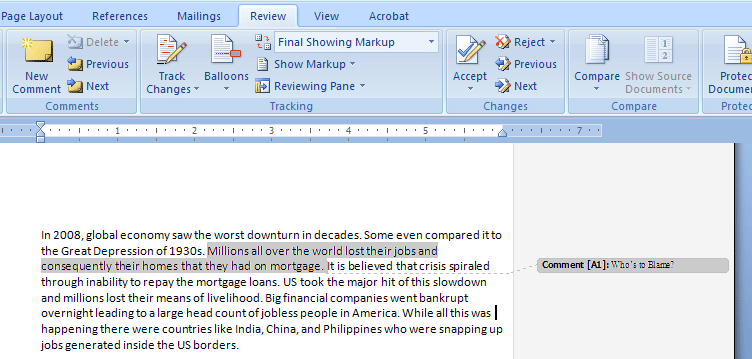 This makes your work so much easier, not to mention if you have to send the same document to multiple reviewers and merge all the comments/changes into one document. Select the ‘Review’ tab, select ‘Compare’ and a window opens. If the documents are not listed, browse for them. Once you have retrieved the documents, select ‘Combine revisions from multiple authors.’ The window opens again, on the original side, select the document you wish to combine the changes from. If it is not listed, you may have to browse for it.
This makes your work so much easier, not to mention if you have to send the same document to multiple reviewers and merge all the comments/changes into one document. Select the ‘Review’ tab, select ‘Compare’ and a window opens. If the documents are not listed, browse for them. Once you have retrieved the documents, select ‘Combine revisions from multiple authors.’ The window opens again, on the original side, select the document you wish to combine the changes from. If it is not listed, you may have to browse for it.
On the ‘Revised’ side repeat the process, only select first document, then ‘More’ to add more documents. Select ‘Show Changes’ and select the options and then select ‘show changes in’ and select the original document and ‘OK’.
All the comments and other changes from all reviewers are in one document. You can also hide or show the source documents. Just repeat each step for all the documents and before you know it you are done.
Why Use Comments in Microsoft Word
Why would you use comment tags? Comments tags are used to suggest changes or add information that may have been omitted without changing the original document. Professors use comment tags all the time. It helps them track your improvement and it helps you learn from your mistakes. If the paper was returned with no comments, how would you learn from your mistakes?
Comments tags are not just used to point out mistakes, but to add substance to the document. Perhaps after reading the information, the reviewer wanted to move the document in a different direction, but is not sure how it will flow. He or she can use comment tags to do so and have others read the document with the new added information, and without changing the original document. One more thing, if you decide you do not want to use any of the comment tags, you can delete them by selecting the delete icon under the ‘Review’ menu. You can delete all comment tags or some. Reviewing is made easier by using the comment tags in Microsoft word.
Now that you've gotten free know-how on this topic, try to grow your skills even faster with online video training. Then finally, put these skills to the test and make a name for yourself by offering these skills to others by becoming a freelancer. There are literally 2000+ new projects that are posted every single freakin' day, no lie!
 Previous Article |  Next Article |

 .
.