Top 3 Products & Services
| 1. 2. 3. |
Dated: Oct. 03, 2013
Related Categories
Networking In GeneralThe words bit and byte are really used a lot in computer networking. They both stand for to digital data that is being transmitted through a network connection. Bytes and bits can both represent network addresses or port numbers.
When it comes to bits, they are a single numeric value, they can be '1' or '0', and they encode one unit of digital information. On the other hand, a byte is a sequence of bits; most commonly 8 bits add up to 1 byte.
In IP (Internet Protocol) networking, the addresses have 32 bits which equals 4 bytes. What the bits do is very important, they encode the network address in a way that it is possible to be shared on the network. Bytes divide bits into groups.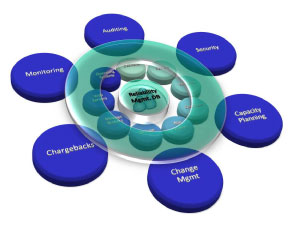
When you take an IP address such as 192.168.0.1, it is encoded with the bytes and bits that follow:
11000000 10101000 00000000 00000001
Bits are grouped into bytes in order to improve the efficiency of computer hardware, which includes various network devices, memory and disks.
When measuring computer network performance it is standard to use units of bits per second (bps).
Networks that have been created in the past few years can support a huge amount of numbers of bps. So, because people do not want to waste time quoting 10,000 bps or 100,000 bps, networks usually express these numbers in terms that state bigger numbers such as kilobits, megabits and gigabits.
In the equations you see below the sentences above are explained in a mathematical way.
1 Kbps = 1 kbps = 1 kilobit per second = 1,000 bits per second
1 Mbps = 1,000 Kbps
1 Gbps = 1,000 Mbps
Network speed can be expressed in a different way which is not common, and it is in units of bytes per second, which when abbreviated is "Bps" with a capital 'B'. Using this way is strongly discouraged in order to avoid any confusion with the bits per second standard:
1 KBps = 1 kBps = 1 kilobyte per second = 8,000 bits per second
In the end the conventions that are used when measuring the capacity of computer disks and memory may look similar at first sight to those for networks. You have to be careful to not confuse these conventions.
When it comes to data storage capacity, it is usually measured in units such as kilobytes, megabytes and gigabytes. The capital K stands for a multiplier of 1,024 and the lower case k stands for a multiplier of 1,000 units.
1 KB = 1,024 bytes
1 kB = 1,000 bytes
1 MB = 1,024 KB
1 GB = 1,024 MB
Now that you've gotten free know-how on this topic, try to grow your skills even faster with online video training. Then finally, put these skills to the test and make a name for yourself by offering these skills to others by becoming a freelancer. There are literally 2000+ new projects that are posted every single freakin' day, no lie!
 Previous Article |  Next Article |
