Computer Hardwares
Computer Training Excuses -

You wouldn't go to a doctor who had never been to medical school, or hire a lawyer who never studied law. One side-effect of a world advancing as rapidly as ours is that fields are becoming more and more specialized and narrow. People can no longer get by on general knowledge in their careers, something I found out for myself not too long ago. I'd been out of high school for two years, scraping by on my own and picking up scraps of programming as I went. I saw all of the self-taught programmers breaking into the IT industry, and I hoped to do the same. After all, IT is one of the few industries out there where being creative and a quick learner is more important than a degree.

How to Upgrade Your Ram Memory -
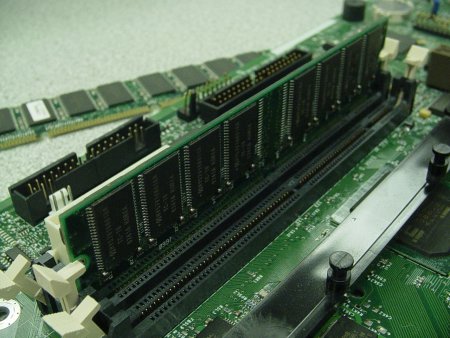 Has your computer started working sloppy or slowly
Has your computer started working sloppy or slowly? Did you get to the conclusion that it is necessary to
upgrade your RAM memory? Don't be afraid, for the process of upgrading your RAM memory you won't need any special equipment or any special training. It is just necessary to know what is inside of your computer.
Types of CPU's (Processors) -

Upgradation is not something new. The computer has come a long way from being just a calculating machine to a device that has become a necessity everywhere. There is no industry or business that can't benefit from the usage of computers. Whether it's a
managed server used for
dedicated server hosting,
personal desktop computers, or just your student friendly
notebook computers. First generation computers made use of
magnetic core memory whereas second generation saw the advent of
transistors. It was in the third generation which began in the 1960s that gave rise to
microprocessors.
Basics of Computer Hardware Maintenance -
 Fans in a computer cases can
Fans in a computer cases can often cause overheating, and with that permanent damage to the component. It is necessary that you check your fans from time to time.
Components in the computer casing (
motherboard, processor, hard drive...) can't and mustn't be replaced by a person who is not an expert in these things.
Portable Coolers For Your PC -

There is not a computer that doesn't need a good cooler, especially when it is a portable model. This time we are talking about
two Cooler Masters models meant for cooling portables.
X-Lite is a smaller and weaker model, designed according to the other models from the X series. The name of the model is inspired by the cooler, while the Lite points to the more humble possibilities of this model.
N-Tier Application Architecture -
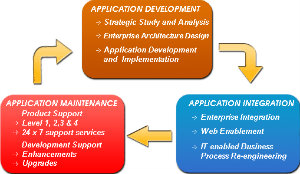
N-tier application architecture provides a model for developers to create a flexible and reusable application. By breaking up an application into tiers, developers only have to modify or add a specific layer, rather than have to rewrite the entire application over, if they decide to change technologies or scale up.
227 Categorized CompTIA A Plus Q and A -
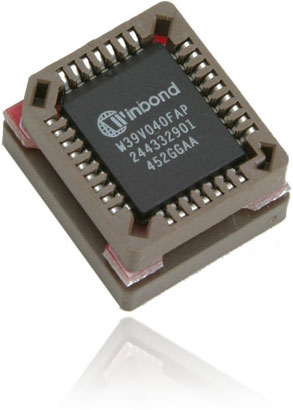
CompTIA
A+ Certification is widely recognized as the first
certification you should receive in an
information technology (IT) career. Whether you are planning to specialize in
PC hardware, Windows operating system management, or
network management, the
CompTIA A+ Certification exams measure the baseline skills you need to master in order to begin your journey toward greater responsibilities and achievements in
information technology.
CompTIA A+ Certification is designed to be a "vendor-neutral" exam that measures your knowledge of industry-standard technology.
PC Memory: The Next Generation -

Unlike the CPU and hard-drive markets, which are dominated by a small number of manufacturers, the memory market is extremely competitive, with dozens of vendors selling modules produced by a wide variety of chipmakers.
TW Tech Glossary - Misplaced your bible? Well here it is - Tech Glosasary! This truly took a while to complete and should be used by all from beginners to advance techies.

3 Best Motherboards of 2011 -

The tech-savvy should be well aware of the benefits of building their own personal computers. The relatively easy process of assembling various components can not only save you a boatload of money, but also supply you with the perfect rig for your individual needs. Whether you are updating a current machine or building a new one from scratch, the most important part you buy will probably be the motherboard. Involved in almost every major computing process, a motherboard can make or break your personal computer. However, technology is changing so rapidly that it's sometimes hard to know what's cutting edge and what's outdated. But, no matter what you're looking for, we've got you covered. Below are the three best motherboards of 2011, as determined by price, performance and durability. Since motherboards tend to be divided between Intel and AMD processors, a comparable board for the other processor is included in each category.
What is RAM Memory?
Consider the desk-and-file-cabinet metaphor for a moment. Imagine what it would be like if every time you wanted to look at a document or folder you had to retrieve it from the file drawer. It would slow you down tremendously, not to mention drive you crazy. With adequate desk space - our metaphor for memory - you can lay out the documents in use and retrieve information from them immediately, often with just a glance. Here's another important difference between memory and storage: the information stored on a hard disk remains intact even when the computer is turned off. However, any data held in memory is lost when the computer is turned off. In our desk space metaphor, it's as though any files left on the desk at closing time will be thrown away.
Tips
Win9x
If you're running Windows 9x or higher and have less than 64 megs of RAM, go out and buy more. I hate to say it, but it's the truth.
Don't Mix and Match
It's important not to mix different types of memory modules in your PC. Most PCs have three DIMM sockets on their motherboards, and one or two of them are usually free. Adding RAM is as simple as plugging in new DIMMs.
DIMM of the Day
RAM is sold in the form of chips contained on small circuit boards called memory modules. If your current desktop PC was manufactured in the last three or four years, it most likely uses 168-pin DIMMs (dual in-line memory modules). DIMMs vary depending on their capacity (16MByte, 32MByte, 64MByte, and 128MByte), the PC's bus speed, the type of RAM chips they contain, and other factors. You can usually determine what type of DIMM your PC uses by consulting the PC's manual or by calling the manufacturer's technical support line.
SIMMS Like Old Times
If your PC is more than three or four years old, it probably uses SIMMs (single in-line memory modules). Though the examples of memory modules shown in the accompanying photos are DIMMs, the process of upgrading SIMMs is similar. The differences are that SIMMs pivot rather than plug into their slots, and they must be installed in pairs. Most PCs today require a type of memory called PC-100 (100MHz) SDRAM, though slightly older systems need PC-66 (66MHz SDRAM), and somewhat newer systems depend on PC-133 (133MHz VC SDRAM). Some brand-new high-performance systems use a new type of memory known as RDRAM (Rambus DRAM), which currently costs considerably more than DIMMs. Another new type of memory, known as DDR (double data rate) SDRAM, is showing up in some high-speed PCs, mainly those that use AMD processors. To find out more, check out www.rambus.com or www.ami2.org.
Faulty Memory
Blue screens during the install procedure of Windows 2000 or XP. This is one of the surest signs of faulty memory.
Faulty Memory
Random crashes or blue screens during the running of 2000 or XP is another sign of faulty memory. Note that heat can also be a culprit in the case of general flakiness like this, so you should test for that possibility too.
Faulty Memory
Crashes during memory intensive operations. 3D games, benchmarks, compiling, Photoshop, etc.
Faulty Memory
Distorted graphics on screen. This can also be related to the video card.
Faulty Memory
Failure to boot. This can be accompanied by repeated long beeps, which is the accepted BIOS beep code for a memory problem. In this circumstance, you cannot test the memory with diagnostic software, so your only option is testing by replacement, either at home or at your computer dealer.
|
|
|
|
 Did You Know?
- For years, computer scientists and marketing types have abused the metric system when it comes to quantifying things like computer memory, disk space, etc. The reason for this is that in general computers are binary systems, and they work with powers of two. For the most part, this works fine, but once you start counting high enough, it becomes cumbersome to say that your computer has 1,073,741,824 (230) bytes of memory in it. So, it became common practice to shorten things by using the metric prefixes "kilo", "mega", "giga", "tera", etc.
- To boost performance, (In most cases); Bigger and better RAM would be a better upgrade as opposed to bigger and better CPU.
- In many cases same amount of RAM chips can still have difference in performance depending on thier bus speed. This bus speed is expressed in Megahertz as in 133MHz.

|
|
|
|
|
|











 You wouldn't go to a doctor who had never been to medical school, or hire a lawyer who never studied law. One side-effect of a world advancing as rapidly as ours is that fields are becoming more and more specialized and narrow. People can no longer get by on general knowledge in their careers, something I found out for myself not too long ago. I'd been out of high school for two years, scraping by on my own and picking up scraps of programming as I went. I saw all of the self-taught programmers breaking into the IT industry, and I hoped to do the same. After all, IT is one of the few industries out there where being creative and a quick learner is more important than a degree.
You wouldn't go to a doctor who had never been to medical school, or hire a lawyer who never studied law. One side-effect of a world advancing as rapidly as ours is that fields are becoming more and more specialized and narrow. People can no longer get by on general knowledge in their careers, something I found out for myself not too long ago. I'd been out of high school for two years, scraping by on my own and picking up scraps of programming as I went. I saw all of the self-taught programmers breaking into the IT industry, and I hoped to do the same. After all, IT is one of the few industries out there where being creative and a quick learner is more important than a degree.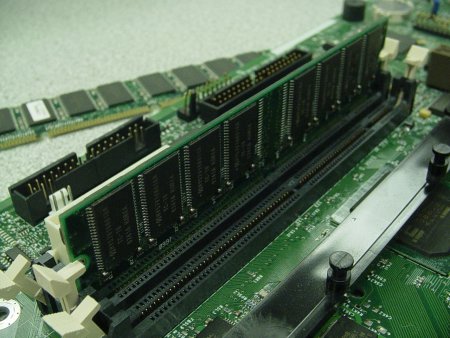 Has your computer started working sloppy or slowly? Did you get to the conclusion that it is necessary to upgrade your RAM memory? Don't be afraid, for the process of upgrading your RAM memory you won't need any special equipment or any special training. It is just necessary to know what is inside of your computer.
Has your computer started working sloppy or slowly? Did you get to the conclusion that it is necessary to upgrade your RAM memory? Don't be afraid, for the process of upgrading your RAM memory you won't need any special equipment or any special training. It is just necessary to know what is inside of your computer. Upgradation is not something new. The computer has come a long way from being just a calculating machine to a device that has become a necessity everywhere. There is no industry or business that can't benefit from the usage of computers. Whether it's a managed server used for dedicated server hosting, personal desktop computers, or just your student friendly notebook computers. First generation computers made use of magnetic core memory whereas second generation saw the advent of transistors. It was in the third generation which began in the 1960s that gave rise to microprocessors.
Upgradation is not something new. The computer has come a long way from being just a calculating machine to a device that has become a necessity everywhere. There is no industry or business that can't benefit from the usage of computers. Whether it's a managed server used for dedicated server hosting, personal desktop computers, or just your student friendly notebook computers. First generation computers made use of magnetic core memory whereas second generation saw the advent of transistors. It was in the third generation which began in the 1960s that gave rise to microprocessors. Fans in a computer cases can often cause overheating, and with that permanent damage to the component. It is necessary that you check your fans from time to time. Components in the computer casing (motherboard, processor, hard drive...) can't and mustn't be replaced by a person who is not an expert in these things.
Fans in a computer cases can often cause overheating, and with that permanent damage to the component. It is necessary that you check your fans from time to time. Components in the computer casing (motherboard, processor, hard drive...) can't and mustn't be replaced by a person who is not an expert in these things. There is not a computer that doesn't need a good cooler, especially when it is a portable model. This time we are talking about two Cooler Masters models meant for cooling portables. X-Lite is a smaller and weaker model, designed according to the other models from the X series. The name of the model is inspired by the cooler, while the Lite points to the more humble possibilities of this model.
There is not a computer that doesn't need a good cooler, especially when it is a portable model. This time we are talking about two Cooler Masters models meant for cooling portables. X-Lite is a smaller and weaker model, designed according to the other models from the X series. The name of the model is inspired by the cooler, while the Lite points to the more humble possibilities of this model.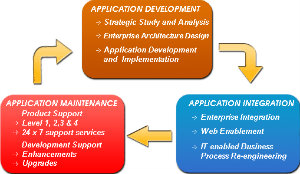 N-tier application architecture provides a model for developers to create a flexible and reusable application. By breaking up an application into tiers, developers only have to modify or add a specific layer, rather than have to rewrite the entire application over, if they decide to change technologies or scale up.
N-tier application architecture provides a model for developers to create a flexible and reusable application. By breaking up an application into tiers, developers only have to modify or add a specific layer, rather than have to rewrite the entire application over, if they decide to change technologies or scale up.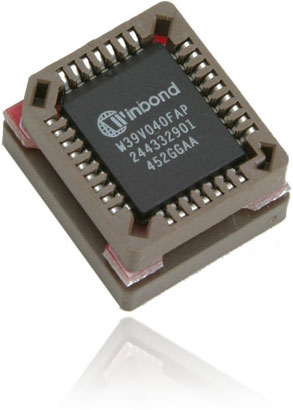 CompTIA A+ Certification is widely recognized as the first certification you should receive in an information technology (IT) career. Whether you are planning to specialize in PC hardware, Windows operating system management, or network management, the
CompTIA A+ Certification is widely recognized as the first certification you should receive in an information technology (IT) career. Whether you are planning to specialize in PC hardware, Windows operating system management, or network management, the  Unlike the CPU and hard-drive markets, which are dominated by a small number of manufacturers, the memory market is extremely competitive, with dozens of vendors selling modules produced by a wide variety of chipmakers.
Unlike the CPU and hard-drive markets, which are dominated by a small number of manufacturers, the memory market is extremely competitive, with dozens of vendors selling modules produced by a wide variety of chipmakers. The tech-savvy should be well aware of the benefits of building their own personal computers. The relatively easy process of assembling various components can not only save you a boatload of money, but also supply you with the perfect rig for your individual needs. Whether you are updating a current machine or building a new one from scratch, the most important part you buy will probably be the motherboard. Involved in almost every major computing process, a motherboard can make or break your personal computer. However, technology is changing so rapidly that it's sometimes hard to know what's cutting edge and what's outdated. But, no matter what you're looking for, we've got you covered. Below are the three best motherboards of 2011, as determined by price, performance and durability. Since motherboards tend to be divided between Intel and AMD processors, a comparable board for the other processor is included in each category.
The tech-savvy should be well aware of the benefits of building their own personal computers. The relatively easy process of assembling various components can not only save you a boatload of money, but also supply you with the perfect rig for your individual needs. Whether you are updating a current machine or building a new one from scratch, the most important part you buy will probably be the motherboard. Involved in almost every major computing process, a motherboard can make or break your personal computer. However, technology is changing so rapidly that it's sometimes hard to know what's cutting edge and what's outdated. But, no matter what you're looking for, we've got you covered. Below are the three best motherboards of 2011, as determined by price, performance and durability. Since motherboards tend to be divided between Intel and AMD processors, a comparable board for the other processor is included in each category.
