Top 3 Products & Services
| 1. 2. 3. |
Dated: Mar. 26, 2013
Related Categories
Computer Beginners GuidesFlash
Photoshop Graphics Suite
Taking pictures of the screen can be difficult sometimes. Of course, the taking of the picture itself is done by only one click, but then you have to open some graphic editor, paste the image from the clipboard, and then save that. On the other hand, if you need to save only a part, the amount of wasted time gets larger. In these cases specialized programs for capturing screenshots come to your aid, from which we now present you the Greenshot.
This useful program is placed in the system tray right after installation, and unless you change it in the settings, it will be started when the computer starts. By clicking the right mouse button on the icon you open a menu where all the options you need are placed, and right at the top you can see what you can capture in it, as well as the shortcuts on the keyboard for those operations.
Greenshot can capture a part of your screen, an active window or the complete screen, and there is the saving of the last selected region if you have to do it multiple times for some reason. For every stated option in the menu there exists a corresponding shortcut, so the button ’PrintScreen’ will turn on the saving of a region, ’Shift+PrintScreen’ captures the last selected part, ’Alt+PrintScreen’ saves the active window and ’Ctrl+PrintScreen’ the whole screen.
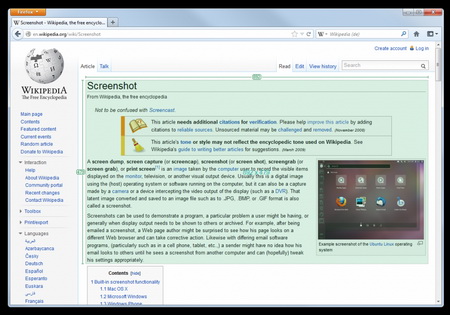 Whichever option you choose, Greenshot will take you to its image editor immediately where it will put the saved part of the screen and where you can save your picture. Here are the tools with which you can draw basic shapes like an ellipse, a square, a line, a arrow and text in the case you want to point out something on the image. All these objects can be selected at any time and you can change their color, line thickness and add shading under them. These great tools are complemented with two more amazing tools for marking screenshots – Highlight and Obfuscate. With the first one you can select and light up a part as if you are using a marker, enlarge it, blur it or transfer it to greyscale. The other one does the exact opposite, it will pixelate or blur the selected part, depending on which option you choose from the drop down menu, as in the previous tool.
Whichever option you choose, Greenshot will take you to its image editor immediately where it will put the saved part of the screen and where you can save your picture. Here are the tools with which you can draw basic shapes like an ellipse, a square, a line, a arrow and text in the case you want to point out something on the image. All these objects can be selected at any time and you can change their color, line thickness and add shading under them. These great tools are complemented with two more amazing tools for marking screenshots – Highlight and Obfuscate. With the first one you can select and light up a part as if you are using a marker, enlarge it, blur it or transfer it to greyscale. The other one does the exact opposite, it will pixelate or blur the selected part, depending on which option you choose from the drop down menu, as in the previous tool. Greenshot doesn’t have to open its editor when it takes a picture of the screen. Depending on the set options, you can copy the image in the clipboard, print it or send it by the mail right away, open the "Save as" or directly save it by the predefined format and compression settings. Also, you can choose if you will save the cursor or not.
For the end, when grabbing the image you can turn on the Show flashlight and Play camera sound effects. If the first one is turned on, when we press ’PrintScreen’ the whole screen will light up for a moment, and if the other one is turned on, a camera sound will be heard.
Another great thing is that Greenshot, if you take a picture of an active window, will read its heading and offer you to save the file under that name.
Greenshot is a great program that does its job perfectly. Still, we have to criticize the fact that it doesn’t have the undo option, which places users in a situation where they need to take a new screenshot from the beginning, an it also doesn’t remember where it saved the last image.
Now that you've gotten free know-how on this topic, try to grow your skills even faster with online video training. Then finally, put these skills to the test and make a name for yourself by offering these skills to others by becoming a freelancer. There are literally 2000+ new projects that are posted every single freakin' day, no lie!
 Previous Article |  Next Article |
