Computer Softwares
VBA Macros -

VBA was introduced in Excel 5. Before that version Excel used a completely different macro system, known as XML (Excel Macro language). VBA is an exceptionally strong program language that has hundreds of uses. The following list is just a example of what you can do with the help of VBA macros.
Grouping Subtotals and Work Sheet Hiding in Excel -
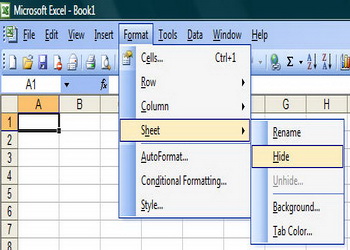 Excel
Excel is a very useful tool and if you regularly work on computers you should know as much as possible about it. In the following text two options in
Excel will be explained,
grouping subtotals and hiding worksheets.Imagine you are working on sales in stores that are located on various locations....


Computer Training Excuses -

You wouldn't go to a doctor who had never been to medical school, or hire a lawyer who never studied law. One side-effect of a world advancing as rapidly as ours is that fields are becoming more and more specialized and narrow. People can no longer get by on general knowledge in their careers, something I found out for myself not too long ago. I'd been out of high school for two years, scraping by on my own and picking up scraps of programming as I went. I saw all of the self-taught programmers breaking into the IT industry, and I hoped to do the same. After all, IT is one of the few industries out there where being creative and a quick learner is more important than a degree.

Epubor Ultimate E-Book Converter 1.50 -
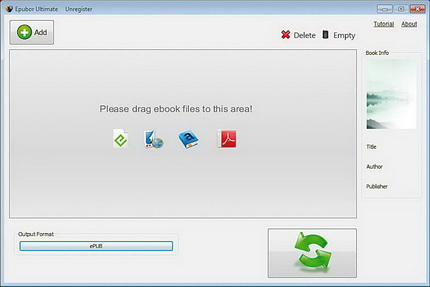
Research that has recently been conducted in the USA says that the number of sold E-books, for the first time, was more than the number of paper editions.
Epubor Ultimate Converter has simplified the conversion of the format. It supports a larger number of known formats, as well as e-book readers, it doesn't even have to know what formats that reader knows. It is enough to choose from the list of devices it has a device for which it wants to.
Word Ruler, Letter Addressing and Quick Access Toolbar -
.png)
Today we are going to talk about a few things in
Word, the
Quick Access Toolbar, Letter addressing and Turning on the ruler. Do you use the
Quick Access Toolbar? Word 2010 puts it discretely on the title bar, right from the
Office key in the top left corner of the window. In it are the default keys...
Make Screenshots Without Any Softwares -
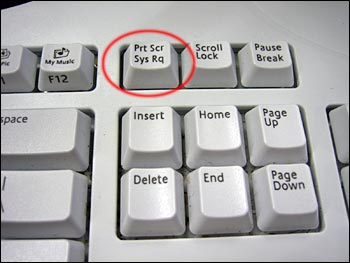
There is a common misconception amongst many computer enthusiasts that they need some $50 gizmo software to take screenshots. However, that's far from truth. The fact is that your computer is fully capable of creating screenshots all on its own with needing to spend any money, or install some software to achieve this goal. That said, a quality screenshot software may add some neat options to taking screenshots that you may not already have.
How to Save PDF Without Expensive Software -

Portable Document Format or PDF is a popular document created by Adobe, which can hold text, fonts, images and graphics. This particular kind of document has been immensely successful die to its portability and platform independence. Even if the images and graphics used in PDF are heavy, the actual size of document is very small, hence, facilitates easy transfer through various methods.
How to Make a Power Point Presentation -
 Microsoft Power Point is a powerful program
Microsoft Power Point is a powerful program that enables you to present information and your ideas in an interesting and effective way. In the following text you will find tips on how to make an interesting Power Point presentation and how to present it to the audience.
Word Ligatures and OpenType Typography -

In the following article we are going to talk about
Ligatures and OpenType typography in Word. While you can explore the
Advanced properties and
OpenType font behavior with the
Font window opened, watch out for the
ligatures that show up in the second appearance of the word
Office on the image...
How to Deal With Stresses & Anxieties in Today's Computer Industry -
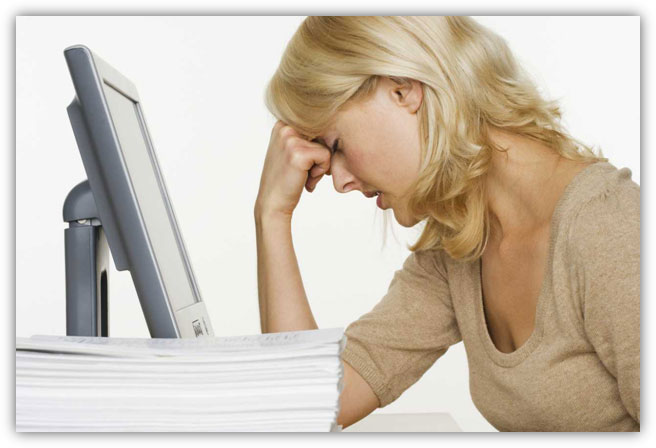
Sometimes, we get stressed when everything happens all at once. When this happens, a person should take a deep breath and try to find something to do for a few minutes to get their mind off of the problem. A person could take a walk, listen to some music, read the newspaper or do an activity that will give them a fresh perspective on things.
How to Comment in MS Word Document -
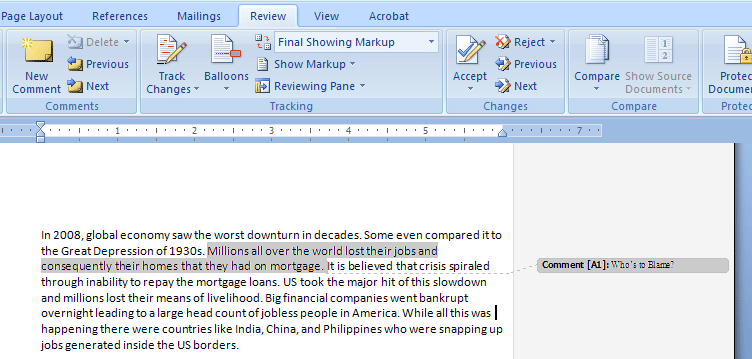
Reviewing documents is a cumbersome task within itself, not to mention writing tiny notes in the margins and by the time you finished, you can hardly read what you have written. But what if there was a way to make comments in a
Microsoft Word document right on the screen, would you use it?
Of course you would. Not only can you make comments on screen, but you can also track changes made to word documents. Now that your interest has been peaked, you want to learn how to use it?

Annoying Horizontal Line in MS Word -
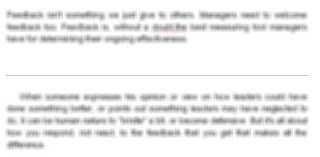
I am talking about a mysterious horizontal line that appears in the middle of your
Word document, like I had recently in a document. I had scanned the page in, and the optical character recognition (OCR) program had put it in there itself. It's not a regular line, drawn with the graphic tools, you can't find any option for it in the menus, right-clicking on it does nothing, and when you pass the mouse over, it merely gives you the slider pointer icon, indicate that you can move it up and down.
TW Tech Glossary - Misplaced your bible? Well here it is - Tech Glosasary! This truly took a while to complete and should be used by all from beginners to advance techies.
Adapting Word Shortcuts for the Keyboard -
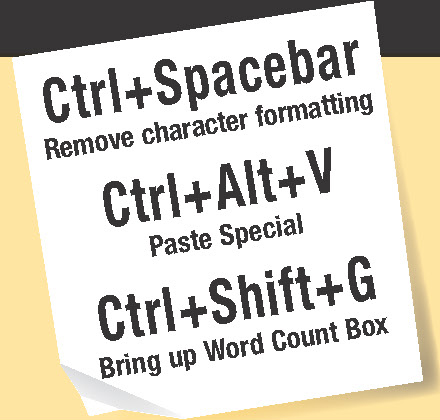
Shortcuts are combinations of keys that give you fast access to command's, font's, symbol's, style's and macro's. A lot of shortcuts are built into Word. If you are using Microsoft Office Word for something a bit more complex than writing letters you are probably spending a lot of time opening menus, choosing commands and options in the dialog frames. Wouldn't it be more efficient work if you could use simple button combinations?
Introducing Microsoft Office XP -

The successor to Office 2000 includes hundreds of new features for users and support staff alike. But installation is unlikely to be straightforward. In some ways, Office XP is a revolutionary step, yet in other ways it can be seen more as a gentle evolution. On the revolution side of the equation, Microsoft is billing Office XP as the start of the .NET revolution
MS Word Guide -

This is a usefull little guide for all you newbies out there in cyberspace. It will teach you some tricks that your co-workers and supervisors will admire.
 What is Word?
What is Word?
One of the most powerful programs ever built for creating documents, Microsoft Word is an important reason why Office is the world's most popular office productivity suite. Office XP features such as smart tags and task panes, plus improved technology for formatting, make it easy to create professional-looking documents. Added collaboration functionality streamlines document review and editing. Enhanced reliability ensures that you spend your time working, not re-creating the work you've completed.
Microsoft Word is a powerful tool to create professional looking documents. Microsoft Word is currently one of the most commonly used applications for creating critical documents such as reports, letters, business plans, and more for the World Wide Web and for print. The newest version of Word extends this tradition by giving users the tools they need to streamline the process of creating, sharing, reviewing, and publishing their important documents. Word makes it easier for users to discover and use existing functionality and provides intelligent new ways for users to work with their documents. Word now also makes it easier for users to share and review documents with others without changing the way they currently work.
A key design goal for Microsoft Word was to empower users to discover and use more of the new and existing functionality in the application. When the functionality is easier to discover and use, users can gain the confidence to try new things and ultimately create more effective reports, business plans, and more. This goal is achieved through new tools such as Task Panes and Smart Tags that are shared throughout the Microsoft Office suite, as well as through improved technology for working with formatting, styles, bullets, tables of contents, and more.
|
|
|
|
 Did You Know?
- After "Notepad" utility that comes with all Windows OS, Microsoft Word is known to be the most highly used word processing software in the world.
- The number #1 reason people are known to buy Microsoft Office Suite is Word.

|
|
|
|
|
|


















 What is Word?
What is Word?
 Today we are going to present you two tutorials in Excel. We are going to talk about tracking changes and number formatting in Excel.
Today we are going to present you two tutorials in Excel. We are going to talk about tracking changes and number formatting in Excel.  VBA was introduced in Excel 5. Before that version Excel used a completely different macro system, known as XML (Excel Macro language). VBA is an exceptionally strong program language that has hundreds of uses. The following list is just a example of what you can do with the help of VBA macros.
VBA was introduced in Excel 5. Before that version Excel used a completely different macro system, known as XML (Excel Macro language). VBA is an exceptionally strong program language that has hundreds of uses. The following list is just a example of what you can do with the help of VBA macros.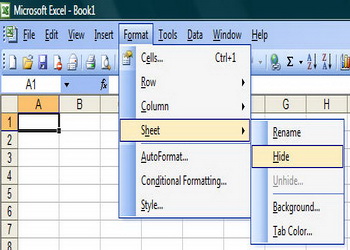 Excel is a very useful tool and if you regularly work on computers you should know as much as possible about it. In the following text two options in Excel will be explained, grouping subtotals and hiding worksheets.Imagine you are working on sales in stores that are located on various locations....
Excel is a very useful tool and if you regularly work on computers you should know as much as possible about it. In the following text two options in Excel will be explained, grouping subtotals and hiding worksheets.Imagine you are working on sales in stores that are located on various locations.... You wouldn't go to a doctor who had never been to medical school, or hire a lawyer who never studied law. One side-effect of a world advancing as rapidly as ours is that fields are becoming more and more specialized and narrow. People can no longer get by on general knowledge in their careers, something I found out for myself not too long ago. I'd been out of high school for two years, scraping by on my own and picking up scraps of programming as I went. I saw all of the self-taught programmers breaking into the IT industry, and I hoped to do the same. After all, IT is one of the few industries out there where being creative and a quick learner is more important than a degree.
You wouldn't go to a doctor who had never been to medical school, or hire a lawyer who never studied law. One side-effect of a world advancing as rapidly as ours is that fields are becoming more and more specialized and narrow. People can no longer get by on general knowledge in their careers, something I found out for myself not too long ago. I'd been out of high school for two years, scraping by on my own and picking up scraps of programming as I went. I saw all of the self-taught programmers breaking into the IT industry, and I hoped to do the same. After all, IT is one of the few industries out there where being creative and a quick learner is more important than a degree.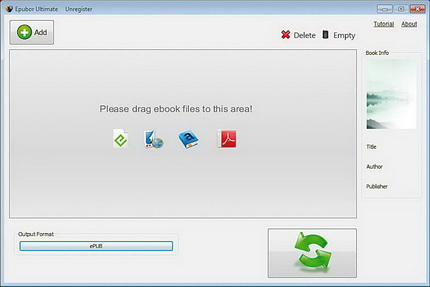 Research that has recently been conducted in the USA says that the number of sold E-books, for the first time, was more than the number of paper editions. Epubor Ultimate Converter has simplified the conversion of the format. It supports a larger number of known formats, as well as e-book readers, it doesn't even have to know what formats that reader knows. It is enough to choose from the list of devices it has a device for which it wants to.
Research that has recently been conducted in the USA says that the number of sold E-books, for the first time, was more than the number of paper editions. Epubor Ultimate Converter has simplified the conversion of the format. It supports a larger number of known formats, as well as e-book readers, it doesn't even have to know what formats that reader knows. It is enough to choose from the list of devices it has a device for which it wants to..png) Today we are going to talk about a few things in Word, the Quick Access Toolbar, Letter addressing and Turning on the ruler. Do you use the Quick Access Toolbar? Word 2010 puts it discretely on the title bar, right from the Office key in the top left corner of the window. In it are the default keys...
Today we are going to talk about a few things in Word, the Quick Access Toolbar, Letter addressing and Turning on the ruler. Do you use the Quick Access Toolbar? Word 2010 puts it discretely on the title bar, right from the Office key in the top left corner of the window. In it are the default keys...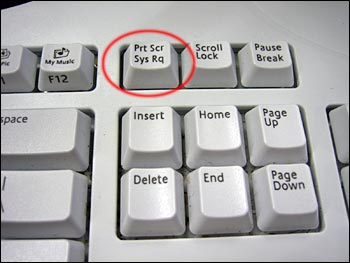 There is a common misconception amongst many computer enthusiasts that they need some $50 gizmo software to take screenshots. However, that's far from truth. The fact is that your computer is fully capable of creating screenshots all on its own with needing to spend any money, or install some software to achieve this goal. That said, a quality screenshot software may add some neat options to taking screenshots that you may not already have.
There is a common misconception amongst many computer enthusiasts that they need some $50 gizmo software to take screenshots. However, that's far from truth. The fact is that your computer is fully capable of creating screenshots all on its own with needing to spend any money, or install some software to achieve this goal. That said, a quality screenshot software may add some neat options to taking screenshots that you may not already have. Portable Document Format or PDF is a popular document created by Adobe, which can hold text, fonts, images and graphics. This particular kind of document has been immensely successful die to its portability and platform independence. Even if the images and graphics used in PDF are heavy, the actual size of document is very small, hence, facilitates easy transfer through various methods.
Portable Document Format or PDF is a popular document created by Adobe, which can hold text, fonts, images and graphics. This particular kind of document has been immensely successful die to its portability and platform independence. Even if the images and graphics used in PDF are heavy, the actual size of document is very small, hence, facilitates easy transfer through various methods. Microsoft Power Point is a powerful program that enables you to present information and your ideas in an interesting and effective way. In the following text you will find tips on how to make an interesting Power Point presentation and how to present it to the audience.
Microsoft Power Point is a powerful program that enables you to present information and your ideas in an interesting and effective way. In the following text you will find tips on how to make an interesting Power Point presentation and how to present it to the audience. In the following article we are going to talk about Ligatures and OpenType typography in Word. While you can explore the Advanced properties and OpenType font behavior with the Font window opened, watch out for the ligatures that show up in the second appearance of the word Office on the image...
In the following article we are going to talk about Ligatures and OpenType typography in Word. While you can explore the Advanced properties and OpenType font behavior with the Font window opened, watch out for the ligatures that show up in the second appearance of the word Office on the image...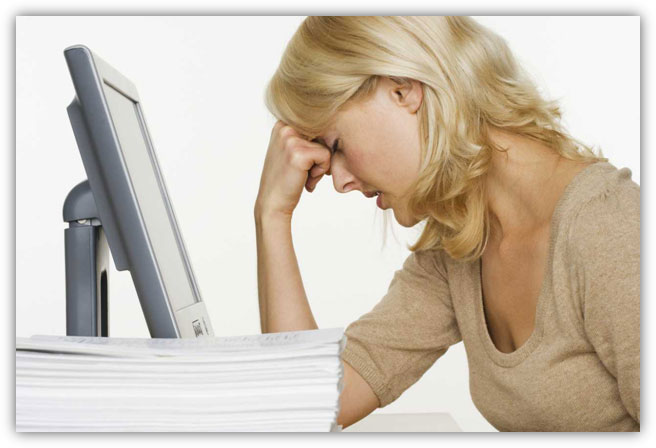 Sometimes, we get stressed when everything happens all at once. When this happens, a person should take a deep breath and try to find something to do for a few minutes to get their mind off of the problem. A person could take a walk, listen to some music, read the newspaper or do an activity that will give them a fresh perspective on things.
Sometimes, we get stressed when everything happens all at once. When this happens, a person should take a deep breath and try to find something to do for a few minutes to get their mind off of the problem. A person could take a walk, listen to some music, read the newspaper or do an activity that will give them a fresh perspective on things.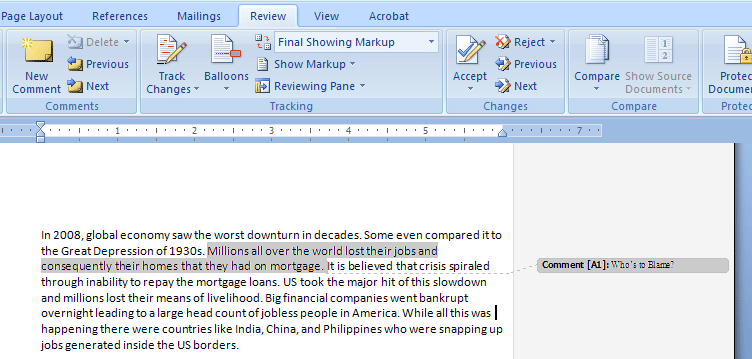 Reviewing documents is a cumbersome task within itself, not to mention writing tiny notes in the margins and by the time you finished, you can hardly read what you have written. But what if there was a way to make comments in a Microsoft Word document right on the screen, would you use it?
Reviewing documents is a cumbersome task within itself, not to mention writing tiny notes in the margins and by the time you finished, you can hardly read what you have written. But what if there was a way to make comments in a Microsoft Word document right on the screen, would you use it?
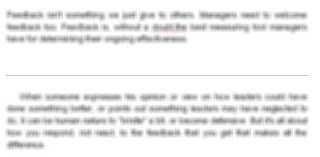 I am talking about a mysterious horizontal line that appears in the middle of your Word document, like I had recently in a document. I had scanned the page in, and the optical character recognition (OCR) program had put it in there itself. It's not a regular line, drawn with the graphic tools, you can't find any option for it in the menus, right-clicking on it does nothing, and when you pass the mouse over, it merely gives you the slider pointer icon, indicate that you can move it up and down.
I am talking about a mysterious horizontal line that appears in the middle of your Word document, like I had recently in a document. I had scanned the page in, and the optical character recognition (OCR) program had put it in there itself. It's not a regular line, drawn with the graphic tools, you can't find any option for it in the menus, right-clicking on it does nothing, and when you pass the mouse over, it merely gives you the slider pointer icon, indicate that you can move it up and down.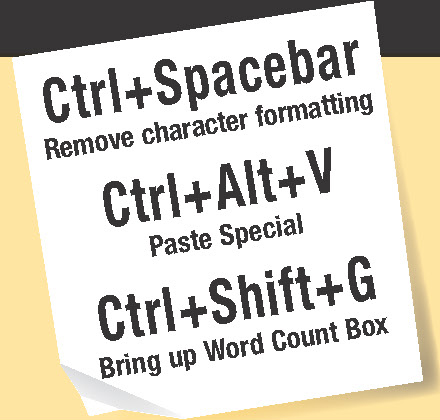 Shortcuts are combinations of keys that give you fast access to command's, font's, symbol's, style's and macro's. A lot of shortcuts are built into Word. If you are using Microsoft Office Word for something a bit more complex than writing letters you are probably spending a lot of time opening menus, choosing commands and options in the dialog frames. Wouldn't it be more efficient work if you could use simple button combinations?
Shortcuts are combinations of keys that give you fast access to command's, font's, symbol's, style's and macro's. A lot of shortcuts are built into Word. If you are using Microsoft Office Word for something a bit more complex than writing letters you are probably spending a lot of time opening menus, choosing commands and options in the dialog frames. Wouldn't it be more efficient work if you could use simple button combinations? The successor to Office 2000 includes hundreds of new features for users and support staff alike. But installation is unlikely to be straightforward. In some ways, Office XP is a revolutionary step, yet in other ways it can be seen more as a gentle evolution. On the revolution side of the equation, Microsoft is billing Office XP as the start of the .NET revolution
The successor to Office 2000 includes hundreds of new features for users and support staff alike. But installation is unlikely to be straightforward. In some ways, Office XP is a revolutionary step, yet in other ways it can be seen more as a gentle evolution. On the revolution side of the equation, Microsoft is billing Office XP as the start of the .NET revolution This is a usefull little guide for all you newbies out there in cyberspace. It will teach you some tricks that your co-workers and supervisors will admire.
This is a usefull little guide for all you newbies out there in cyberspace. It will teach you some tricks that your co-workers and supervisors will admire.
