Operating Systems
Banshee 2.4.1 -
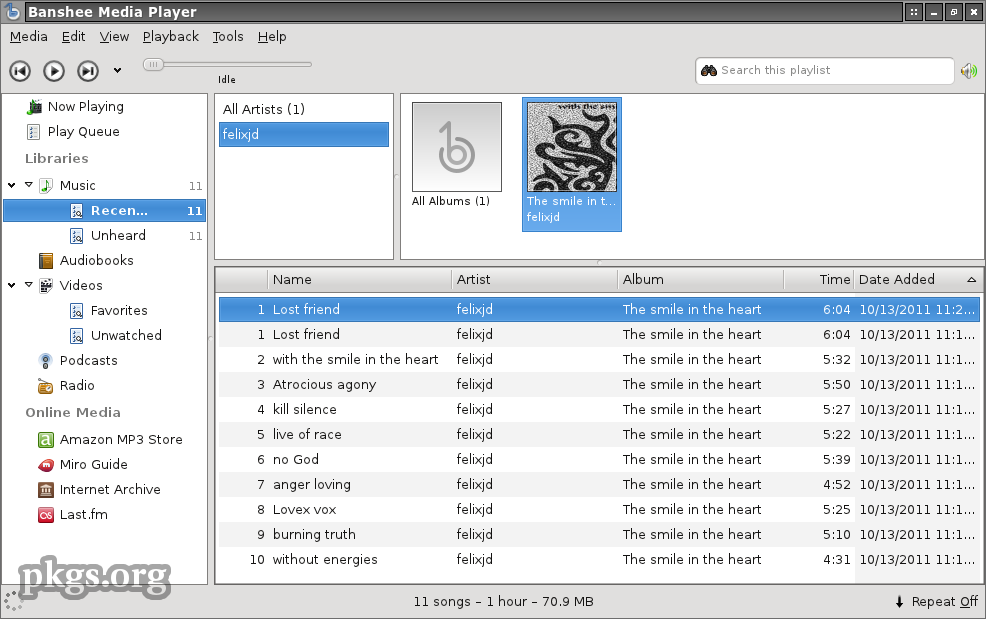
As in today's increasingly demanding customers, tools for music and multimedia are not classic audio and video players, who play them from the hard drive or CD-ROM drive. Despite the intense competition in the market of multimedia players, it is very difficult to choose one which would separate itself in a crowd, but we still think we have a winner.
Future of Vista OS -

Many products come and go into the market. But only a few find a stable position in it and establish their supremacy over all other competitors. Similarly, many operating systems have made entry into the international arena of computers but only a few have proven to be outright successful ones.
53 Easiest Windows Tips and Tricks -

This week we'll show you some of the
easiest tricks you can use in
Windows to make your day to day stuff work easier and quicker. Ever wonder how something something can be done using that certain application in
Windows? Well here are 53 of the
easiest tips we could muster we hope that you'll like at least a few of them if not all.

Computer Training Excuses -

You wouldn't go to a doctor who had never been to medical school, or hire a lawyer who never studied law. One side-effect of a world advancing as rapidly as ours is that fields are becoming more and more specialized and narrow. People can no longer get by on general knowledge in their careers, something I found out for myself not too long ago. I'd been out of high school for two years, scraping by on my own and picking up scraps of programming as I went. I saw all of the self-taught programmers breaking into the IT industry, and I hoped to do the same. After all, IT is one of the few industries out there where being creative and a quick learner is more important than a degree.

Encrypt Folders in Windows XP/Vista/7 -
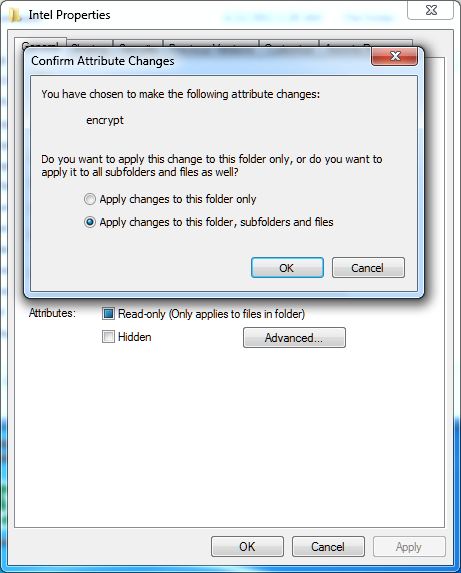
In production environments, where domain-based network infrastructure is established, administrators mostly prefer to use Public Key Infrastructure (PKI) in order to maintain the security of the sensitive information throughout the organization. In such cases Certificate Authority (CA) servers are configured and managed by the security administrators of the organizations. Internal Certificate Authority servers are mostly used when the encryption and decryption process has to take place within the organization only. Organizations that deal with external clients, such as online shopping sites, mostly rely on globally trusted third-party Certificate Authority services.

Windows 7 - Users, Accounts, and UAC -

By now most Windows users are probably familiar with the notion of user accounts and how all users on a PC can have their own individual settings, documents, and other features. In
Windows Vista, Microsoft simplified the user account types down to just two, and locked them down to make the system more secure.
Windows 7 takes this approach a step further and makes it easier to configure how user accounts behave and are protected. And thanks to features such as User Account Control, Parental Controls, and Windows Live Family Safety, Windows 7 is not only more secure than
previous Windows versions, but also easier to configure from a user account perspective. This tutorial describes these features and explains how they can be put to the best possible use.

PowerShell: Windows Command Line on Speed -

Who needs another shell? Unlike the
Unix world,
Windows hasbeen pretty consistent with the shell environment. First there was
MS-DOS (
COMMAND.COM) and later
Windows NT (
CMD.EXE). You can actually still get to
COMMAND.COM if you really, really want to. But for all intents and purposes, these have been the only two shells Windows users have ever known.
Microsoft wants to change that. When .Net was announced in 2000, Microsoft promised everything would one day be .Net. Unfortunately, Microsoft stuck the .Net name on things that were not .Net at all, such as Passport.Net which had no managed code in it at all.

Batch Scripting on Windows 7 -
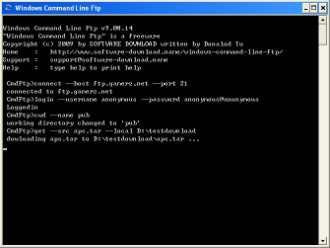
There are numerous reasons that
batch scripting can help users get a more full experience out of
Microsoft Windows 7. They can be used to automate tasks just as easily as they can contain
long commands that are not easy to work around. By starting with more simple models, a programmer can usually get the feel for what
batch scripts are supposed to look like. That being said, anyone who has some experience with the
command line can essentially take a group of
commands that they've entered and use them as a makeshift
batch script with no further editing.
How to Make Folders Invisible -
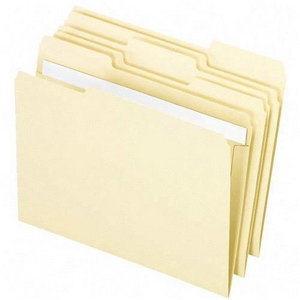
There are situations when you have taken pictures, you wrote, downloaded, your secret passwords etc. should not be available to anyone that use or see your computer. Whether it is kids, parents or someone that will temporarily work on your computer,
you have the right for privacy and there are ways to protect your content.
Better Operating System -

A lot of argument has been going on about this topic: which is a better OS? Vista or XP? Most of the tech savvy people back XP for its simplicity of usage and reliability. But they fail to look at the positive traits of Vista which make it a better operating system when compared to its predecessors. Now having said this let us take a tour of Vista and discover all those features that support this claim.
Getting Started with WAMP -

The tutorial answers many common questions people have about WAMP. The ultimate goal of this tutorial is to help you determine if WAMP is the solution you are looking for by providing the advantages and disadvantages of WAMP. WAMP is a powerful backend web development and hosting environment integrated from Apache, MySQL and PHP. Using Apache as a web server, MySQL as a database server, and PHP as a server side script engine, WAMP controls all these components using an intuitive interface.

Disabling / Enabling Network Adapter -
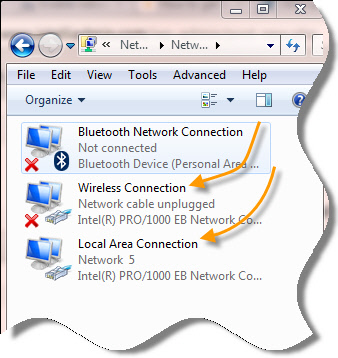 Did you recently find out that after your PC starts up fresh, your internet doesn't work? So you probably tried everything and the only thing that seems to work is to disable the "Local Area Connection" (adapter), and then to enable it back again. At least that's what happened to me.
Did you recently find out that after your PC starts up fresh, your internet doesn't work? So you probably tried everything and the only thing that seems to work is to disable the "Local Area Connection" (adapter), and then to enable it back again. At least that's what happened to me.
I've had this problem for almost a year now but I finally want it stop. All the resources online tell me that it's probably my network driver that may need an update. Well, all my drivers are updated, and the problem still remains. Now What? Okay, I'll be honest... I don't know why it happens but 1 out of every 10 or 12 PC's will come across this problem.

How to Drag an off-Screen Window Back to the Desktop -
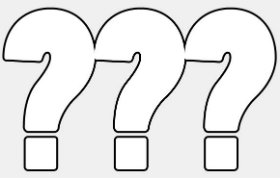
...the
display settings were displayed... on the
TV screen. Which I couldn't see. A nice little catch-22 there. Not to worry, there is a solution. For applications that do not show up in the taskbar. The desktop settings window does not show up in the taskbar, so you can't do it as described above. Here's what to do.
Specify Users' Logon Time in Windows -
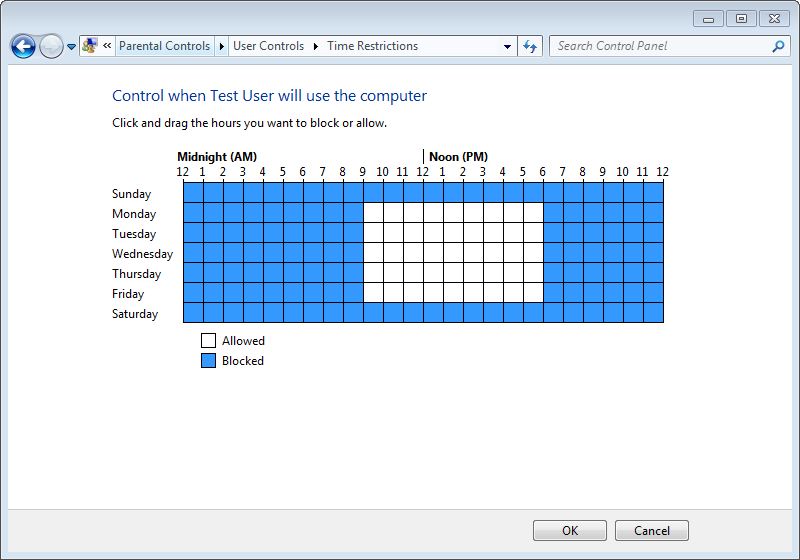
Logon time is the duration between which the operating system allows user accounts to logon to the computer. Logon time can be configured on the operating system only by the administrators of the computer. User accounts that belong to non-admin groups cannot modify or define the logon time and are only allowed to logon to the computer at the times specified for them by the administrators.
VistaSwitcher 1.1.5 -

What is wrong with the Alt+Tab routine in Windows? Nothing! Especially if you are using Vista or Windows 7. On a blurred background you get a neatly displayed windows of active programs together with fitting thumbnails and names.
Vista Registry Tweaks -

Numerous tech-savvy people have been in the process of boosting the performance of Windows Vista. The number of tweaking software aimed at fine tuning the working of Vista has been on the rise for a long time now. Apart from tweaking software there are many other built-in methods to make your Vista OS faster, cooler and more efficient. Let's have a look at a few such tweaks that would help you know Vista better and handle it more effectively.

Allow or Deny Rated Games in Windows OS -

There are many people around the globe who love to play computer games and therefore they either download the games of their choices or they purchase them from the local computer shops. People play games according to their choices and interests where the games may be simple racing games or can also be strategy oriented games with lots of violence and bloodshed. There are also games that are counted under Adults Only category and which are not considered appropriate for the people who are below a certain age.
Microsoft Vista vs. XP -
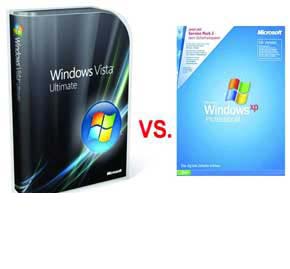
XP, the operating system developed by Microsoft Corporation after the dawn of the millennium brought about novel, effective changes in the field of computers. Microsoft Vista which made its entry into the market in 2007 has got mixed reviews among users.
What are Operating systems? -
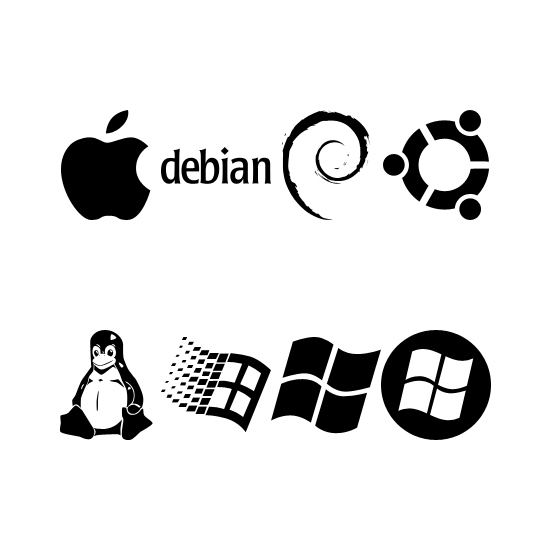
The way that computers work is that they use something called an
Operating System, basically a platform in the form of a low level software which enables programers and other people to make other, more complex programs. A common misconception is that OS (operating system) software runs only on computers, but the truth is that it runs on phones, routers and other network devices.
Differences Between Linux And Windows -
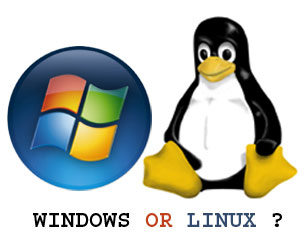
This article will discuss the differences between the Linux and Windows operating software's; we discuss some of the pro's and con's of each system. From this point forward we will discuss some of the more prominent ways in which Linux deferrers from Windows.
How to Unlock Your Computer if You Lost Your Password -
 Using the reset a password disc
Using the reset a password disc is the right solution if you have prepared before, but what happens if you didn't take the needed steps before you have lost your password? If this is truly the case, you have to use a special program that will enable unlocking your operating system.
The best free option is Ophcrack, a program that guesses the code by using a special program called "
the rainbow table".

Compressing Files in Windows to Save Disk Space -
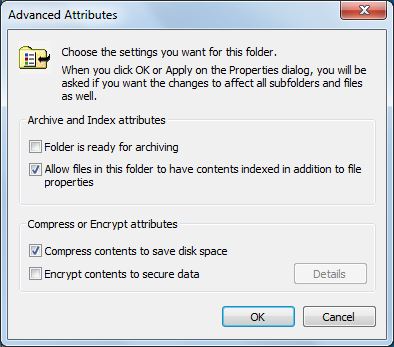
Almost all computer users, whether in homes or in organizations, always consider about the disk space that data occupies and therefore they keep on deleting files on a regular basis. Because of limited storage capacity, especially in the computers used at homes, many times users are forced to delete the files which they do not intend to and they delete them quite unwillingly. In order to avoid facing these situations users either store data on the DVDs or sometimes they use file compression applications to compress files which remarkably reduce their sizes, hence freeing decent amount of space in the hard disk drives.

How to Deal With Stresses & Anxieties in Today's Computer Industry -
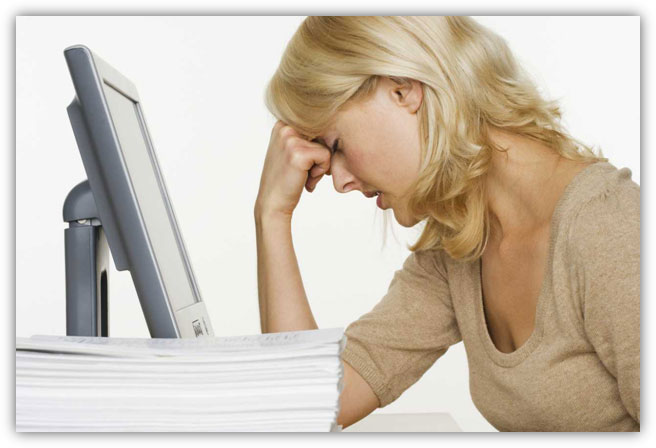
Sometimes, we get stressed when everything happens all at once. When this happens, a person should take a deep breath and try to find something to do for a few minutes to get their mind off of the problem. A person could take a walk, listen to some music, read the newspaper or do an activity that will give them a fresh perspective on things.
Milouz Market -

The first thing you will say when you start Milouz Market is "God, how ugly is this!". Really, the author of the program seems to have completely disregarded the visual side of his offspring and trapped it somewhere in the 90'. A bulky table, large icons without applied means for polishing, badly chosen colors...
Short Introduction to Operating Systems -
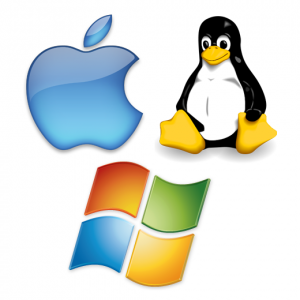
We at TW were browsing about the web when we stumbled upon Mark's work. Although it's much outdated, it's very fundamental. And please don't let the title fool you. This is not a small short article but a short OS introductory book. An operating system is a layer of software which takes care of technical aspects of a computer's operation. It shields the user of the machine from the low-level details of the machine's operation and provides frequently needed facilities
Ubuntu in Place of Windows -

Most people think of
Linux as something only for geeks and
computer power users. However, we have come to see various flavors of
LinuxOS being sold in major
retail stores in the last few years and we also see a trend being set online. In this article, we're simply going to single out only one of many
Linux flavors known as
Ubuntu.
Introducing Windows 8 -
![Windows Logo]() Windows 8
Windows 8 is the newest
operating system destined to be released from
, and from what they have revealed, they have got a whole lot of changes ready for the end-user. Far from redesigning the system from the ground up, they have settled on pulling inspiration from their popular Windows Phone and from tweaks they have made over the years to the iconic Windows look.
TW Tech Glossary - Misplaced your bible? Well here it is - Tech Glosasary! This truly took a while to complete and should be used by all from beginners to advance techies.
MD5 File Hasher 1.3 -
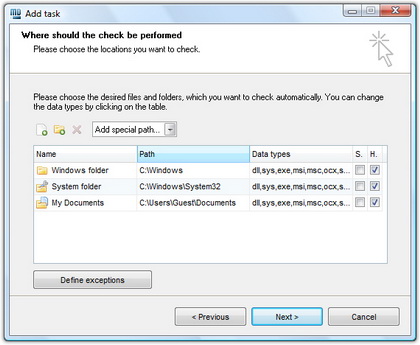
The hash function is a way of mapping a collection of information that can be various lengths in other values of fixed length. The values that the hash function gives are called hash values, codes, sums, checksums or simply hashes.
MD5 is a cryptographic hash algorithm, which means that it takes information of arbitrary length and creates fixed lengths for it, a cryptographic hash value, in a way that any change of data (accidental or on purpose) leads to the change of that value.
How To Recover Deleted Files? -

How many times have we come across TW visitor saying
"How do I recover files" or
"I deleted files from the recycling bin...how do I restore deleted files?"
Well, don't worry and be happy that you came across this little article on TechiWarehouse.Com.
You can often successfully recover deleted files from a PC, it all depends on what has happened since the files were deleted.

Application Restriction through Parental Controls -
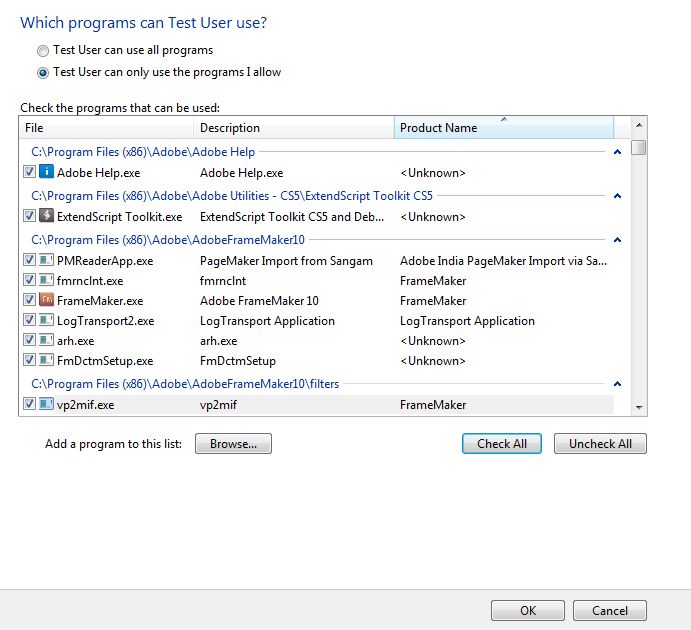
In Microsoft Windows Vista and above operating systems by default all users are allowed to access almost every application that is installed on the computers. That is, no application restriction is applied even for non-administrator user accounts except for the applications for which elevated privileges are mandatory. In home computers this configuration works perfectly well and does not require any alterations anyhow, but in production environments administrators might want to restrict users from using certain applications which they think might not be appropriate when used by standard user accounts.
Disable Automatic CHKDSK Option -
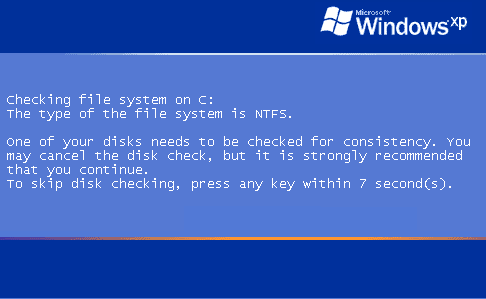
Windows startup after a sudden shutdown leads to an annoying feature chkdsk. It automatically checks the entire drive for any infected files. This checking can be skipped by pressing any key before it starts during the blue screen...
OpenWith Enhanced 1.10 -
 Windows
Windows can be a tough patient sometimes, especially when it comes to doing some simple tasks. For example, take the association assigning, ie. connecting two installed programs with certain extensions. Instead of reducing the job to a double click with the mouse, the process often needs to be repeated over and over again, chasing program on the hard drive, and in some cases you are completely left without the help of the system
(exotic extension).

Top 10 Vista Annoyances -

Every new software or operating system that comes out in the market houses a lot of technical glitches and annoyances. Some can be fixed easily and others cannot be. And Windows Vista is not an exception. In fact, this new operating system has been facing serious criticism for a long time now for many features of it that a lot of people consider to be highly annoying. Many software and computer geeks have tried their level best to bring about effective solutions for the various annoyances present in Vista. Let us catch hold of a few cyber remedies for these binary dis-eases. ;)
Understanding the Registry -

Learn all about the Windows Registry in this free tutorial from TechiWarehouse.Com. Making changes to the Registry is a lot easier than you think provided you take the sensible precautions outlined in this article.
Winstep Nexus 12 - The Best Docking System for Windows? -

If it is not the best,
Winstep Nexus certainly is placed in the
top three places that currently exist on the market. Not only is it a configurable solution that look really beautiful and refreshes the work surface, but it is a program with
a lot of function.
FileBot - Multimedia Manager -
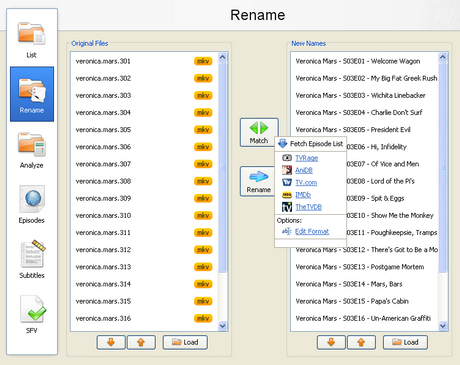
With the increase of capacity in hard drives and the increase of speed of the Internet there is the growth of available multimedia material on users computers. Sometimes it is difficult to find your way in a bunch of files and directories, where there are countless episodes of favorite shows or hours of movies that are waiting for some free time. Although modern file managers have advanced sorting options, renaming or some other searching, they still are not meant for handling a large number of files with multimedia content, that can be pretty diverse.
What is Windows Vista?
At its most basic, Windows Vista is an operating system for personal computers and servers. Like all operating systems, Vista serves as the interface between your computer software and hardware, and provides a means for you to control and manage basic computer operations, such as copying files and burning CDs.
That’s not an adequate description, however, since practically any operating system—from DOS to Linux—performs those same functions. That is, after all, what an operating system does; it’s a system that operates your computer. It is more useful, perhaps, to compare Windows Vista with previous versions of Windows.
That way, you can get a sense of what makes Vista unique and why you probably want to use it on your own PCs. Chances are, you already have some version of Windows installed on your PC: Windows XP, perhaps, or maybe Windows 2000. A quick look at Windows Vista seems to suggest that there aren’t a lot of differences between Vista and older versions of Windows. Windows is Windows, after all; it’s an operating system that you use to run programs and control your computer. To that end, Vista does pretty much the same things that Windows XP or Windows 2000 did. On closer inspection, however, there’s a world of difference between Vista and all older versions of Windows. Even the most jaded user can see that Vista looks different; sure, there’s still a taskbar and Start menu at the bottom of the screen, but these items simply look cooler in Vista. That’s because of Vista’s new Aero user interface, which displays true 3D elements with a see-through, glass-like look. And everything else in Vista looks a bit different, too— folder and file icons now show thumbnails of their contents, as do the program buttons on the Windows taskbar; the Start menu is a lot more streamlined, especially if you have a lot of programs installed; when you switch between open applications, the windows twist and turn to display in a three-dimensional stack; and the windows themselves are smoother and rounder and translucent, heightening the sense of depth when you view multiple windows onscreen.
These visual changes are just the surface of what’s new in Windows Vista. Under the hood, Vista is designed to run more securely and more robustly. All sorts of new precautions are built into the operating system to protect your computer from spyware and other malicious code, and to protect you from falling victim to misleading phishing schemes. The new User Account Control function makes it more difficult for you to install dangerous programs on your PC, while Windows Service Hardening ensures that different internal services run isolated from each other, reducing the chances for system crash. And SuperFetch technology automatically pre-loads frequently used applications into your system’s memory so that they start quicker. Vista is also easier to use than past versions of Windows. Just about everywhere you turn, there’s an Instant Search box to help you find files and data anywhere on your hard disk. The Address Bar in Windows Explorer (yes, Windows Explorer is back!) lets you leave breadcrumbs of past locations you’ve visited, to better find your way around your hard disk.
Tips
Aero Cursors
Windows vista has included new Aero cursors that are not turned on by default. To troubleshooting this in vista. Follow the steps below: Right click on your desktop and select Personalize. Click on the Mouse Cursors item to select a Vista graphics different mouse cursor scheme. Change the Scheme from None to Windows vista Aero. Click OK to see the new Aero mouse cursors
Kill Security Notification
Windows vista security center remind you all the time about anti virus. Solution guide:- new easy way to disable the security center messages. Click on the Security Center/Windows Security Alerts logo in the system tray. Click Change the way Security Center alerts me. Select I do not want notification messages from Security Center.
Use Small Icons Size
The Windows vista icon size of the recently run programs list on the Start Menu is set to large by default. This is great if you like the large icons but it also cuts down on the number of recently run programs that can be displayed. Follow the steps below to give your Start Menu a cleaner look.
disable large icons problem:
Right click on the Start Button and select Properties.
Click on the Customize button.
Scroll to the bottom of the list and remove the check from Use large icons.
You can now also increase the number of recently run programs in vista that are displayed to something larger than 9.
Hit OK when you are finished.
Windows Vista Additional Clock
Windows Vista, you can add additional clocks to the system tray. Click the clock, and then click Date and Time Settings. Click the Additional Clocks tab. You can add one or two additional clocks to the tray and select their time zones.
Vista's Word and Notepad
You can create XML documents, which are more secure than regular text files or even word processor docs. Just create a document in a word processor, print(not print out ) it via the options menu, and select the XPS printer. Thats it u have secure document.
Vista Home Basic IE Problem
If you're annoyed by Internet Explorer's incessant barking that you've lowered your security settings , launch "gpedit.msc" from either the Run command or Start Search field, navigate through Local Computer Policy / Computer Configuration / Administrative Templates / Windows Vista Components / Internet Explorer. In the rightmost pane, double-click "Turn off the Security Settings Check feature" and set it to Enabled.
Troubleshooting With Task Manager
The Windows Task Manager gives you a lot more troubleshooting information in Vista. Click ctr+alt+del, Flip to the Processes tab, and in the View menu, click "Select Columns" and add Description, Command Line, and Image Path Name. Moreover, when you right-click a process, you can select either "Go to Service(s)" or "Open File Location." These are all long overdue options.
Displaying Run on Desktop
You can create a shortcut for the Run command on your desktop. From the Start Menu, go to All Programs / Accessories Drag a shortcut for Run to the desktop.
Displaying Run on Start Menu
By default, Run is not shown when you open the Start Menu. To enable this: Right click on the taskbar Select Properties Click on the Start Menu tab Click on the Customize button Scroll down and check Run (it's about 2/3's of the way towards the bottom.
Network Access Without Password
In windows vista you can access computer locally without password but it does not permit to access other network computer to access it without password. But you can change this default setting.
Go to run and type there "gpedit.msc".
It will open group policy now go to computer configuration- vista setting- security setting
-local policies(here you can set many local policy as per your security demands).-security options.
Now you need to find and disable following options
Double click on accounts: limit local account use of blank password to console login only.
IExplore7 Icon on Desktop
In windows vista you can not find IE7 icon on desktop by default.
But you can add it by registry editing. Take back up of registry before making any changes.
Go to run and type regedit And expand to Hkey-current user> software >Microsoft> windows > current version> explorer>HideDesktopIcons>NewStartPanel.
And give value" {871C5380-42A0-1069-A2EA-08002B30309D}"=dword:00000000.If you not find HideDesktopIcons then create new dword and give value as above.
Now close regedit and restart the computer.
Resizing Hard Disk Partitions
Before windows vista each Microsoft operating system require third party software to resize partition like c: or d:/.But windows vista has inbuilt features to do this. Select my computer and right click it Clicks on manage option and then select Disk Management. Now select partition on which you want to make changes like increase the size of partition or decrease the size of partition. Note: this will not delete your data on that partition but it is good if you take back up before doing such changes.
Access Denied Error
When you trying to access some windows folder like document and setting you may get error message that "access denied". you need to change ownership of this folder. So open properties by right click on it. In security button select advance tab and click edit button. Now change ownership to your account by highlighting your account and also select replace ownership to sub containers and apply changes.
|
|
|
|
 Did You Know?
- Complete Name: It is the only Windows ever with a complete name. (All others were either named after the years they were released in e.g Windows 95/98/2000 or named in short formed abbreviations e.g. Windows NT, Windows XP)
- Largest Operating System Ever: It is the largest Windows OS coming out. It is 1.4 times bigger than Windows XP. Windows Vista has the maximum number of editions too.
- Graphics Hardware: It will be the only Windows OS that will make use of the available hardware for its graphics needs.
- Windows Sidebar: It is the first Windows OS to have a integrated sidebar and widgets in it.
- Aero Styles: Though Aero Themes and Glassy Windows Styles are not uncommon. Windows Vista would still be the first Windows OS ever to use the Aero Style as default Windows Style.
- Logon Music: As Informed by Vista developers, It is the the only Windows OS to have the longest Startup/Logon Music ever.
- Logoff Music: Just as Vista is unique regarding the new logon music feature, it is also unique in the sense that it is the first Windows OS ever to have a human voice in Logoff/Shutdown music.
- Vista Beta Versions: Vista boasts to own the most BETA versions as an OS.
- Error Detection: Windows Vista, if hangs, will tell us the reason why Windows has hung. It will be the only OS to tell us why it has hung up. At least that's what Micro$hoft had inteded.
- Microsoft Claim: According to a claim by Microsoft, Vista cannot be hacked and it is difficult for Viruses to infect it. But with all those security holes it doesnt seem like a true fact now does it?

|
|
|
|
|
|







































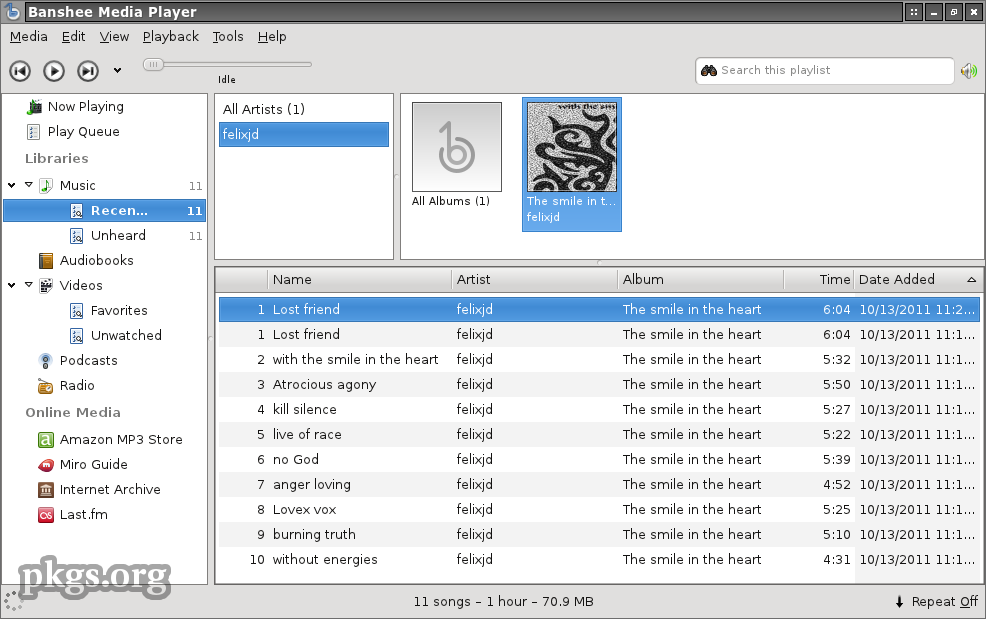 As in today's increasingly demanding customers, tools for music and multimedia are not classic audio and video players, who play them from the hard drive or CD-ROM drive. Despite the intense competition in the market of multimedia players, it is very difficult to choose one which would separate itself in a crowd, but we still think we have a winner.
As in today's increasingly demanding customers, tools for music and multimedia are not classic audio and video players, who play them from the hard drive or CD-ROM drive. Despite the intense competition in the market of multimedia players, it is very difficult to choose one which would separate itself in a crowd, but we still think we have a winner. Many products come and go into the market. But only a few find a stable position in it and establish their supremacy over all other competitors. Similarly, many operating systems have made entry into the international arena of computers but only a few have proven to be outright successful ones.
Many products come and go into the market. But only a few find a stable position in it and establish their supremacy over all other competitors. Similarly, many operating systems have made entry into the international arena of computers but only a few have proven to be outright successful ones. You wouldn't go to a doctor who had never been to medical school, or hire a lawyer who never studied law. One side-effect of a world advancing as rapidly as ours is that fields are becoming more and more specialized and narrow. People can no longer get by on general knowledge in their careers, something I found out for myself not too long ago. I'd been out of high school for two years, scraping by on my own and picking up scraps of programming as I went. I saw all of the self-taught programmers breaking into the IT industry, and I hoped to do the same. After all, IT is one of the few industries out there where being creative and a quick learner is more important than a degree.
You wouldn't go to a doctor who had never been to medical school, or hire a lawyer who never studied law. One side-effect of a world advancing as rapidly as ours is that fields are becoming more and more specialized and narrow. People can no longer get by on general knowledge in their careers, something I found out for myself not too long ago. I'd been out of high school for two years, scraping by on my own and picking up scraps of programming as I went. I saw all of the self-taught programmers breaking into the IT industry, and I hoped to do the same. After all, IT is one of the few industries out there where being creative and a quick learner is more important than a degree. By now most Windows users are probably familiar with the notion of user accounts and how all users on a PC can have their own individual settings, documents, and other features. In
By now most Windows users are probably familiar with the notion of user accounts and how all users on a PC can have their own individual settings, documents, and other features. In  Who needs another shell? Unlike the Unix world, Windows hasbeen pretty consistent with the shell environment. First there was MS-DOS (COMMAND.COM) and later Windows NT (CMD.EXE). You can actually still get to COMMAND.COM if you really, really want to. But for all intents and purposes, these have been the only two shells Windows users have ever known.
Who needs another shell? Unlike the Unix world, Windows hasbeen pretty consistent with the shell environment. First there was MS-DOS (COMMAND.COM) and later Windows NT (CMD.EXE). You can actually still get to COMMAND.COM if you really, really want to. But for all intents and purposes, these have been the only two shells Windows users have ever known.
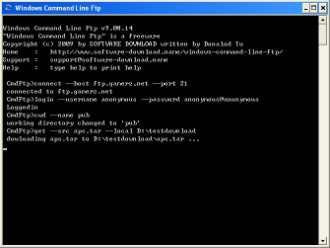 There are numerous reasons that batch scripting can help users get a more full experience out of
There are numerous reasons that batch scripting can help users get a more full experience out of 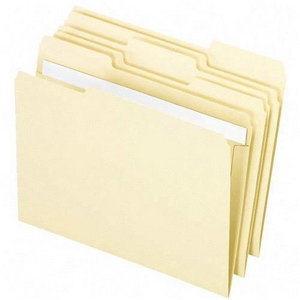 There are situations when you have taken pictures, you wrote, downloaded, your secret passwords etc. should not be available to anyone that use or see your computer. Whether it is kids, parents or someone that will temporarily work on your computer, you have the right for privacy and there are ways to protect your content.
There are situations when you have taken pictures, you wrote, downloaded, your secret passwords etc. should not be available to anyone that use or see your computer. Whether it is kids, parents or someone that will temporarily work on your computer, you have the right for privacy and there are ways to protect your content. A lot of argument has been going on about this topic: which is a better OS? Vista or XP? Most of the tech savvy people back XP for its simplicity of usage and reliability. But they fail to look at the positive traits of Vista which make it a better operating system when compared to its predecessors. Now having said this let us take a tour of Vista and discover all those features that support this claim.
A lot of argument has been going on about this topic: which is a better OS? Vista or XP? Most of the tech savvy people back XP for its simplicity of usage and reliability. But they fail to look at the positive traits of Vista which make it a better operating system when compared to its predecessors. Now having said this let us take a tour of Vista and discover all those features that support this claim. The tutorial answers many common questions people have about WAMP. The ultimate goal of this tutorial is to help you determine if WAMP is the solution you are looking for by providing the advantages and disadvantages of WAMP. WAMP is a powerful backend web development and hosting environment integrated from Apache, MySQL and PHP. Using Apache as a web server, MySQL as a database server, and PHP as a server side script engine, WAMP controls all these components using an intuitive interface.
The tutorial answers many common questions people have about WAMP. The ultimate goal of this tutorial is to help you determine if WAMP is the solution you are looking for by providing the advantages and disadvantages of WAMP. WAMP is a powerful backend web development and hosting environment integrated from Apache, MySQL and PHP. Using Apache as a web server, MySQL as a database server, and PHP as a server side script engine, WAMP controls all these components using an intuitive interface.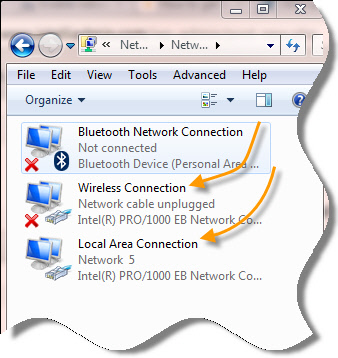 Did you recently find out that after your PC starts up fresh, your internet doesn't work? So you probably tried everything and the only thing that seems to work is to disable the "Local Area Connection" (adapter), and then to enable it back again. At least that's what happened to me.
Did you recently find out that after your PC starts up fresh, your internet doesn't work? So you probably tried everything and the only thing that seems to work is to disable the "Local Area Connection" (adapter), and then to enable it back again. At least that's what happened to me.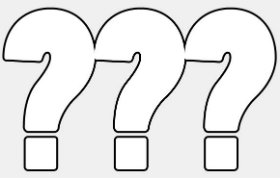 ...the display settings were displayed... on the TV screen. Which I couldn't see. A nice little catch-22 there. Not to worry, there is a solution. For applications that do not show up in the taskbar. The desktop settings window does not show up in the taskbar, so you can't do it as described above. Here's what to do.
...the display settings were displayed... on the TV screen. Which I couldn't see. A nice little catch-22 there. Not to worry, there is a solution. For applications that do not show up in the taskbar. The desktop settings window does not show up in the taskbar, so you can't do it as described above. Here's what to do. What is wrong with the Alt+Tab routine in Windows? Nothing! Especially if you are using Vista or Windows 7. On a blurred background you get a neatly displayed windows of active programs together with fitting thumbnails and names.
What is wrong with the Alt+Tab routine in Windows? Nothing! Especially if you are using Vista or Windows 7. On a blurred background you get a neatly displayed windows of active programs together with fitting thumbnails and names.  Numerous tech-savvy people have been in the process of boosting the performance of Windows Vista. The number of tweaking software aimed at fine tuning the working of Vista has been on the rise for a long time now. Apart from tweaking software there are many other built-in methods to make your Vista OS faster, cooler and more efficient. Let's have a look at a few such tweaks that would help you know Vista better and handle it more effectively.
Numerous tech-savvy people have been in the process of boosting the performance of Windows Vista. The number of tweaking software aimed at fine tuning the working of Vista has been on the rise for a long time now. Apart from tweaking software there are many other built-in methods to make your Vista OS faster, cooler and more efficient. Let's have a look at a few such tweaks that would help you know Vista better and handle it more effectively.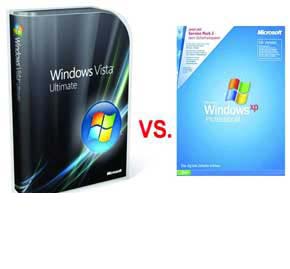 XP, the operating system developed by Microsoft Corporation after the dawn of the millennium brought about novel, effective changes in the field of computers. Microsoft Vista which made its entry into the market in 2007 has got mixed reviews among users.
XP, the operating system developed by Microsoft Corporation after the dawn of the millennium brought about novel, effective changes in the field of computers. Microsoft Vista which made its entry into the market in 2007 has got mixed reviews among users.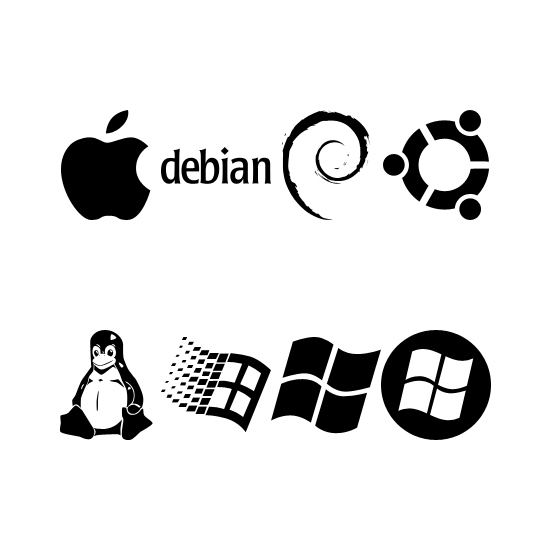 The way that computers work is that they use something called an Operating System, basically a platform in the form of a low level software which enables programers and other people to make other, more complex programs. A common misconception is that OS (operating system) software runs only on computers, but the truth is that it runs on phones, routers and other network devices.
The way that computers work is that they use something called an Operating System, basically a platform in the form of a low level software which enables programers and other people to make other, more complex programs. A common misconception is that OS (operating system) software runs only on computers, but the truth is that it runs on phones, routers and other network devices.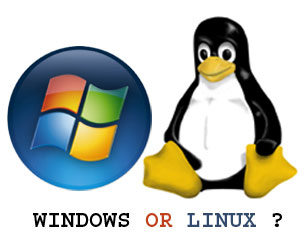 This article will discuss the differences between the Linux and Windows operating software's; we discuss some of the pro's and con's of each system. From this point forward we will discuss some of the more prominent ways in which Linux deferrers from Windows.
This article will discuss the differences between the Linux and Windows operating software's; we discuss some of the pro's and con's of each system. From this point forward we will discuss some of the more prominent ways in which Linux deferrers from Windows. Using the reset a password disc is the right solution if you have prepared before, but what happens if you didn't take the needed steps before you have lost your password? If this is truly the case, you have to use a special program that will enable unlocking your operating system. The best free option is Ophcrack, a program that guesses the code by using a special program called "the rainbow table".
Using the reset a password disc is the right solution if you have prepared before, but what happens if you didn't take the needed steps before you have lost your password? If this is truly the case, you have to use a special program that will enable unlocking your operating system. The best free option is Ophcrack, a program that guesses the code by using a special program called "the rainbow table"..png) In this guide we will show you how to get rid of unwanted "trash" that keeps piling up when you are using Microsoft Windows.
In this guide we will show you how to get rid of unwanted "trash" that keeps piling up when you are using Microsoft Windows. 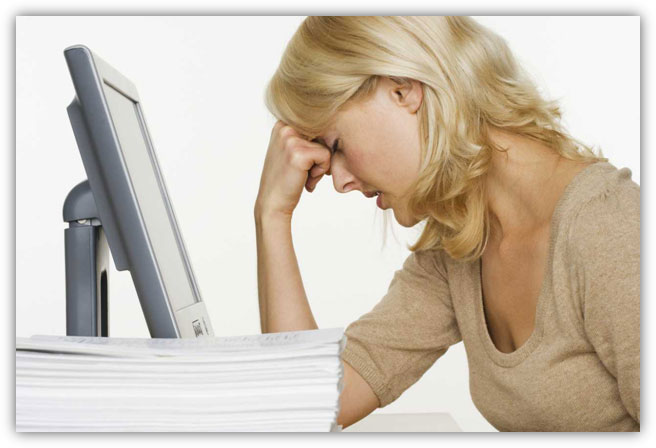 Sometimes, we get stressed when everything happens all at once. When this happens, a person should take a deep breath and try to find something to do for a few minutes to get their mind off of the problem. A person could take a walk, listen to some music, read the newspaper or do an activity that will give them a fresh perspective on things.
Sometimes, we get stressed when everything happens all at once. When this happens, a person should take a deep breath and try to find something to do for a few minutes to get their mind off of the problem. A person could take a walk, listen to some music, read the newspaper or do an activity that will give them a fresh perspective on things. The first thing you will say when you start Milouz Market is "God, how ugly is this!". Really, the author of the program seems to have completely disregarded the visual side of his offspring and trapped it somewhere in the 90'. A bulky table, large icons without applied means for polishing, badly chosen colors...
The first thing you will say when you start Milouz Market is "God, how ugly is this!". Really, the author of the program seems to have completely disregarded the visual side of his offspring and trapped it somewhere in the 90'. A bulky table, large icons without applied means for polishing, badly chosen colors...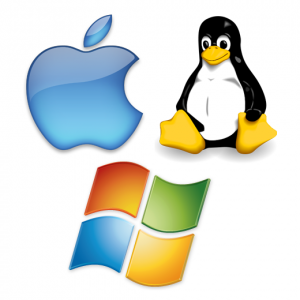 We at TW were browsing about the web when we stumbled upon Mark's work. Although it's much outdated, it's very fundamental. And please don't let the title fool you. This is not a small short article but a short OS introductory book. An operating system is a layer of software which takes care of technical aspects of a computer's operation. It shields the user of the machine from the low-level details of the machine's operation and provides frequently needed facilities
We at TW were browsing about the web when we stumbled upon Mark's work. Although it's much outdated, it's very fundamental. And please don't let the title fool you. This is not a small short article but a short OS introductory book. An operating system is a layer of software which takes care of technical aspects of a computer's operation. It shields the user of the machine from the low-level details of the machine's operation and provides frequently needed facilities Most people think of Linux as something only for geeks and computer power users. However, we have come to see various flavors of
Most people think of Linux as something only for geeks and computer power users. However, we have come to see various flavors of 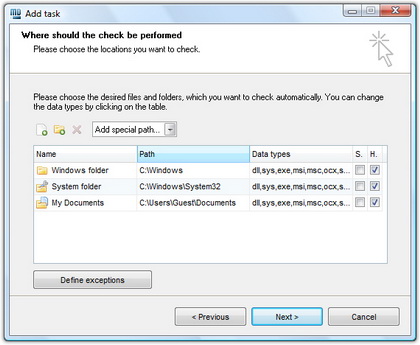 The hash function is a way of mapping a collection of information that can be various lengths in other values of fixed length. The values that the hash function gives are called hash values, codes, sums, checksums or simply hashes. MD5 is a cryptographic hash algorithm, which means that it takes information of arbitrary length and creates fixed lengths for it, a cryptographic hash value, in a way that any change of data (accidental or on purpose) leads to the change of that value.
The hash function is a way of mapping a collection of information that can be various lengths in other values of fixed length. The values that the hash function gives are called hash values, codes, sums, checksums or simply hashes. MD5 is a cryptographic hash algorithm, which means that it takes information of arbitrary length and creates fixed lengths for it, a cryptographic hash value, in a way that any change of data (accidental or on purpose) leads to the change of that value. How many times have we come across TW visitor saying "How do I recover files" or "I deleted files from the recycling bin...how do I restore deleted files?"
How many times have we come across TW visitor saying "How do I recover files" or "I deleted files from the recycling bin...how do I restore deleted files?"
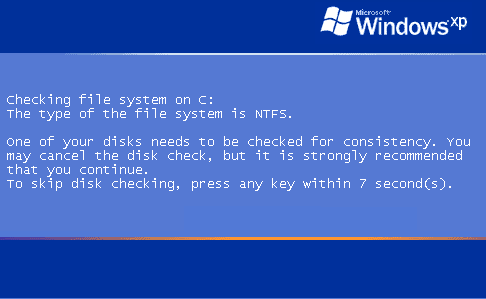 Windows startup after a sudden shutdown leads to an annoying feature chkdsk. It automatically checks the entire drive for any infected files. This checking can be skipped by pressing any key before it starts during the blue screen...
Windows startup after a sudden shutdown leads to an annoying feature chkdsk. It automatically checks the entire drive for any infected files. This checking can be skipped by pressing any key before it starts during the blue screen... Windows can be a tough patient sometimes, especially when it comes to doing some simple tasks. For example, take the association assigning, ie. connecting two installed programs with certain extensions. Instead of reducing the job to a double click with the mouse, the process often needs to be repeated over and over again, chasing program on the hard drive, and in some cases you are completely left without the help of the system(exotic extension).
Windows can be a tough patient sometimes, especially when it comes to doing some simple tasks. For example, take the association assigning, ie. connecting two installed programs with certain extensions. Instead of reducing the job to a double click with the mouse, the process often needs to be repeated over and over again, chasing program on the hard drive, and in some cases you are completely left without the help of the system(exotic extension). Every new software or operating system that comes out in the market houses a lot of technical glitches and annoyances. Some can be fixed easily and others cannot be. And Windows Vista is not an exception. In fact, this new operating system has been facing serious criticism for a long time now for many features of it that a lot of people consider to be highly annoying. Many software and computer geeks have tried their level best to bring about effective solutions for the various annoyances present in Vista. Let us catch hold of a few cyber remedies for these binary dis-eases. ;)
Every new software or operating system that comes out in the market houses a lot of technical glitches and annoyances. Some can be fixed easily and others cannot be. And Windows Vista is not an exception. In fact, this new operating system has been facing serious criticism for a long time now for many features of it that a lot of people consider to be highly annoying. Many software and computer geeks have tried their level best to bring about effective solutions for the various annoyances present in Vista. Let us catch hold of a few cyber remedies for these binary dis-eases. ;) Learn all about the Windows Registry in this free tutorial from TechiWarehouse.Com. Making changes to the Registry is a lot easier than you think provided you take the sensible precautions outlined in this article.
Learn all about the Windows Registry in this free tutorial from TechiWarehouse.Com. Making changes to the Registry is a lot easier than you think provided you take the sensible precautions outlined in this article. If it is not the best, Winstep Nexus certainly is placed in the top three places that currently exist on the market. Not only is it a configurable solution that look really beautiful and refreshes the work surface, but it is a program with a lot of function.
If it is not the best, Winstep Nexus certainly is placed in the top three places that currently exist on the market. Not only is it a configurable solution that look really beautiful and refreshes the work surface, but it is a program with a lot of function.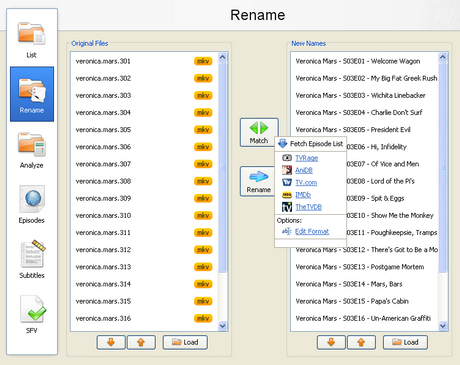 With the increase of capacity in hard drives and the increase of speed of the Internet there is the growth of available multimedia material on users computers. Sometimes it is difficult to find your way in a bunch of files and directories, where there are countless episodes of favorite shows or hours of movies that are waiting for some free time. Although modern file managers have advanced sorting options, renaming or some other searching, they still are not meant for handling a large number of files with multimedia content, that can be pretty diverse.
With the increase of capacity in hard drives and the increase of speed of the Internet there is the growth of available multimedia material on users computers. Sometimes it is difficult to find your way in a bunch of files and directories, where there are countless episodes of favorite shows or hours of movies that are waiting for some free time. Although modern file managers have advanced sorting options, renaming or some other searching, they still are not meant for handling a large number of files with multimedia content, that can be pretty diverse. 
