Operating Systems
Defragment Your Hard Drive -
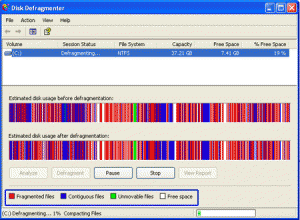
This article will show you a whole new way of defragmenting you computer and will explain why exactly we should defrag our computers every now and then.
Banshee 2.4.1 -
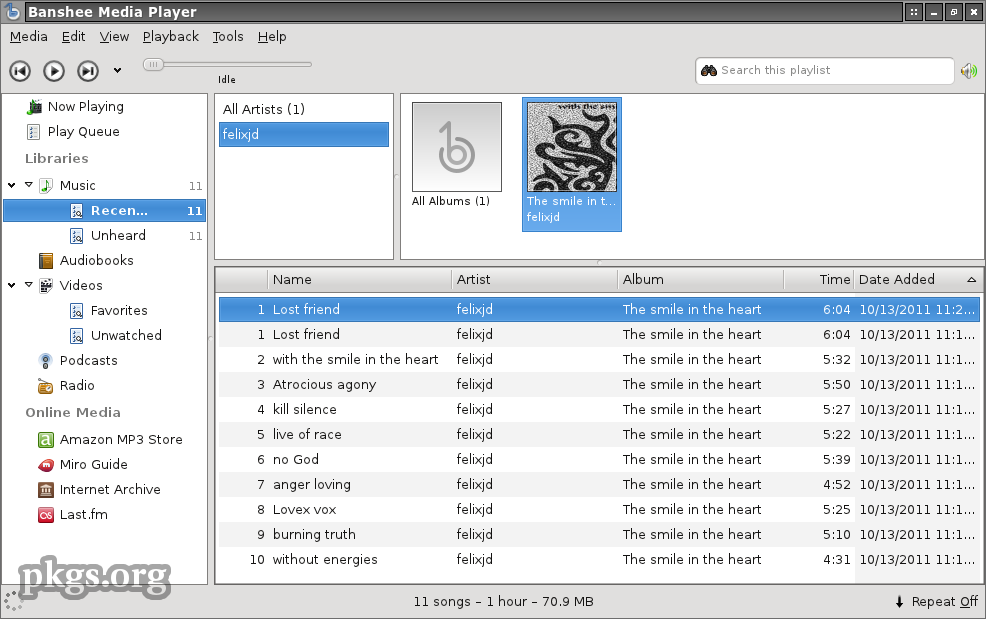
As in today's increasingly demanding customers, tools for music and multimedia are not classic audio and video players, who play them from the hard drive or CD-ROM drive. Despite the intense competition in the market of multimedia players, it is very difficult to choose one which would separate itself in a crowd, but we still think we have a winner.
Defraging Windows XP -
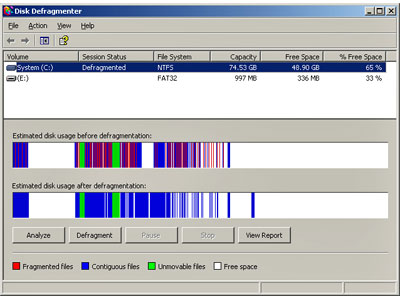
Defragmenting the hard drives on a system with the Windows XP operating system is a little different from the method in Windows 98/Me. The operation is done by using one of the Microsoft Management Consoles.
Controlling Your System with Task Manager -
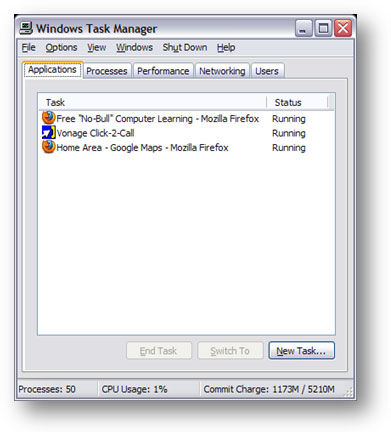
Back in the days of
MS-DOS, if you wanted to reboot your computer you either pressed the reset button on your computer case or, as many people quickly discovered, you gave your PC the
"three fingered salute". This term, oddly enough never officially adopted by Microsoft despite its widespread use, referred to the
Ctrl+Alt+Delete combination that resulted in a restart (called a warm reboot) of the operating system. Ctrl+Alt+Delete was used, quite Simply, when you could do nothing else but start over.

DNS Resolver Cache -
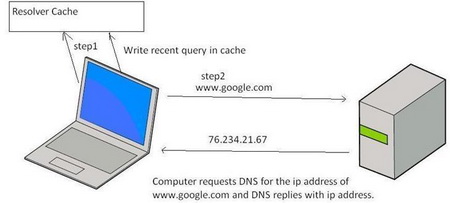
To help speed up Web browsing, Windows XP comes with a local cache containing any DNS addresses that have been looked up recently. Once an URL has been resolved by an Internet name server into a numerical IP, the information is stored locally. Anytime your browser requests an URL, Windows XP first looks in the local cache to see if it is there before querying the external name server used by your ISP. If it finds the resolved URL locally it uses that IP. This is supposed to save time and cut down on Web traffic.
Parking Lot Taskbar -

Each icon in the system tray represents a utility program that is currently running in your system. If you have a bunch of icons in your system tray, your system is a prime candidate for cleaning.
53 Easiest Windows Tips and Tricks -

This week we'll show you some of the
easiest tricks you can use in
Windows to make your day to day stuff work easier and quicker. Ever wonder how something something can be done using that certain application in
Windows? Well here are 53 of the
easiest tips we could muster we hope that you'll like at least a few of them if not all.
Make that Laptop Battery Last -

Here are easy to apply tips and tricks to make your laptop batteries last for much longer periods of time. Charge and immediately discharge your batteries a few times before relying on them.
Computer Training Excuses -

You wouldn't go to a doctor who had never been to medical school, or hire a lawyer who never studied law. One side-effect of a world advancing as rapidly as ours is that fields are becoming more and more specialized and narrow. People can no longer get by on general knowledge in their careers, something I found out for myself not too long ago. I'd been out of high school for two years, scraping by on my own and picking up scraps of programming as I went. I saw all of the self-taught programmers breaking into the IT industry, and I hoped to do the same. After all, IT is one of the few industries out there where being creative and a quick learner is more important than a degree.

Encrypt Folders in Windows XP/Vista/7 -
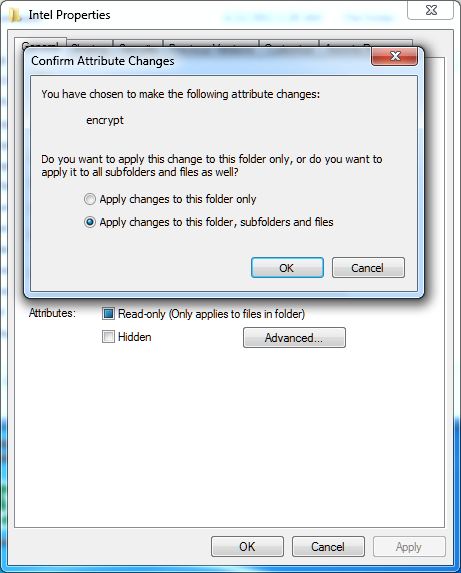
In production environments, where domain-based network infrastructure is established, administrators mostly prefer to use Public Key Infrastructure (PKI) in order to maintain the security of the sensitive information throughout the organization. In such cases Certificate Authority (CA) servers are configured and managed by the security administrators of the organizations. Internal Certificate Authority servers are mostly used when the encryption and decryption process has to take place within the organization only. Organizations that deal with external clients, such as online shopping sites, mostly rely on globally trusted third-party Certificate Authority services.

PowerShell: Windows Command Line on Speed -

Who needs another shell? Unlike the
Unix world,
Windows hasbeen pretty consistent with the shell environment. First there was
MS-DOS (
COMMAND.COM) and later
Windows NT (
CMD.EXE). You can actually still get to
COMMAND.COM if you really, really want to. But for all intents and purposes, these have been the only two shells Windows users have ever known.
Microsoft wants to change that. When .Net was announced in 2000, Microsoft promised everything would one day be .Net. Unfortunately, Microsoft stuck the .Net name on things that were not .Net at all, such as Passport.Net which had no managed code in it at all.
Fast Shut Down Icon in XP -
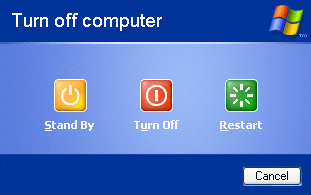
Here's how to put an icon on your desktop that'll shut down your machine quickly. Buried deep inside Windows XP lurks a little-known program called shutdown.
Installing a Web Server in Windows -

Ever wanted to run your own home web server? Now you can! This article will give you the lowdown on Microsoft web servers and third party web servers for use on Windows operating systems.
Batch Scripting on Windows 7 -
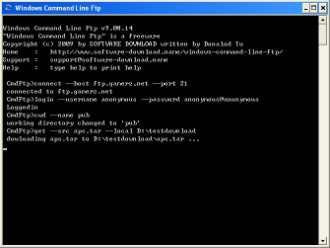
There are numerous reasons that
batch scripting can help users get a more full experience out of
Microsoft Windows 7. They can be used to automate tasks just as easily as they can contain
long commands that are not easy to work around. By starting with more simple models, a programmer can usually get the feel for what
batch scripts are supposed to look like. That being said, anyone who has some experience with the
command line can essentially take a group of
commands that they've entered and use them as a makeshift
batch script with no further editing.
Crash Proofing Your Computer -

This is a list of nine very useful tips to Crash Proof your computer. Install more RAM. Yeah, everybody says it, but its true. If you can't stop buggy programs from leaking memory, you can at least give them more memory to leak. How much RAM do you need?
Using Rundll32.exe in Windows XP -

Although they are not directly executable as programs, the many DLL files present in Windows contain libraries of functions that are used throughout the operating system and in application software. Generally, these functions areused internally by programs and are not directly visible to the computer user. However, Windows XP contains a file rundll32.exe that allows command line access to certain functions that are explicitly written to be available to this executable file.In this article we discuss how to use some of these.
Better Operating System -

A lot of argument has been going on about this topic: which is a better OS? Vista or XP? Most of the tech savvy people back XP for its simplicity of usage and reliability. But they fail to look at the positive traits of Vista which make it a better operating system when compared to its predecessors. Now having said this let us take a tour of Vista and discover all those features that support this claim.
Can There Be a More Annoying Place Than This? -

The Internet is annoying. At its worst, connecting to the 'Net is like inviting strangers into your house to trample all over your carpet, poke at your dog with sticks, and drink all the beer in your fridge. Opening your world to global communication means not just connecting with friends, but also becoming the target of boors, criminals, unscrupulous salespeople, and losers with too much time on their hands.
Getting Started with WAMP -

The tutorial answers many common questions people have about WAMP. The ultimate goal of this tutorial is to help you determine if WAMP is the solution you are looking for by providing the advantages and disadvantages of WAMP. WAMP is a powerful backend web development and hosting environment integrated from Apache, MySQL and PHP. Using Apache as a web server, MySQL as a database server, and PHP as a server side script engine, WAMP controls all these components using an intuitive interface.
NTFS and FAT File Systems -

The system of collecting information together in "files" which in turn are grouped in "directories" or "folders" provides a method for naming and addressing information that is familiar to most PC users. But the mechanics of how the information is actually physically placed on the hard drive and retrieved is not something most of us ever think about.
How to Drag an off-Screen Window Back to the Desktop -
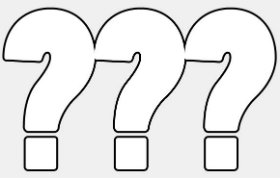
...the
display settings were displayed... on the
TV screen. Which I couldn't see. A nice little catch-22 there. Not to worry, there is a solution. For applications that do not show up in the taskbar. The desktop settings window does not show up in the taskbar, so you can't do it as described above. Here's what to do.
Specify Users' Logon Time in Windows -
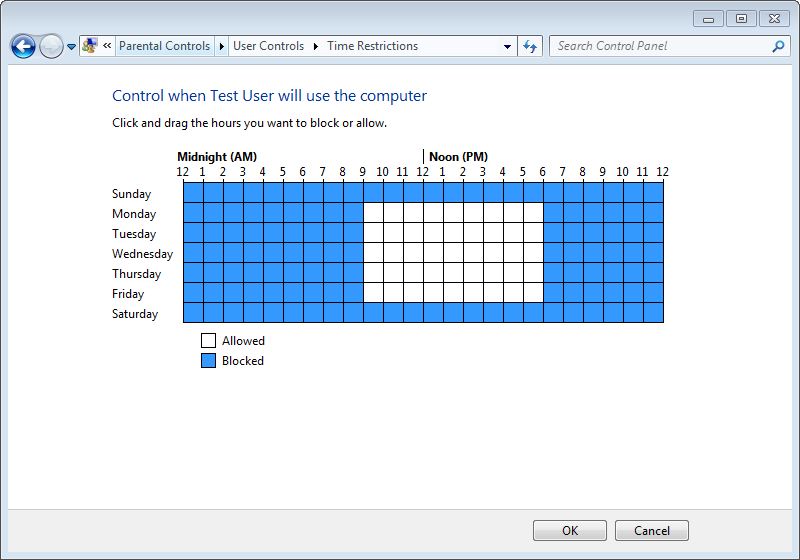
Logon time is the duration between which the operating system allows user accounts to logon to the computer. Logon time can be configured on the operating system only by the administrators of the computer. User accounts that belong to non-admin groups cannot modify or define the logon time and are only allowed to logon to the computer at the times specified for them by the administrators.
Changing My Documents Default Path -

This tutorial describes how to change the default location of the My Documents folder in Microsoft Windows XP. He asked "How Can I Change My Documents Folder Path To a My Documents Folder On My Other Drive?". He went on to explain that he had Windows XP OS.
Using XP to Un-Install Programs -

Here is a beginner tutorial that we thought could come handy to those that have just purchased a PC (Today haha). Just kidding! But seriously, if you have programs on your computer and don't have a clue how to take them out, try this tutorial. It's exactly for a person like yourself.
Is Windows XP the Fastest and Most Reliable? -
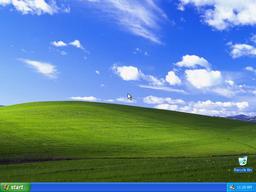
Simply put, we dont know! But here is a brief intro on Windows XP. In home environment, XP is in most cases a winner. But in our view even in many business situations, XP Pro is above the competition. You figure out if its best for you. Whether or not its the most fastest and the most reliable, only time will tell.
Remote Desktop Technology of Windows XP -

Some people thought that the whole notion of terminal services is a bit to technical for them to understand. Well, MicroSoft and our good friends that work for Bill Boy Gates have come out with terminal services, changed the name and made it a whole lot easier to understand. Find out how!
Optimize Hard Disk When Idle -

This setting will rearrange files on the hard drive when the computer is idle thus improving the performance of the system. The computer must be restarted before the changes take effect.
Removing No Name Files & Folders -

This quick article will explain how to remove folder/file on a Windows machine that have no name and therefore are a pain in the rear end to delete, rename, or drag.
Microsoft Vista vs. XP -
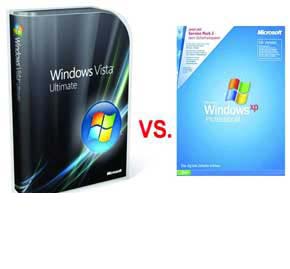
XP, the operating system developed by Microsoft Corporation after the dawn of the millennium brought about novel, effective changes in the field of computers. Microsoft Vista which made its entry into the market in 2007 has got mixed reviews among users.
What are Operating systems? -
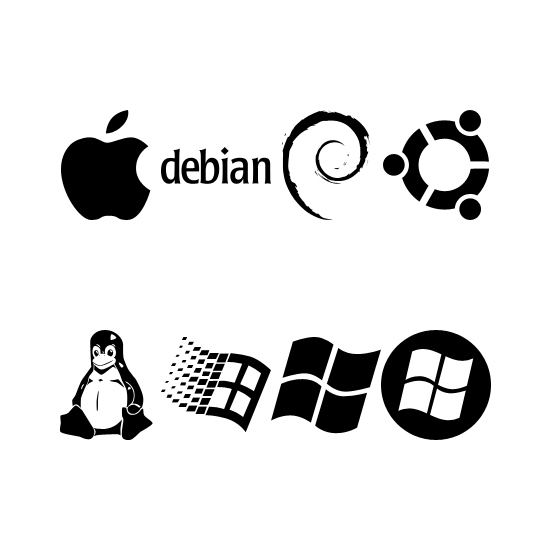
The way that computers work is that they use something called an
Operating System, basically a platform in the form of a low level software which enables programers and other people to make other, more complex programs. A common misconception is that OS (operating system) software runs only on computers, but the truth is that it runs on phones, routers and other network devices.
Differences Between Linux And Windows -
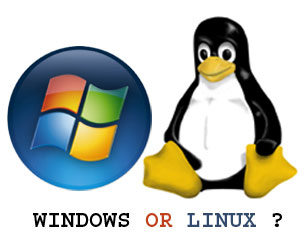
This article will discuss the differences between the Linux and Windows operating software's; we discuss some of the pro's and con's of each system. From this point forward we will discuss some of the more prominent ways in which Linux deferrers from Windows.
How to Unlock Your Computer if You Lost Your Password -
 Using the reset a password disc
Using the reset a password disc is the right solution if you have prepared before, but what happens if you didn't take the needed steps before you have lost your password? If this is truly the case, you have to use a special program that will enable unlocking your operating system.
The best free option is Ophcrack, a program that guesses the code by using a special program called "
the rainbow table".
Deleting the Un-Deletables -
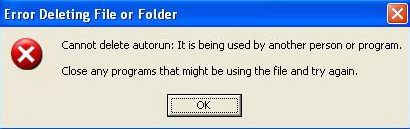
Find out many ways you can delete your undeletable files. When XP refuses to delete/modify a file; simply jump into the command prompt (Start>Run>"cmd") and modify the file from there. Windows-DOS seems to work around this bug. No need to wade through complex procedures for this one.
Disable Error Reporting -

Whenever either Windows crashes, you will be asked if you want to send an error report to Microsoft. It's annoying, so here's a way to disable it.
How to Deal With Stresses & Anxieties in Today's Computer Industry -
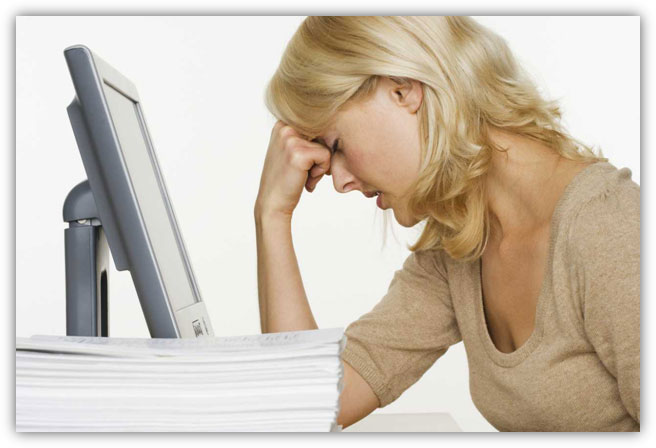
Sometimes, we get stressed when everything happens all at once. When this happens, a person should take a deep breath and try to find something to do for a few minutes to get their mind off of the problem. A person could take a walk, listen to some music, read the newspaper or do an activity that will give them a fresh perspective on things.
Access Files Quickly in XP & 2000 -
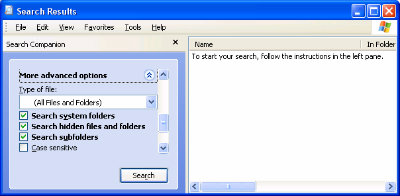
Don't you hate it when you open Windows Explorer in Windows 2000 or XP, and you have to sift through all sorts of drives and folders to get to the location you want? Wouldn't it be easier if Windows Explorer would automatically open to that location? It would be easier, and it can be done. As I'll show you, Windows Explorer's default location can be changed to whatever location you want.
Short Introduction to Operating Systems -
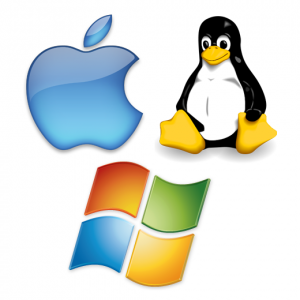
We at TW were browsing about the web when we stumbled upon Mark's work. Although it's much outdated, it's very fundamental. And please don't let the title fool you. This is not a small short article but a short OS introductory book. An operating system is a layer of software which takes care of technical aspects of a computer's operation. It shields the user of the machine from the low-level details of the machine's operation and provides frequently needed facilities
Ubuntu in Place of Windows -

Most people think of
Linux as something only for geeks and
computer power users. However, we have come to see various flavors of
LinuxOS being sold in major
retail stores in the last few years and we also see a trend being set online. In this article, we're simply going to single out only one of many
Linux flavors known as
Ubuntu.
Introducing Windows 8 -
![Windows Logo]() Windows 8
Windows 8 is the newest
operating system destined to be released from
, and from what they have revealed, they have got a whole lot of changes ready for the end-user. Far from redesigning the system from the ground up, they have settled on pulling inspiration from their popular Windows Phone and from tweaks they have made over the years to the iconic Windows look.
Practical Batch Tutorial -
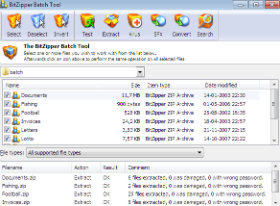
This tutorial was a long time coming. It teaches the readers in a very simple and down to earth language how to create a batch file to backup your various files. Also pushes the readers to think outside the tutorial and to figure out more ways to make the given commands even better. I suggest that anyone trying to learn Batch Scripting reads this. It will not be a waste of time, I promise.
TW Tech Glossary - Misplaced your bible? Well here it is - Tech Glosasary! This truly took a while to complete and should be used by all from beginners to advance techies.
Windows Explorer - Shortcuts -

Keyboard shortcuts for Windows Explorer. Expand the current selection if it is collapsed or Select the first subfolder - RIGHT ARROW. And many more.
MD5 File Hasher 1.3 -
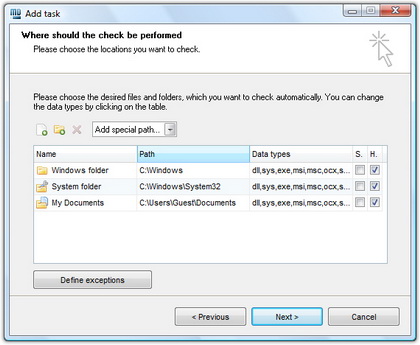
The hash function is a way of mapping a collection of information that can be various lengths in other values of fixed length. The values that the hash function gives are called hash values, codes, sums, checksums or simply hashes.
MD5 is a cryptographic hash algorithm, which means that it takes information of arbitrary length and creates fixed lengths for it, a cryptographic hash value, in a way that any change of data (accidental or on purpose) leads to the change of that value.
How To Recover Deleted Files? -

How many times have we come across TW visitor saying
"How do I recover files" or
"I deleted files from the recycling bin...how do I restore deleted files?"
Well, don't worry and be happy that you came across this little article on TechiWarehouse.Com.
You can often successfully recover deleted files from a PC, it all depends on what has happened since the files were deleted.
Disable Automatic CHKDSK Option -
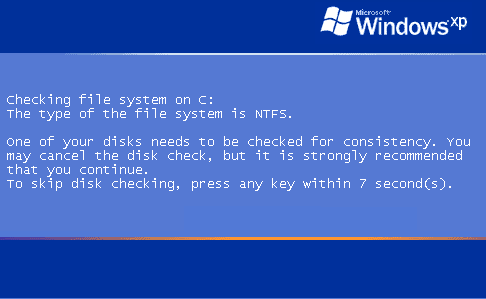
Windows startup after a sudden shutdown leads to an annoying feature chkdsk. It automatically checks the entire drive for any infected files. This checking can be skipped by pressing any key before it starts during the blue screen...
Windows Registry Tips and Tweaks -

These tips are provided as-is, with no warranty, either implied or otherwise. These tips do not include a thorough explanation of why you may want to use them, or why it might be a good idea not to. They are strictly meant to be a listing of registry tips and tweaks that I have collected over the years. Feel free to send me corrections or clarifications to us through our contact page.
Removing Windows Messenger -

Ever got annoyed with Windows Messenger Icon in your system tray? Well we'll show you how to take this bad boy out of your PC quickly. Windows Messenger is a Swiss Army Knife sort of program: Instant messenger, video conferencer, file transferer, shared whiteboard, voice chat.
Understanding the Registry -

Learn all about the Windows Registry in this free tutorial from TechiWarehouse.Com. Making changes to the Registry is a lot easier than you think provided you take the sensible precautions outlined in this article.
Most Common TCP Ports -
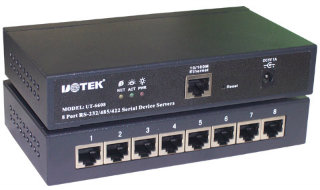
TCP ports will popup almost with any application you use wether it is ICQ or FTP. It will soon be realized how good its knowledge is once you yourself will start applying it in day to day tech use. TCP/IP uses several protocols, the two main ones being TCP and IP.
FileBot - Multimedia Manager -
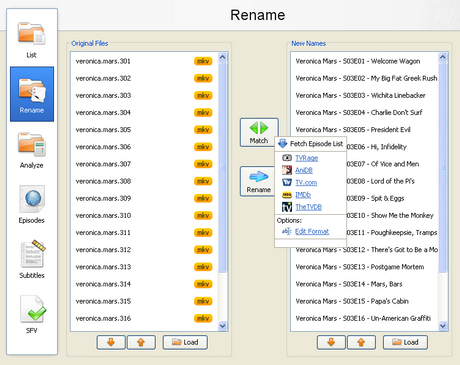
With the increase of capacity in hard drives and the increase of speed of the Internet there is the growth of available multimedia material on users computers. Sometimes it is difficult to find your way in a bunch of files and directories, where there are countless episodes of favorite shows or hours of movies that are waiting for some free time. Although modern file managers have advanced sorting options, renaming or some other searching, they still are not meant for handling a large number of files with multimedia content, that can be pretty diverse.
Disk Cleanup Freeze? -

It's a very common problem that many newbies almost always ignore to correct; that when you try to the Disk Cleanup tool, it may stop responding and you may receive the following message. Disk Cleanup is calculating how much space you will be able to free on (C:). This may take a few minutes to complete. Scanning: Compress old files
What is Windows XP?
The XP one of the exclusive inventions of Microsoft in the operating system arena.
Windows XP is the newest operating system from Microsoft. The release of XP means that all the desktop versions are now built on the Windows NT/2000 code base (rather than the shakier foundation of Windows 95/98/ME). This has vastly simplified the range, as well as bringing the stability of this code base to home users for the first time. For anyone who runs Windows 3.1, 95, 98 or ME, it is strongly recommended as the benefits of XP will be huge.
XP also has "remote" technology, taken from Microsoft's Terminal Server technology, with variations of it being included in both Home and Professional editions. The user can allow a remote helper to view their desktop, or optionally gain control of the keyboard and mouse, in order to troubleshoot a problem.
Windows XP comes in two version, Home and Professional. The company has focused on mobility for both editions, including plug and play features for connecting to wireless networks. The operating system also utilizes the 802.11x wireless security standard.
Tips
Lock XP Workstation
You can lock your XP workstation with two clicks of the mouse. Create a new shortcut on your desktop using a right mouse click, and enter 'rundll32.exe user32.dll, LockWorkStation' in the location field. Give the shortcut a name you like. That's it -- just double click on it and your computer will be locked. And if that's not easy enough, Windows key + L will do the same.
Remove Windows XP system software
XP hides some system software you might want to remove, such as Windows Messenger, but you can tickle it and make it disgorge everything. Using Notepad or Edit, edit the text file /windows/inf/sysoc.inf, search for the word 'hide' and remove it. You can then go to the Add or Remove Programs in the Control Panel, select Add/Remove Windows Components and there will be yourprey, ex posed and vulnerable.
New commands
For those skilled in the art of DOS batch files, XP has a number of interesting new commands. These include 'eventcreate' and 'eventtriggers' for creating and watching system events, 'typeperf' for monitoring performance of various subsystems, and 'schtasks' for handling scheduled tasks. As usual, typing the command name followed by /? will give a list of options -- they're all far too baroque to go into here.
Windows XP supports IPv6
XP has IP version 6 support -- the next generation of IP. Unfortunately this is more than your ISP has, so you can only experiment with this on your LAN. Type 'ipv6 install' into Run... (it's OK, it won't ruin your existing network setup) and then 'ipv6 /?' at the command line to find out more. If you don't know what IPv6 is, don't worry and don't bother.
Kill tasks from the command line
You can at last get rid of tasks on the computer from the command line by using 'taskkill /pid' and the task number, or just 'tskill' and the process number. Find that out by typing 'tasklist', which will also tell you a lot about what's going on in your system.
Enable ClearType by default
XP has ClearType -- Microsoft's anti-aliasing font display technology-- but doesn't have it enabled by default. It's well worth trying, especially if you were there for DOS and all those years of staring at a screen have given you the eyes of an astigmatic bat. To enable ClearType, right click on the desktop, select Properties, Appearance, Effects, select ClearType from the second drop-down menu and enable the selection. Expect best results on laptop displays. If you want to use ClearType on the Welcome login screen as well, set the registry entry
HKEY_USERS/.DEFAULT/ControlPanel/Desktop/FontSmoothingType to 2.
Run program as different user
You can run a program as a different user without logging out and back in again. Right click the icon, select Run As... and enter the user name and password you want to use. This only applies for that run. The trick is particularly useful if you need to have administrative permissions to install a program, which many require. Note that you can have some fun by running programs multiple times on the same system as different users, but this can have unforeseen effects.
Speed up the Start Menu
The Start Menu can be leisurely when it decides to appear, but you can speed things along by changing the registry entry HKEY_CURRENT_USER/Control Panel/Desktop/MenuShowDelay from the default 400 to something a little snappier. Like 0.
Rename multiple files at once
You can rename loads of files at once in Windows Explorer. Highlight a set of files in a window, then right click on one and rename it. All the other files will be renamed to that name, with individual numbers in brackets to distinguish them. Also, in a folder you can arrange icons in alphabetized groups by View, Arrange Icon By... Show In-Groups.
Show covert art in Media Player
Windows Media Player will display the cover art for albums as it plays the tracks -- if it found the picture on the Internet when you copied the tracks from the CD. If it didn't, or if you have lots of pre-WMP music files, you can put your own copy of the cover art in the same directory as the tracks. Just call it folder.jpg and Windows Media Player will pick it up and display it.
Display Hibernate Option on the Shut Down dialog
For some reason, Hibernate isn't available from the default Shut Down dialog. But you can enable it simply enough, by holding down the SHIFT key while the dialog is visible. Now you see it, now you don't!
Enable ClearType on the Welcome Screen!
As laptop users and other LCD owners are quickly realizing, Microsoft's ClearType technology in Windows XP really makes a big difference for readability. But the this feature is enabled on a per-user basis in Windows XP, so you can't see the effect on the Welcome screen; it only appears after you logon.
But you can fix that. Fire up the Registry Editor and look for the following keys:
(default user) HKEY_USERS \ .Default \ Control Panel \ Desktop \
FontSmoothing (String Value)
HKEY_USERS \ .Default \ Control Panel \ Desktop \
FontSmoothingType (Hexadecimal DWORD Value)
Make sure both of these values are set to 2 and you'll have ClearType enabled on the Welcome screen and on each new user by default.
Change User Picture
Click on the Icon at the top of the start menu. Select desired picture from resulting screen Windows 2000 style logon. To revert back to the Win2k style logon so you can log on as the administrator and other options, press ctrl+alt+delete twice at the logon screen. Change the location of the My Music or My Pictures folders:
In Windows 2000, Microsoft added the ability to right-click the My Documents folder and choose a new location for that folder in the shell. With Windows XP, Microsoft has elevated the My Music and My Pictures folders to the same "special shell folder" status of My Documents, but they never added a similar (and simple) method for changing those folder's locations. However, it is actually pretty easy to change the location of these folders, using the following method.
Open a My Computer window and navigate to the location where you'd like My Music (or My Pictures) to reside. Then, open the My Documents folder in a different window. Drag the My Music (or My Pictures) folder to the other window, and Windows XP will update all of the references to that folder to the new location, including the Start menu.
Protect Your Files From Unauthorized Users
Other users with permission to delete a file (users with Modify or Full Control permission) can't use your encrypted files-but they can make them difficult for you to use. Any such user can rename your files, which can make them difficult to find, and can also delete your files. (Even if the user merely deletes them to the Recycle Bin and doesn't remove them altogether, the deleted files are unavailable to you because you don't have access to any other user's Recycle Bin.) Therefore, if you're concerned about protecting your files from other authorized users as well as from a thief who steals your computer, you should modify the NTFS permissions to prevent any type of modification by other users.
Shutdown Your System in a Hurry
If you need to shut down in a hurry-or if a frozen application prevents you from shutting down in the normal ways-you can use the following procedure. Be aware, however, that you won't get an opportunity to save open documents. To perform an emergency shutdown, press Ctrl+Alt+Del to display Task Manager. Open the Shut down menu and hold down the Ctrl key as you click the Turn Off command. Poof! If your computer is part of a domain, the procedure is similar. Press Ctrl+Alt+Del and then hold down Ctrl when you click Shut Down. In this situation, you'll get a warning message pointing out-quite correctly-that this should be used only as a last resort.
Provide Personal Support
It never fails: when friends, co-workers, or family members discover that you're a Windows expert, you get pressed into service as an unpaid support technician. If the party asking for help is running any edition of Windows XP and has an active Internet connection, your job is much easier. Have the other person send you a Remote Assistance request; when you accept the request, you connect directly to their computer and can edit Registry settings, fix file associations, set System options, and perform just about any other troubleshooting or repair task, just as if you were sitting at the other person's desk.
Quickly Fix Connectivity Problems
Are you having trouble connecting to other computers on your local area network? If your network uses a hardware firewall that assigns IP addresses to each machine and you're certain you've configured all other components correctly, check to see whether the Internet Connection Firewall is enabled. That component can effectively block communication between PCs on the network.
Hack IE Title BarThis can be an impressive bit of personalization. Use your name or moniker to brand Internet Explorer. Go to HKEY_CURRENT_USER\Software\Microsoft\Internet Explorer\ and left-click on Main to change the string "Window Title" to whatever you wish.
Unload DLLs
To prevent Windows from caching DLLs after the program using them hasclosed, follow this procedure: Navigate to
HKEY_LOCAL_MACHINE\SOFTWARE\Microsoft\Windows\CurrentVersion\ then left-click on Explorer. Right-click (as above) and create the DWORD
AlwaysUnloadDLL with a value of 1. This requires a reboot to take effect. This will allow memory to be used more efficiently.
Registry Hacks
Editing the Windows Registry, while much more common now than in years past, is still not to be entered into lightly. You can break Windows, cause boot failure. I know you're gonna do it anyway; why else would you be reading this. Just be careful, OK?
These are few because, for the most part WinXP can be customized through the interlace or with third-party freeware (as above).
All of the tips below require running regedit. To do so, hit 'Start/Run' then type 'regedit' and follow the instructions.
Naturally, I take no responsibility for any damage or loss of data incurred in the remote possibility that something goes terribly wrong.
The Ultimate Appearance Tweak
Microsoft said: "You can connect up to 10 monitors to your Windows XP-based computer and display numerous programs or windows at one time. You can use your mouse to move items from one monitor to another. You can open a different file on each monitor. Or several. Or you can stretch one item across several monitors; so for example, you can see more columns in a Microsoft Excel spreadsheet, or the entire layout of a Web page, without scrolling." Consider it. Monitors and PCI video cards are pretty cheap now. Windows recognizes the addition & allows easy adjustments on the 'Display Properties/Settings' menu.
Save Streaming Media
It's cool to listen to MP3s (or watch movies) over the Internet. Often, saving this media, however, seems impossible. Hey, if it plays on your computer, it's on your hard drive. Once the file is fully loaded and with folder view set to show hidden and systems folders, searches for the media (.mp3 or .mpg). There it is!
Securing the Paging File
If you're truly concerned about the possibility of your computer falling into the wrong hands, you should be sure that you don't leave any tracks in the paging file. By default, when you shut down your system, the paging file remains intact. People who've access to your computer could conceivably look through the unencrypted paging file to find information they shouldn't have.
Assign a Keyboard Shortcut
Click in the Shortcut Key field and press a keyboard combination that you want to use for launching or switching to this program. The shortcut key you assign must consist of one character key (a letter, number, or symbol) plus at least two ofthe following three keys: Ctrl, Alt, and Shift. (If you press a character key only, Windows automatically adds Ctrl+Alt.)
Shortcut keys work only when assigned to a program shortcut on the Start menu, the Programs menu, or the Desktop. The shortcuts you define will not work if it conflicts with a combination used in the program whose window has the focus.
|
|
|
|
 Did You Know?
- Micro$oft made the biggest leap ever in GUI technology when they created XP. With just slightly less bugs then Windows 98, Windows XP Pro is increasingly becoming OS of choice for home users and small businesses alike.
- It boasts how long it can stay up. Whereas previous versions of Windows were coy about how long they went between boots, XP is positively proud of its stamina. Go to the Command Prompt in the Accessories menu from the All Programs start button option, and then type 'systeminfo'. The computer will produce a lot of useful info, including the uptime. If you want to keep these, type 'systeminfo > info.txt'. This creates a file called info.txt you can look at later with Notepad. (Professional Edition only).
- The Start Menu can be timestaking when it decides to appear, but you can speed things along by changing the registry entry HKEY_CURRENT_USER/Control Panel/Desktop/MneuShowDelay from the defaul 400 to something a little snappier like 0.
- An Indian discovered that in MS Operating Systems, nobody can create a folder anywhere named as "con". Not only con but you cannot create folders named as "aux" nor "nul". This is something pretty cool...and unbelievable... At Microsoft, the whole Team, including Bill Gates, couldn't answer why this happened! Try it out yourself...

|
|
|
|
|
|






















































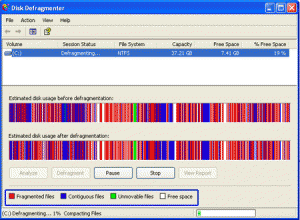 This article will show you a whole new way of defragmenting you computer and will explain why exactly we should defrag our computers every now and then.
This article will show you a whole new way of defragmenting you computer and will explain why exactly we should defrag our computers every now and then.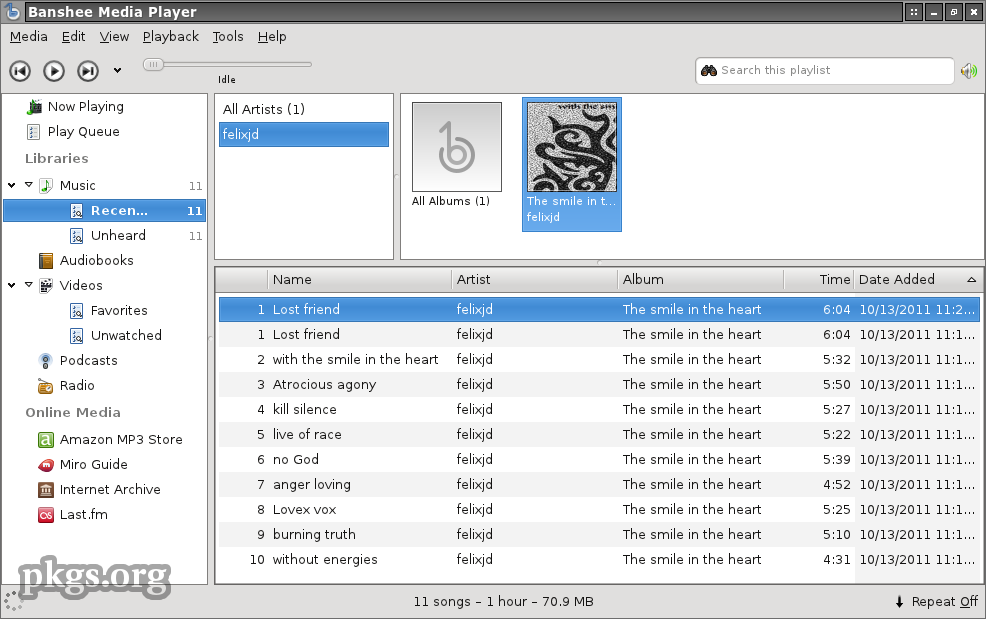 As in today's increasingly demanding customers, tools for music and multimedia are not classic audio and video players, who play them from the hard drive or CD-ROM drive. Despite the intense competition in the market of multimedia players, it is very difficult to choose one which would separate itself in a crowd, but we still think we have a winner.
As in today's increasingly demanding customers, tools for music and multimedia are not classic audio and video players, who play them from the hard drive or CD-ROM drive. Despite the intense competition in the market of multimedia players, it is very difficult to choose one which would separate itself in a crowd, but we still think we have a winner.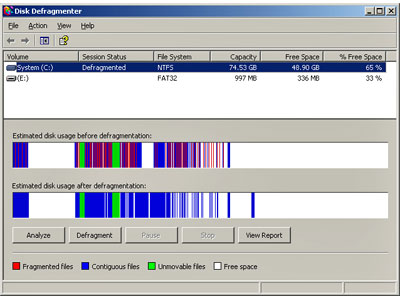 Defragmenting the hard drives on a system with the Windows XP operating system is a little different from the method in Windows 98/Me. The operation is done by using one of the Microsoft Management Consoles.
Defragmenting the hard drives on a system with the Windows XP operating system is a little different from the method in Windows 98/Me. The operation is done by using one of the Microsoft Management Consoles.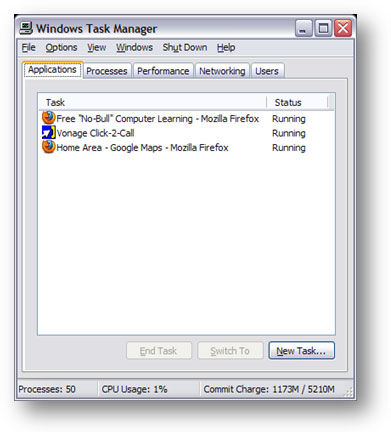 Back in the days of
Back in the days of 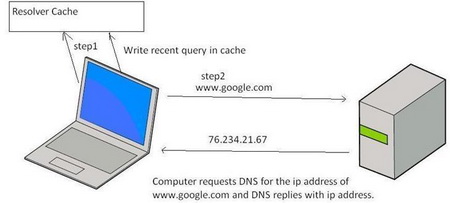 To help speed up Web browsing, Windows XP comes with a local cache containing any DNS addresses that have been looked up recently. Once an URL has been resolved by an Internet name server into a numerical IP, the information is stored locally. Anytime your browser requests an URL, Windows XP first looks in the local cache to see if it is there before querying the external name server used by your ISP. If it finds the resolved URL locally it uses that IP. This is supposed to save time and cut down on Web traffic.
To help speed up Web browsing, Windows XP comes with a local cache containing any DNS addresses that have been looked up recently. Once an URL has been resolved by an Internet name server into a numerical IP, the information is stored locally. Anytime your browser requests an URL, Windows XP first looks in the local cache to see if it is there before querying the external name server used by your ISP. If it finds the resolved URL locally it uses that IP. This is supposed to save time and cut down on Web traffic. Each icon in the system tray represents a utility program that is currently running in your system. If you have a bunch of icons in your system tray, your system is a prime candidate for cleaning.
Each icon in the system tray represents a utility program that is currently running in your system. If you have a bunch of icons in your system tray, your system is a prime candidate for cleaning. Here are easy to apply tips and tricks to make your laptop batteries last for much longer periods of time. Charge and immediately discharge your batteries a few times before relying on them.
Here are easy to apply tips and tricks to make your laptop batteries last for much longer periods of time. Charge and immediately discharge your batteries a few times before relying on them.  You wouldn't go to a doctor who had never been to medical school, or hire a lawyer who never studied law. One side-effect of a world advancing as rapidly as ours is that fields are becoming more and more specialized and narrow. People can no longer get by on general knowledge in their careers, something I found out for myself not too long ago. I'd been out of high school for two years, scraping by on my own and picking up scraps of programming as I went. I saw all of the self-taught programmers breaking into the IT industry, and I hoped to do the same. After all, IT is one of the few industries out there where being creative and a quick learner is more important than a degree.
You wouldn't go to a doctor who had never been to medical school, or hire a lawyer who never studied law. One side-effect of a world advancing as rapidly as ours is that fields are becoming more and more specialized and narrow. People can no longer get by on general knowledge in their careers, something I found out for myself not too long ago. I'd been out of high school for two years, scraping by on my own and picking up scraps of programming as I went. I saw all of the self-taught programmers breaking into the IT industry, and I hoped to do the same. After all, IT is one of the few industries out there where being creative and a quick learner is more important than a degree. Who needs another shell? Unlike the Unix world, Windows hasbeen pretty consistent with the shell environment. First there was MS-DOS (COMMAND.COM) and later Windows NT (CMD.EXE). You can actually still get to COMMAND.COM if you really, really want to. But for all intents and purposes, these have been the only two shells Windows users have ever known.
Who needs another shell? Unlike the Unix world, Windows hasbeen pretty consistent with the shell environment. First there was MS-DOS (COMMAND.COM) and later Windows NT (CMD.EXE). You can actually still get to COMMAND.COM if you really, really want to. But for all intents and purposes, these have been the only two shells Windows users have ever known.
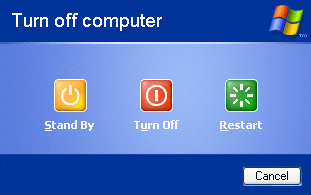 Here's how to put an icon on your desktop that'll shut down your machine quickly. Buried deep inside Windows XP lurks a little-known program called shutdown.
Here's how to put an icon on your desktop that'll shut down your machine quickly. Buried deep inside Windows XP lurks a little-known program called shutdown. Ever wanted to run your own home web server? Now you can! This article will give you the lowdown on Microsoft web servers and third party web servers for use on Windows operating systems.
Ever wanted to run your own home web server? Now you can! This article will give you the lowdown on Microsoft web servers and third party web servers for use on Windows operating systems.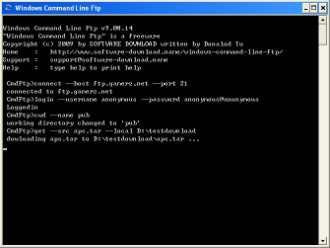 There are numerous reasons that batch scripting can help users get a more full experience out of
There are numerous reasons that batch scripting can help users get a more full experience out of  This is a list of nine very useful tips to Crash Proof your computer. Install more RAM. Yeah, everybody says it, but its true. If you can't stop buggy programs from leaking memory, you can at least give them more memory to leak. How much RAM do you need?
This is a list of nine very useful tips to Crash Proof your computer. Install more RAM. Yeah, everybody says it, but its true. If you can't stop buggy programs from leaking memory, you can at least give them more memory to leak. How much RAM do you need?  Although they are not directly executable as programs, the many DLL files present in Windows contain libraries of functions that are used throughout the operating system and in application software. Generally, these functions areused internally by programs and are not directly visible to the computer user. However, Windows XP contains a file rundll32.exe that allows command line access to certain functions that are explicitly written to be available to this executable file.In this article we discuss how to use some of these.
Although they are not directly executable as programs, the many DLL files present in Windows contain libraries of functions that are used throughout the operating system and in application software. Generally, these functions areused internally by programs and are not directly visible to the computer user. However, Windows XP contains a file rundll32.exe that allows command line access to certain functions that are explicitly written to be available to this executable file.In this article we discuss how to use some of these. A lot of argument has been going on about this topic: which is a better OS? Vista or XP? Most of the tech savvy people back XP for its simplicity of usage and reliability. But they fail to look at the positive traits of Vista which make it a better operating system when compared to its predecessors. Now having said this let us take a tour of Vista and discover all those features that support this claim.
A lot of argument has been going on about this topic: which is a better OS? Vista or XP? Most of the tech savvy people back XP for its simplicity of usage and reliability. But they fail to look at the positive traits of Vista which make it a better operating system when compared to its predecessors. Now having said this let us take a tour of Vista and discover all those features that support this claim. The Internet is annoying. At its worst, connecting to the 'Net is like inviting strangers into your house to trample all over your carpet, poke at your dog with sticks, and drink all the beer in your fridge. Opening your world to global communication means not just connecting with friends, but also becoming the target of boors, criminals, unscrupulous salespeople, and losers with too much time on their hands.
The Internet is annoying. At its worst, connecting to the 'Net is like inviting strangers into your house to trample all over your carpet, poke at your dog with sticks, and drink all the beer in your fridge. Opening your world to global communication means not just connecting with friends, but also becoming the target of boors, criminals, unscrupulous salespeople, and losers with too much time on their hands. The tutorial answers many common questions people have about WAMP. The ultimate goal of this tutorial is to help you determine if WAMP is the solution you are looking for by providing the advantages and disadvantages of WAMP. WAMP is a powerful backend web development and hosting environment integrated from Apache, MySQL and PHP. Using Apache as a web server, MySQL as a database server, and PHP as a server side script engine, WAMP controls all these components using an intuitive interface.
The tutorial answers many common questions people have about WAMP. The ultimate goal of this tutorial is to help you determine if WAMP is the solution you are looking for by providing the advantages and disadvantages of WAMP. WAMP is a powerful backend web development and hosting environment integrated from Apache, MySQL and PHP. Using Apache as a web server, MySQL as a database server, and PHP as a server side script engine, WAMP controls all these components using an intuitive interface. The system of collecting information together in "files" which in turn are grouped in "directories" or "folders" provides a method for naming and addressing information that is familiar to most PC users. But the mechanics of how the information is actually physically placed on the hard drive and retrieved is not something most of us ever think about.
The system of collecting information together in "files" which in turn are grouped in "directories" or "folders" provides a method for naming and addressing information that is familiar to most PC users. But the mechanics of how the information is actually physically placed on the hard drive and retrieved is not something most of us ever think about.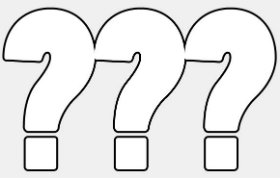 ...the display settings were displayed... on the TV screen. Which I couldn't see. A nice little catch-22 there. Not to worry, there is a solution. For applications that do not show up in the taskbar. The desktop settings window does not show up in the taskbar, so you can't do it as described above. Here's what to do.
...the display settings were displayed... on the TV screen. Which I couldn't see. A nice little catch-22 there. Not to worry, there is a solution. For applications that do not show up in the taskbar. The desktop settings window does not show up in the taskbar, so you can't do it as described above. Here's what to do. This tutorial describes how to change the default location of the My Documents folder in Microsoft Windows XP. He asked "How Can I Change My Documents Folder Path To a My Documents Folder On My Other Drive?". He went on to explain that he had Windows XP OS.
This tutorial describes how to change the default location of the My Documents folder in Microsoft Windows XP. He asked "How Can I Change My Documents Folder Path To a My Documents Folder On My Other Drive?". He went on to explain that he had Windows XP OS. Here is a beginner tutorial that we thought could come handy to those that have just purchased a PC (Today haha). Just kidding! But seriously, if you have programs on your computer and don't have a clue how to take them out, try this tutorial. It's exactly for a person like yourself.
Here is a beginner tutorial that we thought could come handy to those that have just purchased a PC (Today haha). Just kidding! But seriously, if you have programs on your computer and don't have a clue how to take them out, try this tutorial. It's exactly for a person like yourself. Some people thought that the whole notion of terminal services is a bit to technical for them to understand. Well, MicroSoft and our good friends that work for Bill Boy Gates have come out with terminal services, changed the name and made it a whole lot easier to understand. Find out how!
Some people thought that the whole notion of terminal services is a bit to technical for them to understand. Well, MicroSoft and our good friends that work for Bill Boy Gates have come out with terminal services, changed the name and made it a whole lot easier to understand. Find out how! This setting will rearrange files on the hard drive when the computer is idle thus improving the performance of the system. The computer must be restarted before the changes take effect.
This setting will rearrange files on the hard drive when the computer is idle thus improving the performance of the system. The computer must be restarted before the changes take effect. This quick article will explain how to remove folder/file on a Windows machine that have no name and therefore are a pain in the rear end to delete, rename, or drag.
This quick article will explain how to remove folder/file on a Windows machine that have no name and therefore are a pain in the rear end to delete, rename, or drag.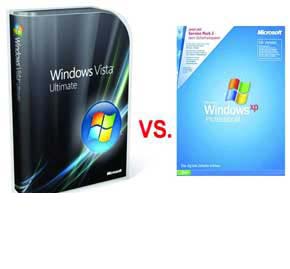 XP, the operating system developed by Microsoft Corporation after the dawn of the millennium brought about novel, effective changes in the field of computers. Microsoft Vista which made its entry into the market in 2007 has got mixed reviews among users.
XP, the operating system developed by Microsoft Corporation after the dawn of the millennium brought about novel, effective changes in the field of computers. Microsoft Vista which made its entry into the market in 2007 has got mixed reviews among users.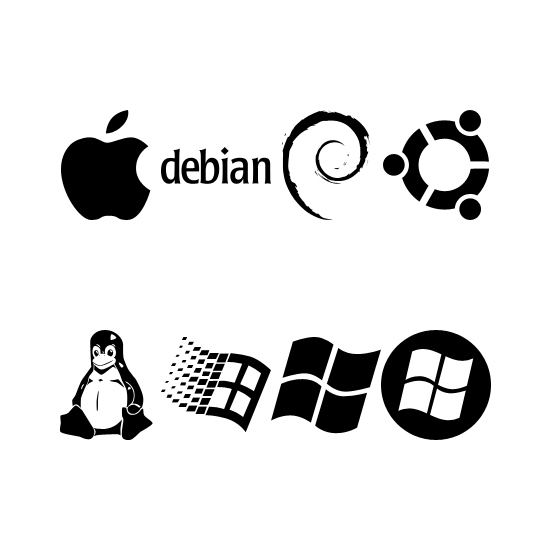 The way that computers work is that they use something called an Operating System, basically a platform in the form of a low level software which enables programers and other people to make other, more complex programs. A common misconception is that OS (operating system) software runs only on computers, but the truth is that it runs on phones, routers and other network devices.
The way that computers work is that they use something called an Operating System, basically a platform in the form of a low level software which enables programers and other people to make other, more complex programs. A common misconception is that OS (operating system) software runs only on computers, but the truth is that it runs on phones, routers and other network devices.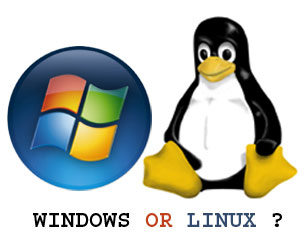 This article will discuss the differences between the Linux and Windows operating software's; we discuss some of the pro's and con's of each system. From this point forward we will discuss some of the more prominent ways in which Linux deferrers from Windows.
This article will discuss the differences between the Linux and Windows operating software's; we discuss some of the pro's and con's of each system. From this point forward we will discuss some of the more prominent ways in which Linux deferrers from Windows. Using the reset a password disc is the right solution if you have prepared before, but what happens if you didn't take the needed steps before you have lost your password? If this is truly the case, you have to use a special program that will enable unlocking your operating system. The best free option is Ophcrack, a program that guesses the code by using a special program called "the rainbow table".
Using the reset a password disc is the right solution if you have prepared before, but what happens if you didn't take the needed steps before you have lost your password? If this is truly the case, you have to use a special program that will enable unlocking your operating system. The best free option is Ophcrack, a program that guesses the code by using a special program called "the rainbow table"..png) In this guide we will show you how to get rid of unwanted "trash" that keeps piling up when you are using Microsoft Windows.
In this guide we will show you how to get rid of unwanted "trash" that keeps piling up when you are using Microsoft Windows. 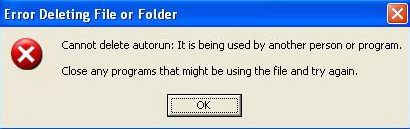 Find out many ways you can delete your undeletable files. When XP refuses to delete/modify a file; simply jump into the command prompt (Start>Run>"cmd") and modify the file from there. Windows-DOS seems to work around this bug. No need to wade through complex procedures for this one.
Find out many ways you can delete your undeletable files. When XP refuses to delete/modify a file; simply jump into the command prompt (Start>Run>"cmd") and modify the file from there. Windows-DOS seems to work around this bug. No need to wade through complex procedures for this one. Whenever either Windows crashes, you will be asked if you want to send an error report to Microsoft. It's annoying, so here's a way to disable it.
Whenever either Windows crashes, you will be asked if you want to send an error report to Microsoft. It's annoying, so here's a way to disable it.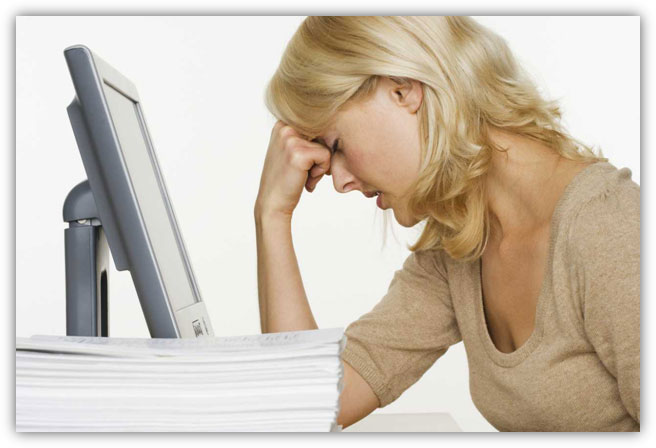 Sometimes, we get stressed when everything happens all at once. When this happens, a person should take a deep breath and try to find something to do for a few minutes to get their mind off of the problem. A person could take a walk, listen to some music, read the newspaper or do an activity that will give them a fresh perspective on things.
Sometimes, we get stressed when everything happens all at once. When this happens, a person should take a deep breath and try to find something to do for a few minutes to get their mind off of the problem. A person could take a walk, listen to some music, read the newspaper or do an activity that will give them a fresh perspective on things.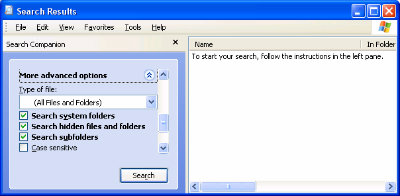 Don't you hate it when you open Windows Explorer in Windows 2000 or XP, and you have to sift through all sorts of drives and folders to get to the location you want? Wouldn't it be easier if Windows Explorer would automatically open to that location? It would be easier, and it can be done. As I'll show you, Windows Explorer's default location can be changed to whatever location you want.
Don't you hate it when you open Windows Explorer in Windows 2000 or XP, and you have to sift through all sorts of drives and folders to get to the location you want? Wouldn't it be easier if Windows Explorer would automatically open to that location? It would be easier, and it can be done. As I'll show you, Windows Explorer's default location can be changed to whatever location you want.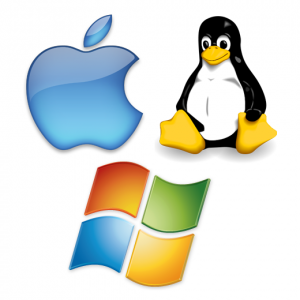 We at TW were browsing about the web when we stumbled upon Mark's work. Although it's much outdated, it's very fundamental. And please don't let the title fool you. This is not a small short article but a short OS introductory book. An operating system is a layer of software which takes care of technical aspects of a computer's operation. It shields the user of the machine from the low-level details of the machine's operation and provides frequently needed facilities
We at TW were browsing about the web when we stumbled upon Mark's work. Although it's much outdated, it's very fundamental. And please don't let the title fool you. This is not a small short article but a short OS introductory book. An operating system is a layer of software which takes care of technical aspects of a computer's operation. It shields the user of the machine from the low-level details of the machine's operation and provides frequently needed facilities Most people think of Linux as something only for geeks and computer power users. However, we have come to see various flavors of
Most people think of Linux as something only for geeks and computer power users. However, we have come to see various flavors of 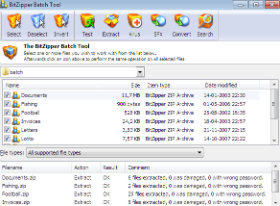 This tutorial was a long time coming. It teaches the readers in a very simple and down to earth language how to create a batch file to backup your various files. Also pushes the readers to think outside the tutorial and to figure out more ways to make the given commands even better. I suggest that anyone trying to learn Batch Scripting reads this. It will not be a waste of time, I promise.
This tutorial was a long time coming. It teaches the readers in a very simple and down to earth language how to create a batch file to backup your various files. Also pushes the readers to think outside the tutorial and to figure out more ways to make the given commands even better. I suggest that anyone trying to learn Batch Scripting reads this. It will not be a waste of time, I promise. Keyboard shortcuts for Windows Explorer. Expand the current selection if it is collapsed or Select the first subfolder - RIGHT ARROW. And many more.
Keyboard shortcuts for Windows Explorer. Expand the current selection if it is collapsed or Select the first subfolder - RIGHT ARROW. And many more.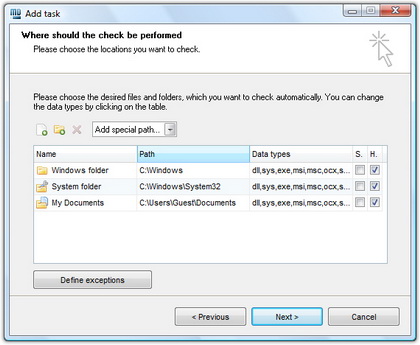 The hash function is a way of mapping a collection of information that can be various lengths in other values of fixed length. The values that the hash function gives are called hash values, codes, sums, checksums or simply hashes. MD5 is a cryptographic hash algorithm, which means that it takes information of arbitrary length and creates fixed lengths for it, a cryptographic hash value, in a way that any change of data (accidental or on purpose) leads to the change of that value.
The hash function is a way of mapping a collection of information that can be various lengths in other values of fixed length. The values that the hash function gives are called hash values, codes, sums, checksums or simply hashes. MD5 is a cryptographic hash algorithm, which means that it takes information of arbitrary length and creates fixed lengths for it, a cryptographic hash value, in a way that any change of data (accidental or on purpose) leads to the change of that value. How many times have we come across TW visitor saying "How do I recover files" or "I deleted files from the recycling bin...how do I restore deleted files?"
How many times have we come across TW visitor saying "How do I recover files" or "I deleted files from the recycling bin...how do I restore deleted files?"
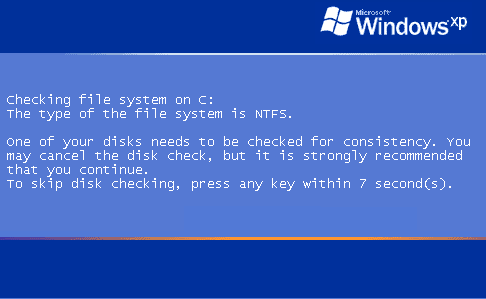 Windows startup after a sudden shutdown leads to an annoying feature chkdsk. It automatically checks the entire drive for any infected files. This checking can be skipped by pressing any key before it starts during the blue screen...
Windows startup after a sudden shutdown leads to an annoying feature chkdsk. It automatically checks the entire drive for any infected files. This checking can be skipped by pressing any key before it starts during the blue screen... These tips are provided as-is, with no warranty, either implied or otherwise. These tips do not include a thorough explanation of why you may want to use them, or why it might be a good idea not to. They are strictly meant to be a listing of registry tips and tweaks that I have collected over the years. Feel free to send me corrections or clarifications to us through our contact page.
These tips are provided as-is, with no warranty, either implied or otherwise. These tips do not include a thorough explanation of why you may want to use them, or why it might be a good idea not to. They are strictly meant to be a listing of registry tips and tweaks that I have collected over the years. Feel free to send me corrections or clarifications to us through our contact page. Ever got annoyed with Windows Messenger Icon in your system tray? Well we'll show you how to take this bad boy out of your PC quickly. Windows Messenger is a Swiss Army Knife sort of program: Instant messenger, video conferencer, file transferer, shared whiteboard, voice chat.
Ever got annoyed with Windows Messenger Icon in your system tray? Well we'll show you how to take this bad boy out of your PC quickly. Windows Messenger is a Swiss Army Knife sort of program: Instant messenger, video conferencer, file transferer, shared whiteboard, voice chat. Learn all about the Windows Registry in this free tutorial from TechiWarehouse.Com. Making changes to the Registry is a lot easier than you think provided you take the sensible precautions outlined in this article.
Learn all about the Windows Registry in this free tutorial from TechiWarehouse.Com. Making changes to the Registry is a lot easier than you think provided you take the sensible precautions outlined in this article.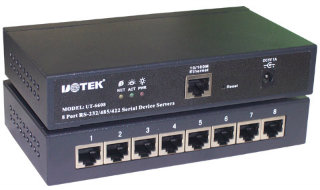 TCP ports will popup almost with any application you use wether it is ICQ or FTP. It will soon be realized how good its knowledge is once you yourself will start applying it in day to day tech use. TCP/IP uses several protocols, the two main ones being TCP and IP.
TCP ports will popup almost with any application you use wether it is ICQ or FTP. It will soon be realized how good its knowledge is once you yourself will start applying it in day to day tech use. TCP/IP uses several protocols, the two main ones being TCP and IP.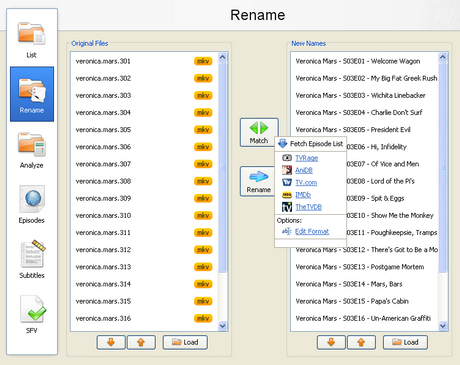 With the increase of capacity in hard drives and the increase of speed of the Internet there is the growth of available multimedia material on users computers. Sometimes it is difficult to find your way in a bunch of files and directories, where there are countless episodes of favorite shows or hours of movies that are waiting for some free time. Although modern file managers have advanced sorting options, renaming or some other searching, they still are not meant for handling a large number of files with multimedia content, that can be pretty diverse.
With the increase of capacity in hard drives and the increase of speed of the Internet there is the growth of available multimedia material on users computers. Sometimes it is difficult to find your way in a bunch of files and directories, where there are countless episodes of favorite shows or hours of movies that are waiting for some free time. Although modern file managers have advanced sorting options, renaming or some other searching, they still are not meant for handling a large number of files with multimedia content, that can be pretty diverse.  It's a very common problem that many newbies almost always ignore to correct; that when you try to the Disk Cleanup tool, it may stop responding and you may receive the following message. Disk Cleanup is calculating how much space you will be able to free on (C:). This may take a few minutes to complete. Scanning: Compress old files
It's a very common problem that many newbies almost always ignore to correct; that when you try to the Disk Cleanup tool, it may stop responding and you may receive the following message. Disk Cleanup is calculating how much space you will be able to free on (C:). This may take a few minutes to complete. Scanning: Compress old files This tiny tutorial will do wonders to your existing cable and DSL modem.
This tiny tutorial will do wonders to your existing cable and DSL modem.
