Computer Softwares











 What is 3D Studio Max?
What is 3D Studio Max?
3D Studio Max is a modeling/animation package developed by discreet. It uses an open architecture to encourage program additions and features. These features allow 3dsmax to continuously evolve to suit the needs of the individuals using it.
It is widely used by artists, animators, and film makers throughout the industry. The latest version features a new renderer and a new user customizable interface. The features of 3D Studio Max (or Max for short) make it ideal to use as a benchmark for system performance.
Autodesk's Own Words
Whether you are looking to create 3D assets for games, broadcast graphics for television productions, or visual effects for film, Autodesk® 3ds Max® 2010 software delivers out-of-the-box access to a comprehensive set of industry-standard 3D tools—enabling you to get up to speed quickly and push the boundaries of creativity and efficiency.
Shape Your Worlds the Way You Want
Experience extreme creativity with the new 3ds Max 2010 Graphite modeling tools. This innovative toolset includes at least one hundred new tools for free-form sculpting and advanced polygonal modeling. Bring your vision to life with realistic water, fire, smoke, and other particle effects with PFlowAdvanced, a comprehensive particle design system. Take the guesswork out of your final renders with Review 3 technology—a major leap forward in viewport display that offers support for ambient occlusion, High Dynamic Range Image (HDRI)-based lighting, and mental mill® shaders.
Manage Complexity with Ease
Easily manage your scenes using powerful new referencing workflows. By treating multiple objects and scenes as a single container object, you can organize even the most complex scenes quickly and efficiently. Collaborative workflows are also supported through containers, enabling you to set rules to control access to a container’s contents. 3ds Max 2010 also delivers new object- and scene-management features, including Material Explorer, ProOptimizer polygon optimization, xView mesh analysis, and expanded multicore processor support.
Take Advantage of Software Interoperability and Pipeline Integration
Develop, test, and maintain powerful mental mill hardware shaders from inside 3ds Max. The first 3D program to integrate mental images’ mental mill technology, 3ds Max 2010 software gives you real-time visual feedback as you work, making it possible to create sophisticated, hardware-agnostic shaders—no programming skills required. In addition to mental mill integration, the software also delivers improved interoperability with Autodesk® Mudbox™ software and other Autodesk products, along with enhanced support for C# and .NET. Fallout 3 offers an expansive world, unique combat, realistic visuals and a great cast of dynamic characters. 3ds Max allowed us to quickly explore our creative options to make the game’s devastated world and hostile, mutated creatures as shocking and provocative as possible. —Istvan Pely, Lead Artist, Bethesda Softworks LLC, a Zenimax Media company Create stunning 3D in less time. Autodesk 3ds Max 2010 delivers innovative tools for shaping new worlds, managing complexity with ease, and evolving your pipeline. Image courtesy of Blur Studio, Inc.
Graphite Modeling Toolset
Graphite takes the renowned Autodesk 3ds Max polygon modeling tools to a new level by delivering one hundred new tools for free-form design and advanced polygonal modeling. The Graphite tools are also displayed in one central location, making it easy to find the tools you need for the job.
Material Explorer
Use this productivity-enhancing toolset to quickly browse the materials in your scene, replace materials, and view material properties and relationships.
Integrated mental mill Technology
3ds Max 2010 gives you real-time visual feedback as you develop and test powerful mental mill shaders and shader graphs for hardware and software rendering.
PFlowAdvanced Particle Effects
This toolset includes 12 operators new to 3ds Max, including precision painting operators, the Shape Plus operator, as well as utilities and grouping operators.
Containers
With the Containers feature in 3ds Max software, you and your team can manage large scenes better. Just place related objects in a container—then you can delete, transform, hide, load, unload, and reference those objects as if they were a single entity.
Review 3
Review now offers support for ambient occlusion, HDRI-based lighting, soft shadows, hardware anti-aliasing, interactive exposure control, and the revolutionary mental mill shader technology from mental images.
xView Mesh Analyzer
Validate your 3D models before exporting or rendering using the new xView mesh analyzer technology. Providing an interactive view of where problems may lie, xView helps you avoid costly mistakes early in the design process when mistakes are easier to fix.
OBJ Import
Expanded OBJ file format support improves the import and export of 3D model data between 3ds Max and Autodesk Mudbox software and other third-party digital-sculpting applications.
ProOptimizer
ProOptimizer enables you to precisely control the number of faces or points your scene or model has. Useful faces are removed last, so a selection can be reduced up to 75 percent without loss of detail.
ProSound
With this toolset you can add up to 100 audio tracks to your scene and animate the volume of each track. The technology supports both PCM and compressed audio in AVI and WAV formats and up to six output channels.
C# and .NET Support
3ds Max 2010 software delivers improved support for both C# and .NET.
Performance Improvements
Expanded multiprocessor support along with the GPU optimizations from previous versions of the software result in a much more responsive viewport.
Tips
You can use 3DSM2.5+ with Win95/98 but you don't want it.
As soon as you start inserting plugins you will start asking why your system crashes for unknown reasons when using 3DSM2.5+ (ie. when moving a camera) or 3DSM2.5 simply doesn't start at all after installing certain plugs. If you can afford 3DSM2.5 you certainly can afford NT as well.
With Win98SE 3DSM2.5 is running a bit more stable an d I suppose same is true for WinME. 3DSM3.x is running conciderably more stable with Win98SE than 3DSM2.5 does.
Kinetix also suggests using NT for reasons of stability. Win2000 proved to be as stable running 3DSMax as NT4 used to be.
If you are using Win95/Win98 and 3DSM2.5+ avoid using Netscape? and Max during the same session
3DSM2.5 tends to crash after using this browser. Crashes occur in combination with all releases for unknown reasons and it seams like this is an OS-problem *sigh*.
I don't know wether or not this is true for other browsers as well.
Forget about the Memory-Usage-Information in the rendering progress window
I don't know what information 3DSM2.5+ gathers here, but it is not what your system actually uses. If you dare to know how much memory is used you should refer to the task-manager (provided you are using NT) and have a look at the systemperformance-tray. The informations provided there are much more reliable. Consider the numbers in the rendering dialog a rough estimation.
Estimating the size of a scene depends on various aspects. The materials used, especially any bitmaps, increase the size. The more vertices and polygons are used in any scene, the more data needs to be stored. The actual size depends on applied modifiers and animations as well.
RAM pays alot more than CPU-power
This is true, if you are having less than 256MB and try to wrestle with more than aprox. 150K faces, since 3DSM25+ swaps everything. Swapping means a dramatic decrease of performance, since accessing HDD is by far slower than accessing RAM.
Look at what your system uses from what is called "virtual memory" while rendering and modelling using the Taskmanager (provided you are using NT). If you are hanging on Win95/Win98, you might be able to estimate this value by observing the size of the pagefile (the Windows swapfile.)
Try to get that much RAM that Max doesn't need to access the "virtual memory" (The later one is actually a portion of your swap-file on your HDD. If you already installed loads of RAM you might notice that Max still swaps to your HDD... thanks to the OS...) Having enough RAM means most of the time an average increment of speed around 10-30%, depending on the configuration of the individual machine and software (see also: "MAX swaps everything to your HDD.")
If you have to keep an eye on your buget you should consider upgrading RAM above upgrading the CPU since the later one is more expensive for the same increment of power.
Purchasing RAM: Keep in mind how many RAMslots your MotherBoard has and and how they are epuiped now. Make up your mind about how much RAM (in MB) you are going to buy and how to get the most outof what you already have. Compare this to the amount of RAM you want to have in the next time: stay flexible and calculate the loss of value. Bigger modules are more expensive but you can instal a larger total of MBs into your system. Also keep in mind that RAM is a gimmick with dramtic changes in price. Although prices tend to fall over the time the market has proven to be jumpy with sudden increases up to doubling the price within days and slowly lowering later. Check the vendors when you are out to purchase RAM and ask somebody you know to buy hardware on a regular basis to get a good price.
MAX swaps everything to your HDD
Due to the OS Max will transfer data to the swapfile from time to time, regardless of the amount of physical RAM you have in your machine.
So a fast HDD will pay, too. It is usually overkill to invest into an UltraSCSI-subsystem unless you already own vast CPU-power and loads of RAM (see also: "RAM pays a lot more than CPU-power.") It also pays to have your swap-space on a different HDD (perhaps a complete HDD on it's own). 500MB of swapspace is a good start but this might be to small for heavy face-counts and intense submaterials and is certainly to small for heavy use of particle systems.
A common rule of thumb is to make the swap-space three times + 10% the size of the installed physical RAM to be on safe ground.
Modern MotherBoards and (E)IDE HDDs can talk together via UltraDMA, but this is known to cause problems with NT4 (eg. computer refuses to boot or UDMA-HDD not present after booting.) IMHO you should prefere using SCSI over IDE since SCSI has several advantages compared to (E)IDE but is on the other hand more costly.
With HDDs like Seagates 20.4GB Baracuda one might consider purchasing such an ATA66 drive above SCSI drives. This might be a good choice, but depends on the task you are out to head the HDD to.
To give a hint: Max needs to write files usually between a few 100 kB and some 2-5 MB. I rarely encountered Max writing files above 5MB, but I'm not that deep into the ultra-high polycount region. What you should do is a regular save, preferably autosave, along with an increment of the filenumber (ie. test.01.max, test.02.max, ...). This gives you a (increasing) bunch of relatively small files. Same is true for your Materials (mostly a few kB) and your mapfiles (some 200 kB to some 2-3 MB). Working with Max means you will need to access small files of some 500 kB (roughly) average size.
Max loads mapfiles at first rendertime and when opening the materialeditor. Sceneries load "on demand", ie. when you load them. Saving occurs occassionally. Usually standard IDE drives can handle this task "left handed and one eye shut". What gives the thread is swapping. Using virtual memory needs a HDD as fast as possible. Ok, ATA66 Drives are fast. To get the most out of this, you should place the swapspace (pagefile) close to the inner tracks of your HDD, since transfer and access have best ratings here. Try to find out, how many individual discs and heads there are in your (desired) HDD. Estimate a partitioning pattern, that makes your swapspace close to the inner regions of the HDD. Remember Windows usually likes the very first partition to be drive "C:\\". Calculate enough space for the first partition to hold your operating system and some software (2GB is good but...).
If you start building complex scenes (like "My Room" or "Sat Dish"), use several files
You should design each object in an individual file and merge them later into the final scene. The reason is, that huge face-counts easily wrestle your system to its knees. Consequently huge scenes are not editable comfortably - if at all.
When designing objects in separate files you are less likely to mess up a whole scenery if you make a mistake. Further, you can reuse objects later much easier in other scenes.
If you start building complicated scenes (like "My Room" or "Sat Dish"), you should learn to use basic geometries as positional dummies
This makes it a whole lot easier to build your scene while specific objects are not ready or even don't exist at all and saves RAM and CPU-power during test-renderings which means a dramatic increase in speed.
Give them a simple dummy-material like grey plastic without any submaps. This way you can check out the distribution of the objects in your scene more easily.
Adding attenuation-ranges to your lights speeds up rendering
This is because the rendering engine does not have to calculate the lights areas up to infinity (in worst case). Although using attenuations might not speed up your renderings noticeable in every scene it will do so in many cases.
Decay continues to calculate dimmer and dimmer values as the distance of the light throw increases. Attenuate at least the end of the light to eliminate unnecessary calculations!
Using "inverse" or "inverse square" will make it necessarry to increase the light's multiplier or make the color of the emitted light brighter. When making the light's color brighter make sure you do not exceed the allowed color-values for the media you are intending to use, especially if you are out to render to VCR-tape. Also refer to "Using lights with fall-offs makes your scenes look more realistic." for more information.
|
|||||||||||||||||||||||||||||||||||||||||||||||||||||||||||||||||||||||||||||||||||||||||||||||||||||||

 You wouldn't go to a doctor who had never been to medical school, or hire a lawyer who never studied law. One side-effect of a world advancing as rapidly as ours is that fields are becoming more and more specialized and narrow. People can no longer get by on general knowledge in their careers, something I found out for myself not too long ago. I'd been out of high school for two years, scraping by on my own and picking up scraps of programming as I went. I saw all of the self-taught programmers breaking into the IT industry, and I hoped to do the same. After all, IT is one of the few industries out there where being creative and a quick learner is more important than a degree.
You wouldn't go to a doctor who had never been to medical school, or hire a lawyer who never studied law. One side-effect of a world advancing as rapidly as ours is that fields are becoming more and more specialized and narrow. People can no longer get by on general knowledge in their careers, something I found out for myself not too long ago. I'd been out of high school for two years, scraping by on my own and picking up scraps of programming as I went. I saw all of the self-taught programmers breaking into the IT industry, and I hoped to do the same. After all, IT is one of the few industries out there where being creative and a quick learner is more important than a degree.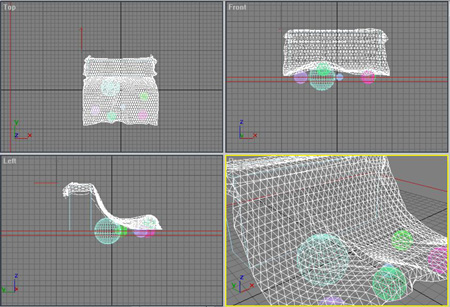 This is a tutorial on how to make a silk material out of just procedural maps with 3D Studio Max.
This is a tutorial on how to make a silk material out of just procedural maps with 3D Studio Max.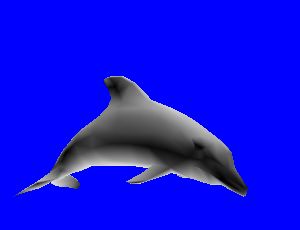 Ever wanted to animate watery creatures with your 3DSM? Well try it now with a dolphin and see how easy it is. Well, we can take advantage of the animating tools from max, this is only a tutorial on how to animate, so don't bother about the ocean or the scene, it only explains the movement.
Ever wanted to animate watery creatures with your 3DSM? Well try it now with a dolphin and see how easy it is. Well, we can take advantage of the animating tools from max, this is only a tutorial on how to animate, so don't bother about the ocean or the scene, it only explains the movement. One famous saying says that programmers are machines that turn caffeine from coffee and Coca Cola into a programming code. And if you ask a programmer when does he like working the most and when is he most productive - he is probably going to say late at night or early in the morning, that is when he has the greatest energy and concentration to work.
One famous saying says that programmers are machines that turn caffeine from coffee and Coca Cola into a programming code. And if you ask a programmer when does he like working the most and when is he most productive - he is probably going to say late at night or early in the morning, that is when he has the greatest energy and concentration to work. In the following article we are going to talk about Ligatures and OpenType typography in Word. While you can explore the Advanced properties and OpenType font behavior with the Font window opened, watch out for the ligatures that show up in the second appearance of the word Office on the image...
In the following article we are going to talk about Ligatures and OpenType typography in Word. While you can explore the Advanced properties and OpenType font behavior with the Font window opened, watch out for the ligatures that show up in the second appearance of the word Office on the image... This small tutorial will show you how to change/create your custome splash screen in 3D Studio Max. To make a custom splash screen open your favourite image editing program. I use Photoshop. Then make your splash screen any size you want.
This small tutorial will show you how to change/create your custome splash screen in 3D Studio Max. To make a custom splash screen open your favourite image editing program. I use Photoshop. Then make your splash screen any size you want.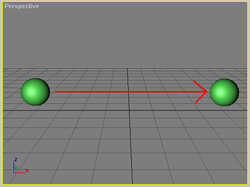 This tutorial will go through many aspects of the track view in 3D Studio MAX. The track view is often a mysterious and confusing element to "tweaking" many animation settings in 3dsmax. Well, I may be exaggerating a bit about the mysterious part, but the confusing part is true if you are unfamiliar with what the track view is all about.
This tutorial will go through many aspects of the track view in 3D Studio MAX. The track view is often a mysterious and confusing element to "tweaking" many animation settings in 3dsmax. Well, I may be exaggerating a bit about the mysterious part, but the confusing part is true if you are unfamiliar with what the track view is all about. 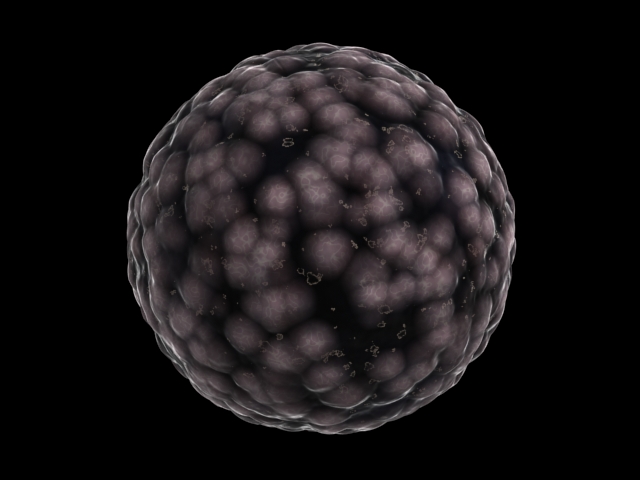 This tutorial will show you how to make a somewhat complex procedural material that would work for some strange organic object with 3D Studio Max. To start, make a sphere, this will be the object we are using to test the material on. Next setup some lights around it so it gives even lighting and more interesting highlights. Also on the sphere add a displacement approx modifier and click on the high button in its rollout.
This tutorial will show you how to make a somewhat complex procedural material that would work for some strange organic object with 3D Studio Max. To start, make a sphere, this will be the object we are using to test the material on. Next setup some lights around it so it gives even lighting and more interesting highlights. Also on the sphere add a displacement approx modifier and click on the high button in its rollout. If you are looking for career counseling, and are in a dilemma as which branch of computer science you should go for, this small section would hopefully help you in selecting the best option according to your nature and interest. In computer industry, there are several branches from which you can choose any one. The reason behind this is that in this industry, you can get success and/or fame only when you are skilled, and full of knowledge.
If you are looking for career counseling, and are in a dilemma as which branch of computer science you should go for, this small section would hopefully help you in selecting the best option according to your nature and interest. In computer industry, there are several branches from which you can choose any one. The reason behind this is that in this industry, you can get success and/or fame only when you are skilled, and full of knowledge. 3D Modeling and Animation: The Creative Profession of Computer Animation & Visual Effects, the Film Industry, the Companies, the Hardware, the Software. Ever dreamt of working for the film industry? You dont have to be an actor or a director to do so. Computer Animators share equally the glamour of a blockbusting creation.
3D Modeling and Animation: The Creative Profession of Computer Animation & Visual Effects, the Film Industry, the Companies, the Hardware, the Software. Ever dreamt of working for the film industry? You dont have to be an actor or a director to do so. Computer Animators share equally the glamour of a blockbusting creation. 
