Computer Hardwares
Defragment Your Hard Drive -
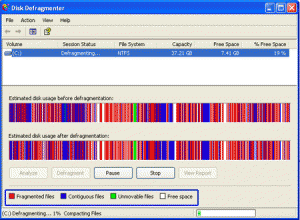
This article will show you a whole new way of defragmenting you computer and will explain why exactly we should defrag our computers every now and then.
GParted Partition Editor -
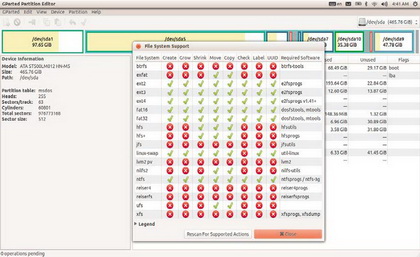
If you ever had a problem dividing partitions and working with file systems on your Linux OS, we have a cure for you. It is called
GParted Partition Editor, and in the case you have installed some GNOME distribution, it is likely that you have encountered it.
Make that Laptop Battery Last -

Here are easy to apply tips and tricks to make your laptop batteries last for much longer periods of time. Charge and immediately discharge your batteries a few times before relying on them.
Backing Up Your Data On An External Hard Disk -
 External hard disks
External hard disks are becoming an essential part of computer equipment whether it is business or user based computer systems. Except for the fact that they enable storing more data, they don't slow down your processor. External hard disks are connected with the computer using a USB cable. USB ports are now being placed in almost every computer. If you are buying a new computer make sure that....

Computer Training Excuses -

You wouldn't go to a doctor who had never been to medical school, or hire a lawyer who never studied law. One side-effect of a world advancing as rapidly as ours is that fields are becoming more and more specialized and narrow. People can no longer get by on general knowledge in their careers, something I found out for myself not too long ago. I'd been out of high school for two years, scraping by on my own and picking up scraps of programming as I went. I saw all of the self-taught programmers breaking into the IT industry, and I hoped to do the same. After all, IT is one of the few industries out there where being creative and a quick learner is more important than a degree.

Crypto Drive FIPS 140-2 from Integral Memory -
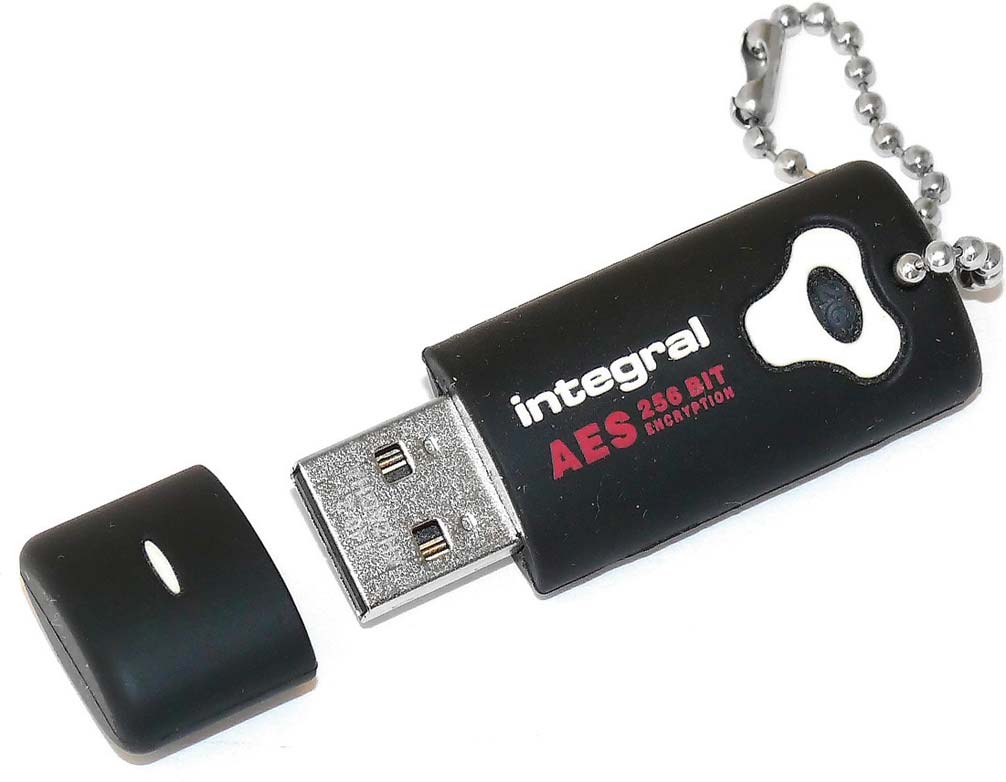
Although storing data on some Cloud storage service is becoming more and more popular, the traditional method of saving files on a USB memory is still one of the most popular ways to transfer unlimited amounts of information from one computer to the other.
Kingston SSDNow V300 Series -

When it comes to cheaper
SSD devices,
The Kingston SSDNow V series doesn't need special introduction. As all other hardware components that are in the value class, these also have a solid ratio of price and quality. Although, as we know, favorable prices and SSD cards rarely go together.

Demon Possessed Computer Making Noises -
 Much like your car, your PC may sometimes alert you to the fact that something is wrong. When you take your car to the repair shop you probably tell the technician that it is making some strange noise that you have never heard before. This often helps the technician diagnose the problem.
Much like your car, your PC may sometimes alert you to the fact that something is wrong. When you take your car to the repair shop you probably tell the technician that it is making some strange noise that you have never heard before. This often helps the technician diagnose the problem.
Computers have the same advantage. Often the noises that a PC makes will tell you what the problem is. I have tried to match the noise, tough to do when writing it, with the problem. Listen to your PC and then check below to see if you hear a match. Remember, if your PC is making noise that it didn't make when it was new means it has a problem and depending on the severity could cause permanent damage.

Portable Coolers For Your PC -

There is not a computer that doesn't need a good cooler, especially when it is a portable model. This time we are talking about
two Cooler Masters models meant for cooling portables.
X-Lite is a smaller and weaker model, designed according to the other models from the X series. The name of the model is inspired by the cooler, while the Lite points to the more humble possibilities of this model.
Kingston HyperX Predator USB 3.0 -

When you hear that one USB flash drive costs about six hundred dollar, what do you think? Is it dipped in gold or covered in jewels? But, the
Kingston HyperX Predator USB 3.0 justifies its price exclusively by the hardware that it has.
N-Tier Application Architecture -
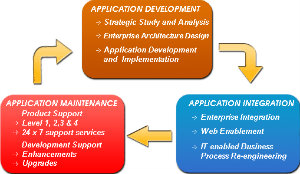
N-tier application architecture provides a model for developers to create a flexible and reusable application. By breaking up an application into tiers, developers only have to modify or add a specific layer, rather than have to rewrite the entire application over, if they decide to change technologies or scale up.
Google Drive -
 Google Drive
Google Drive is in many ways modeled on Dropbox, but it is typical of Google, the emphasis is placed on linking with other services offered by the company. For example, if you use Google Docs, and had taken the documents, at the first sync they will be copied in your local folder, or space for Google Docs documents will automatically be associated with Google Drive.
Free users get 5 GB of free space, but it should be noted that the area is common to Google Drive and the pictures you post in
Google+ albums (if you use this service).
How To Defragment Your Hard Disk -
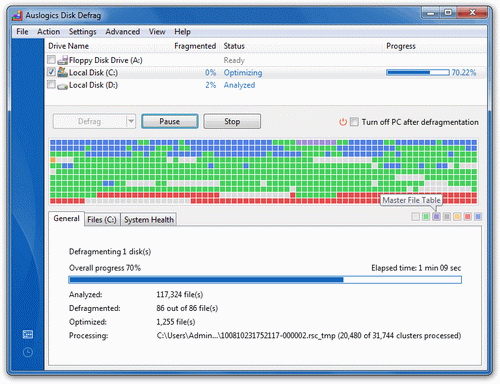 Defragmenting your hard drive is very important
Defragmenting your hard drive is very important for a fast and secure computer. If you notice your computer
working slowly, defragmenting is the
first thing you should do. You need to know how to do this process safely and with that delay the buying of a new computer.
NTFS and FAT File Systems -

The system of collecting information together in "files" which in turn are grouped in "directories" or "folders" provides a method for naming and addressing information that is familiar to most PC users. But the mechanics of how the information is actually physically placed on the hard drive and retrieved is not something most of us ever think about.
BenchMe Performance Tester -
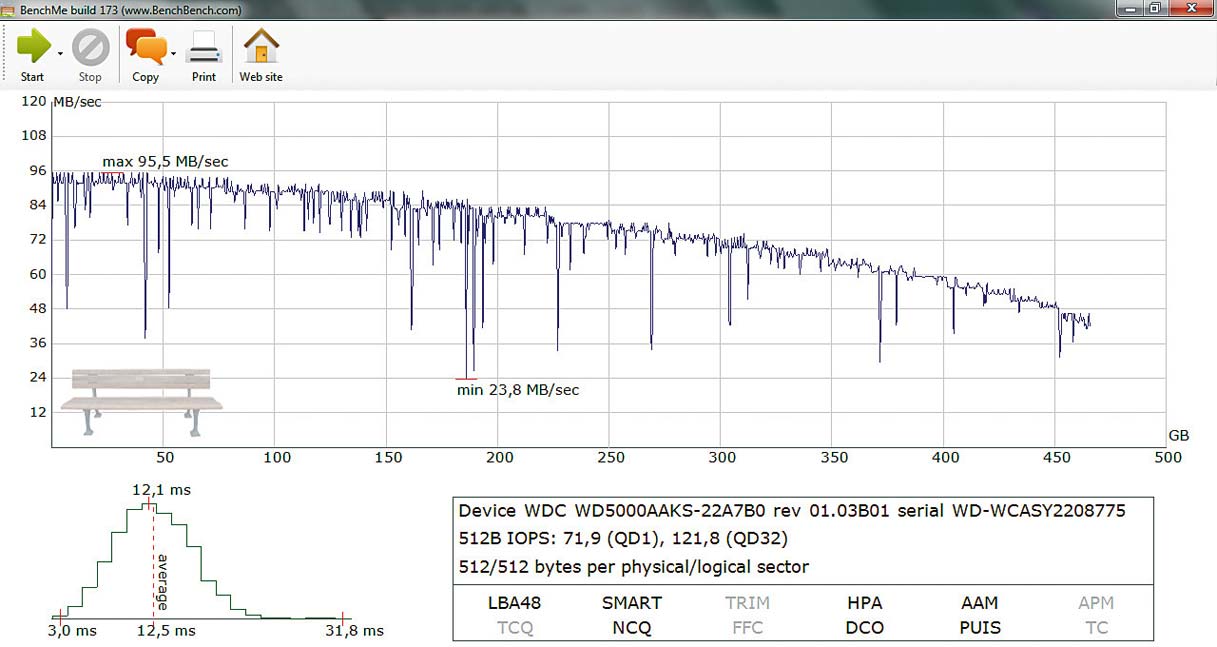
The authors of the program
BenchMe and their protege are in a group of
performance measuring tools. We will add that it is the measuring of hard drive performances, but also other types of storage spaces you have in your computer housing.
LiLi USB Creator 2.8 -
 The advantages of a USB flash memory
The advantages of a USB flash memory over a CD or DVD are obvious and indisputable. The speed and efficiency of data manipulation, and the ever growing capacity, with the constant drop of prices made the popular flashes became the integral part of everybody's personal pocket inventory. When you add the fact that most new computers have the option to boot from transportable media, it is completely logical that this method will become popular and almost a default way to start live systems.
USB Image Tool 1.61 -

A USB flash memory is mostly used as a transferring device for the most varied types of devices. Somebody stores on them program, somebody music, and there are those that use a flash only to transfer documents, images, videos...
Optimize Hard Disk When Idle -

This setting will rearrange files on the hard drive when the computer is idle thus improving the performance of the system. The computer must be restarted before the changes take effect.
Areca Backup to Safeguarding Your Files -

No matter for what purpose you use your computer, one thing is certain -
a regular backup of data is necessary. Unfortunately, most users figure the importance of backing up data regularly too late and the problems start taking their toll with money, time and nerves. There are a lot of programs for making backups for all levels of users so it is needed to spend very little time to make the right choice, and we present you one that can satisfy your needs.
Windows To Go - DataTraveler Workspace -

No matter what the public thinks, manufacturers rushed to get Windows 8 certificates for their devices. One of the first ones who came in our hands was the
Kingston USB 3.0 flash disk called the
DataTraveler Workspace. At first glance it looks completely logical that every USB transportable memory works on the Windows 8 operating system, but the Workspace actually is not the common transportable disk.

227 Categorized CompTIA A Plus Q and A -
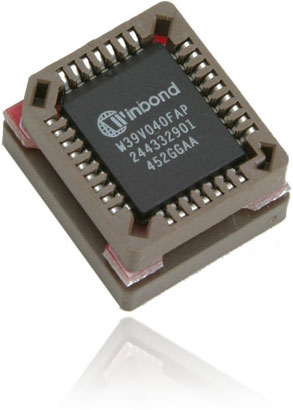
CompTIA
A+ Certification is widely recognized as the first
certification you should receive in an
information technology (IT) career. Whether you are planning to specialize in
PC hardware, Windows operating system management, or
network management, the
CompTIA A+ Certification exams measure the baseline skills you need to master in order to begin your journey toward greater responsibilities and achievements in
information technology.
CompTIA A+ Certification is designed to be a "vendor-neutral" exam that measures your knowledge of industry-standard technology.

How to Unlock Your Computer if You Lost Your Password -
 Using the reset a password disc
Using the reset a password disc is the right solution if you have prepared before, but what happens if you didn't take the needed steps before you have lost your password? If this is truly the case, you have to use a special program that will enable unlocking your operating system.
The best free option is Ophcrack, a program that guesses the code by using a special program called "
the rainbow table".
Prolong Your Computers Life -
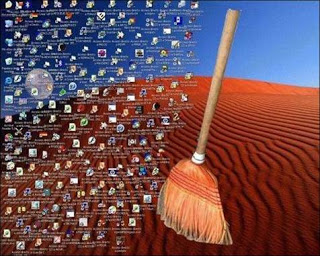
Do you feel frustrated every time you use your computer because it has really bad performance? Maybe you are thinking about buying a new computer even though it demands a lot of money and it will take away lots of time. Fortunately, there are techniques which you can use to
prolong the life time of your computer and in that way avoid buying a new one.
TW Tech Glossary - Misplaced your bible? Well here it is - Tech Glosasary! This truly took a while to complete and should be used by all from beginners to advance techies.
MD5 File Hasher 1.3 -
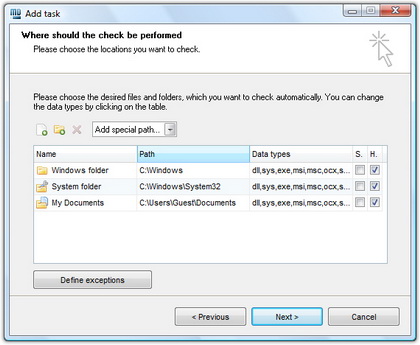
The hash function is a way of mapping a collection of information that can be various lengths in other values of fixed length. The values that the hash function gives are called hash values, codes, sums, checksums or simply hashes.
MD5 is a cryptographic hash algorithm, which means that it takes information of arbitrary length and creates fixed lengths for it, a cryptographic hash value, in a way that any change of data (accidental or on purpose) leads to the change of that value.
How To Recover Deleted Files? -

How many times have we come across TW visitor saying
"How do I recover files" or
"I deleted files from the recycling bin...how do I restore deleted files?"
Well, don't worry and be happy that you came across this little article on TechiWarehouse.Com.
You can often successfully recover deleted files from a PC, it all depends on what has happened since the files were deleted.

Data Recovery Software For Mac -
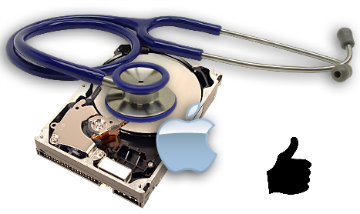
If your Mac is shiny and new or even shiny and used you might have a high confidence that your system will never fail. The saying goes: 'Pride goeth before the fall!' Take heed, no system, brand new or otherwise, is immune from data loss, a premature hard drive failure, or data corruption. Therefore, if you are still drawn in to this article then I am properly doing my job. I am trying to help you arm yourself to do battle against your eventual war with data loss. The good news is that there is a plethora of software out there branded as data recovery software for Mac.
GoFlex Slim Performance Drive -
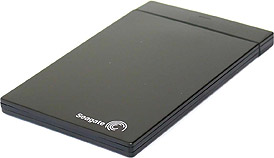
When talking about
external hard drives, lately we often think about companies that don't have making hard drives as their primary area of work. That situation points to that external hard drives are still confection and expendable goods. Because of that it was our pleasure to test a hard drive from the oldest producer of hard drives there is -
Seagate.

Best Way To Clean Your Hard Drive -

How much free room do you have on your computer right now? While it is all well and good to guess how much free room you have, why not just take a second to go to your "Computers" application and see how much room you have for yourself. Now that you have done this, you may be shocked at how much of your computers space has been taken up by what you currently have on your computer. What might shock you even more, though, is the fact that a lot of this space is taken up by items that you either didn't know that you had on your hard drive, or thought that you had already deleted.
How To Recover Your Deleted Files? -
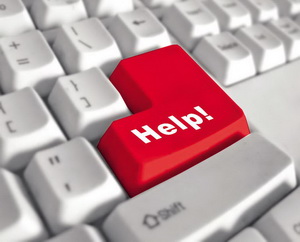
It has probably happened to you that you
accidentally delete some file, and then in a hurry tried to get it back but you again, by accident, clicked on empty recycle bin and lost that file forever. Imagine that there is a solution for this. Of course there is one, and with the help of the
program Recuva.
What Makes Up a Hard Drive? -

Unlike TW trend of articles, this article is on hardware boyz and girliez. You've seen tons of people good at fixing the PC's how many really know the inner workings of thier Hard Drives (HD)? Well all you brave people who are thinking of getting your A+ Certification, be sure to get an edge over other exam candidates by learning the low down HD parts and how each part contributes to the basic workings of a HD.

What is a Hard Drive?
A hard disk drive is a mass storage device found in all PCs (with some exclusions) that is used to store permanent data such as the operating system, programs and user files.
The data on hard drives can be erased and/or overwritten, the hard drive is classed as a non-volatile storage device which means it doesn't require a constant power supply in order to retain the information stored on it (unlike RAM).
Inside every hard drive are small round disk-like objects made of either an aluminum/alloy or a glass/ceramic composite, these are called platters, each platter is coated with a special magnetic coating enabling them to store data magnetically.
Hovering above these platters are read/write heads that transfer data to and from the platters.
Hard Drive Capacities
Hard drives come with many different storage capacities, hard drive capacity is measured in bytes, with common capacities being stated in MB (Megabytes) and GB (Gigabytes).
To understand these figures correctly you need to know the basics of how data is stored/processed in digital systems such as PCs.
Digital data is a series of 1's (ones) and 0's (zeros) which are referred to as bits (Binary digITS), a byte is made up of 8 of these bits, so a single byte of data may look like 01001011 (8 consecutive bits).
- 1 Bit = either a 0 (zero) or a 1 (one)
- 1 Byte = 8 bits
- 1 KB (Kilobyte) = 1024 bytes (210)
- 1 MB (Megabyte) = 1024 Kilobytes (220)
- 1 GB (Gigabyte) = 1024 Megabytes (230)
- 1 TB (Terabyte) = 1024 Gigabytes (240)
In the old days it was common to find hard drives with a capacity of just 5MB, nowadays it is hard to buy a new hard drive with less than 40GB, that's 40,960 Megabytes !
Common hard drive capacities these days range from 40GB up to and exceeding 120GB.
As a real world example let's take a color photo, and let's say the photo takes up 500 Kilobytes of storage space on a hard drive, so if you had a 40GB hard drive you could potentially store up to 81,290 color photos.
This is obviously hypothetical due to the fact that on the hard drive you would need your operating system and programs which would take up some of the storage space, but you can see the point.
When you consider that an average letter written in a word processor is around 30KB it becomes apparent that the storage capacity of modern hard drives is massive!
Hard Drive RPM Speeds
You will often see hard drives advertised as being capable of a certain RPM (Revolutions Per Minute), this figure (as the name suggests) refers to how many times the spindle makes a complete 360? turn in any single minute.
The higher the RPM, the faster the data can be read from the platters, which increases overall performance.
RPM values range from about 5,400RPM to 12,000RPM and above.
Tips
"I see all these terms like "bytes", "megabytes" and kilobytes. I don't know a kilobyte from a dog bite. How are the size of files measured, anyway?"
A bit (short for "binary digit") is the smallest possible unit of information on a PC. A single bit can hold only one of two values: 0 or 1.
A byte (short for "binary term") is a unit of storage capable of holding a single character. On almost all modern computers, a byte is equal to 8 bits.
A kilobyte (KB) is 1,024 bytes.
A megabyte (MB) is 1,048,576 bytes, or 1024 kilobytes.
A gigabyte (GB) is 1,073,741,824 bytes, or 1024 megabytes.
A terabyte (TB) is 1,099,511,627,776 bytes, or 1024 gigabytes.
A floppy disk that can hold 1.44 megabytes, for example, is capable of storing approximately 1.4 million characters, or about 3,000 pages of information. An 8.4 gigabyte hard drive can store about 9 billion characters and can hold close to 18 million pages of information.
I received an error telling me I was low on memory. I checked My Computer and it shows I have plenty of megabytes left. What's the problem?
This is a very common misconception. Although many PC owners use the terms interchangeably, "memory" and "hard drive space" are two night and day different things.
Many users tend to confuse the terms "memory" and "drive space" and often use one when they actually mean the other. Extreme examples of this confusion have been folks who get "out of memory" errors and run out and buy hard drives, and those who purchase SIMMs expecting the upgrade to add additional megabytes of storage space in which they can install software programs.
Memory refers to the amount of RAM (Random Access Memory) installed in the PC, whereas hard drive space is referring to the available amount of storage capacity on the PC's hard disk(s).
One analogy that has often been used to clarify the difference that I find works well is to compare the computer to an office that contains a desk, a file cabinet, and a bulletin board.
Storage space on your hard drive is like a "filing cabinet" where work is stored when not in use.
L2 Cache memory is like a "bulletin board" making the work at the "desk" go faster by keeping frequently used items close at hand.
RAM memory is like a "desk" with current work open on it and readily accessible.
Using the analogy above, the file cabinet represents the computer's hard disk, which provides high-capacity storage. This is where your data (work) is stored when not in use. Your memory (RAM) is the desk where what you are working on at the moment is found. When you want to do some work you take the files out of the filing cabinet (i.e. open a program) and put them on the desk.
Upgrading memory is like buying a larger desk. It will give you the ability to work on more files at one time and as there is more room to operate your system will perform a bit better. This does NOT however increase your storage space for files not in use, for that you have to buy a second filing cabinet (hard drive).
Another key difference between memory and hard drive space is that the data stored on a hard disk is not lost when the PC is turned off. This is not the case with memory however, any information held in memory is cleared when the computer is turned off. Again using the office analogy this would be equivalent to saying that any files you leave on your desk after 5PM will be tossed out by the cleaning crew. This is why occasionally saving work in process is such a good idea.
To take our office example yet one step further, if the desk and the filing cabinet helps us to understand the relationship between RAM memory and a PC's hard disk then we can equate secondary (Level 2 or L2) cache memory to a bulletin board we may hang over our desk.
As we go back and forth taking files out of storage in the filing cabinet, working on them at our desk and returning them, we may choose to stick some of the information that we find we are referring to constantly up on our bulletin board. When you need that information rather than going all the way to the filing cabinet all you have to do is to look up on the bulletin board and there it is.
Primary and secondary cache memory serves in much the same way, storing frequently accessed data in a special area so that it is always close at hand and loads much faster when needed.
I bought a 6.4 GB hard drive. When I look at the size of the hard drive by using DriveSpace3 or Right-Clicking on Drive C in My Computer I get a total amount of 5.99 GB. Where is the rest of my space?
This has to do with the way nearly every hard drive manufacturer in existence calculates hard drive size. They all define 1 gigabyte = 1,000,000,000 bytes instead of the 1 gigabyte = 1,073,741,824 bytes which it *really* is.
This is called "binary" vs "decimal" sizes. If you look at the *fine print* you will always see "[Company X] defines 1 gigabyte as 1 billion bytes". This is standard industry practice, unfortunately were a drive manufacturer (Western Digital for example) to be *honest* about this then their drives as advertised would all appear smaller than the competitors, when in fact they would not be. Shoppers would be comparing "apples to oranges" rather than "apples to apples".
Put another way in reality your hard drive is 6400 million bytes rather than 6400 megabytes. A 6.4 GB drive is actually closer to a 6 GB drive when viewed from a *real world* standpoint.
I installed an 8.4GB hard drive on my Aptiva but when I check both DriveSpace3 and the Properties of the drive in My Computer the "pie chart" is one solid color, showing all free space. It also says that the drive is only 2 GB. What up with that?
DriveSpace3 is an older Windows application developed prior to the advent of FAT32, and nobody at Microsoft has chosen to inform it that partitions larger than 2 GB are now not only possible but the norm. DriveSpace compression is not supported under FAT32, this utility is provided only for use under FAT16 anyway.
As far as the Properties of hard drives in My Computer and Windows Explorer, on Win95 systems where Internet Explorer version 4.x and the Active Desktop Update have not been installed the Properties figures key off of the inaccurate DriveSpace3 utility. On Windows 98 systems and systems running Win95 OSR2 on which Internet Explorer version 4.x with the Active Desktop update has been installed the "pie chart" in My Computer will be accurate.
What is this "FAT" I keep hearing about? What FAT do I have and what difference does it make?
FAT stands for File Allocation Table. This is what your Windows operating system uses to locate files on your hard disk. Due to fragmentation, a file may be divided into many sections that are scattered around the disk...the FAT keeps track of all these pieces.
The only file system that the original version of Win95 is called VFAT, or FAT16. Windows 98 and the OSR2 versions of Win95 support both FAT16 and the more efficient FAT32.
The advantages of the FAT32 file system are:
Unlike FAT16 where one can create a 2GB maximum partition size one can create any size partition under FAT32
Smaller cluster sizes making for a much more efficient drive on which more files can be stored.
Other than adding a larger or second hard drive what can I do as far as freeing up some space? What can I delete as far as preloaded software? What shouldn't I delete?
Other than that the best thing I can tell is is "when in doubt, Rename":
Wherever possible you always want to uninstall software rather than deleting it outright, but unfortunately on older Aptivas many of the programs IBM preloaded feature no uninstall option at all, often there's no alternative except to delete unwanted programs.
To be 100% safe when deleting anything a good idea is to RENAME the folders you are thinking of deleting pending actual deletion. Right-Click on the folder in Explorer (ex: "CServe") > Click Rename > Change the name by one letter (ex: "XCserve"). This takes the files out of their normal path and "simulates" the effect of deleting the folder.
Run your system normally for a few days. If you get no errors, have no problems and everything works after that time send the folder to the Bin and flush. If you DO have any problems just change the name back.
|
|
|
|
 Did You Know?
- The very first production hard disk was the IBM 305 RAMAC (Random Access Method of Accounting and Control), introduced on September 13, 1956.
- IBM 305 RAMAC had approximately five megabytes capacity.
- The first hard disk drive designed in the 5.25" form factor used in the first PCs was the Seagate ST-506. It featured four heads and a 5 MB capacity. IBM bypassed the ST-506 and chose the ST-412--a 10 MB disk in the same form factor--for the IBM PC/XT, making it the first hard disk drive widely used in the PC and PC-compatible world.

|
|
|
|
|
|

































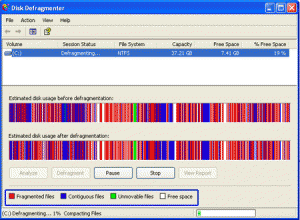 This article will show you a whole new way of defragmenting you computer and will explain why exactly we should defrag our computers every now and then.
This article will show you a whole new way of defragmenting you computer and will explain why exactly we should defrag our computers every now and then.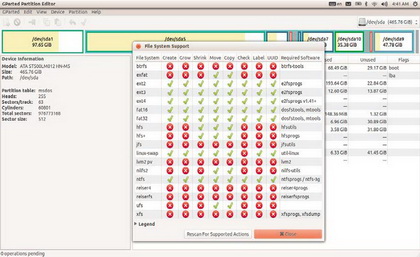 If you ever had a problem dividing partitions and working with file systems on your Linux OS, we have a cure for you. It is called GParted Partition Editor, and in the case you have installed some GNOME distribution, it is likely that you have encountered it.
If you ever had a problem dividing partitions and working with file systems on your Linux OS, we have a cure for you. It is called GParted Partition Editor, and in the case you have installed some GNOME distribution, it is likely that you have encountered it. Here are easy to apply tips and tricks to make your laptop batteries last for much longer periods of time. Charge and immediately discharge your batteries a few times before relying on them.
Here are easy to apply tips and tricks to make your laptop batteries last for much longer periods of time. Charge and immediately discharge your batteries a few times before relying on them.  External hard disks are becoming an essential part of computer equipment whether it is business or user based computer systems. Except for the fact that they enable storing more data, they don't slow down your processor. External hard disks are connected with the computer using a USB cable. USB ports are now being placed in almost every computer. If you are buying a new computer make sure that....
External hard disks are becoming an essential part of computer equipment whether it is business or user based computer systems. Except for the fact that they enable storing more data, they don't slow down your processor. External hard disks are connected with the computer using a USB cable. USB ports are now being placed in almost every computer. If you are buying a new computer make sure that.... You wouldn't go to a doctor who had never been to medical school, or hire a lawyer who never studied law. One side-effect of a world advancing as rapidly as ours is that fields are becoming more and more specialized and narrow. People can no longer get by on general knowledge in their careers, something I found out for myself not too long ago. I'd been out of high school for two years, scraping by on my own and picking up scraps of programming as I went. I saw all of the self-taught programmers breaking into the IT industry, and I hoped to do the same. After all, IT is one of the few industries out there where being creative and a quick learner is more important than a degree.
You wouldn't go to a doctor who had never been to medical school, or hire a lawyer who never studied law. One side-effect of a world advancing as rapidly as ours is that fields are becoming more and more specialized and narrow. People can no longer get by on general knowledge in their careers, something I found out for myself not too long ago. I'd been out of high school for two years, scraping by on my own and picking up scraps of programming as I went. I saw all of the self-taught programmers breaking into the IT industry, and I hoped to do the same. After all, IT is one of the few industries out there where being creative and a quick learner is more important than a degree.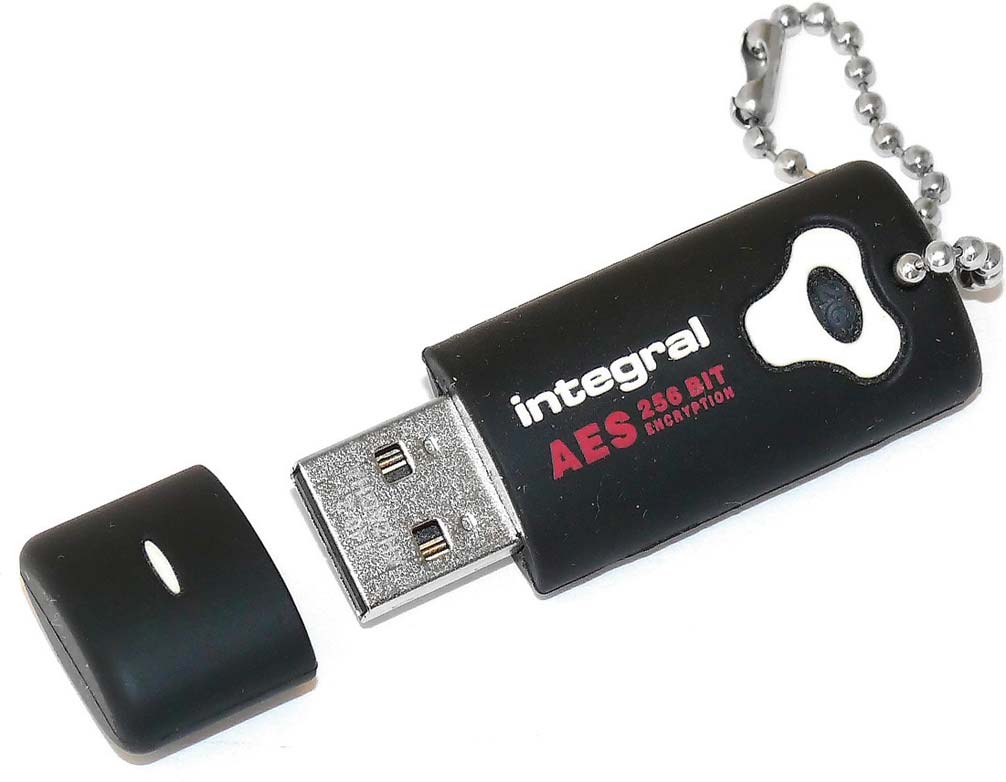 Although storing data on some Cloud storage service is becoming more and more popular, the traditional method of saving files on a USB memory is still one of the most popular ways to transfer unlimited amounts of information from one computer to the other.
Although storing data on some Cloud storage service is becoming more and more popular, the traditional method of saving files on a USB memory is still one of the most popular ways to transfer unlimited amounts of information from one computer to the other. When it comes to cheaper SSD devices, The Kingston SSDNow V series doesn't need special introduction. As all other hardware components that are in the value class, these also have a solid ratio of price and quality. Although, as we know, favorable prices and SSD cards rarely go together.
When it comes to cheaper SSD devices, The Kingston SSDNow V series doesn't need special introduction. As all other hardware components that are in the value class, these also have a solid ratio of price and quality. Although, as we know, favorable prices and SSD cards rarely go together. Much like your car, your PC may sometimes alert you to the fact that something is wrong. When you take your car to the repair shop you probably tell the technician that it is making some strange noise that you have never heard before. This often helps the technician diagnose the problem.
Much like your car, your PC may sometimes alert you to the fact that something is wrong. When you take your car to the repair shop you probably tell the technician that it is making some strange noise that you have never heard before. This often helps the technician diagnose the problem. There is not a computer that doesn't need a good cooler, especially when it is a portable model. This time we are talking about two Cooler Masters models meant for cooling portables. X-Lite is a smaller and weaker model, designed according to the other models from the X series. The name of the model is inspired by the cooler, while the Lite points to the more humble possibilities of this model.
There is not a computer that doesn't need a good cooler, especially when it is a portable model. This time we are talking about two Cooler Masters models meant for cooling portables. X-Lite is a smaller and weaker model, designed according to the other models from the X series. The name of the model is inspired by the cooler, while the Lite points to the more humble possibilities of this model. When you hear that one USB flash drive costs about six hundred dollar, what do you think? Is it dipped in gold or covered in jewels? But, the Kingston HyperX Predator USB 3.0 justifies its price exclusively by the hardware that it has.
When you hear that one USB flash drive costs about six hundred dollar, what do you think? Is it dipped in gold or covered in jewels? But, the Kingston HyperX Predator USB 3.0 justifies its price exclusively by the hardware that it has.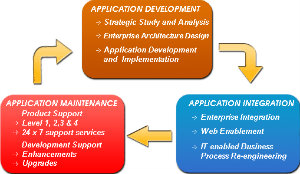 N-tier application architecture provides a model for developers to create a flexible and reusable application. By breaking up an application into tiers, developers only have to modify or add a specific layer, rather than have to rewrite the entire application over, if they decide to change technologies or scale up.
N-tier application architecture provides a model for developers to create a flexible and reusable application. By breaking up an application into tiers, developers only have to modify or add a specific layer, rather than have to rewrite the entire application over, if they decide to change technologies or scale up. Google Drive is in many ways modeled on Dropbox, but it is typical of Google, the emphasis is placed on linking with other services offered by the company. For example, if you use Google Docs, and had taken the documents, at the first sync they will be copied in your local folder, or space for Google Docs documents will automatically be associated with Google Drive. Free users get 5 GB of free space, but it should be noted that the area is common to Google Drive and the pictures you post in Google+ albums (if you use this service).
Google Drive is in many ways modeled on Dropbox, but it is typical of Google, the emphasis is placed on linking with other services offered by the company. For example, if you use Google Docs, and had taken the documents, at the first sync they will be copied in your local folder, or space for Google Docs documents will automatically be associated with Google Drive. Free users get 5 GB of free space, but it should be noted that the area is common to Google Drive and the pictures you post in Google+ albums (if you use this service).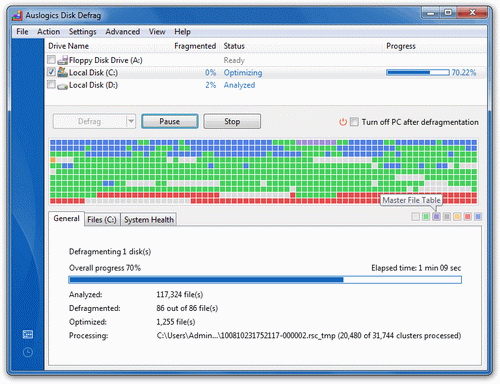 Defragmenting your hard drive is very important for a fast and secure computer. If you notice your computer working slowly, defragmenting is the first thing you should do. You need to know how to do this process safely and with that delay the buying of a new computer.
Defragmenting your hard drive is very important for a fast and secure computer. If you notice your computer working slowly, defragmenting is the first thing you should do. You need to know how to do this process safely and with that delay the buying of a new computer. The system of collecting information together in "files" which in turn are grouped in "directories" or "folders" provides a method for naming and addressing information that is familiar to most PC users. But the mechanics of how the information is actually physically placed on the hard drive and retrieved is not something most of us ever think about.
The system of collecting information together in "files" which in turn are grouped in "directories" or "folders" provides a method for naming and addressing information that is familiar to most PC users. But the mechanics of how the information is actually physically placed on the hard drive and retrieved is not something most of us ever think about.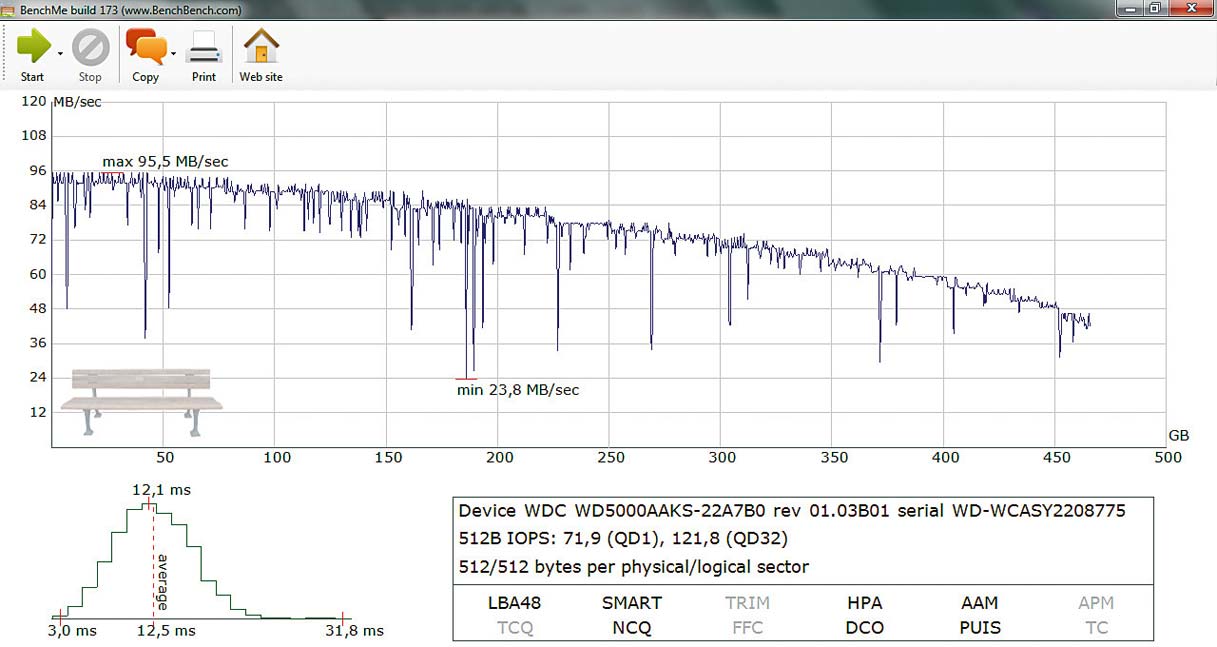 The authors of the program BenchMe and their protege are in a group of performance measuring tools. We will add that it is the measuring of hard drive performances, but also other types of storage spaces you have in your computer housing.
The authors of the program BenchMe and their protege are in a group of performance measuring tools. We will add that it is the measuring of hard drive performances, but also other types of storage spaces you have in your computer housing. The advantages of a USB flash memory over a CD or DVD are obvious and indisputable. The speed and efficiency of data manipulation, and the ever growing capacity, with the constant drop of prices made the popular flashes became the integral part of everybody's personal pocket inventory. When you add the fact that most new computers have the option to boot from transportable media, it is completely logical that this method will become popular and almost a default way to start live systems.
The advantages of a USB flash memory over a CD or DVD are obvious and indisputable. The speed and efficiency of data manipulation, and the ever growing capacity, with the constant drop of prices made the popular flashes became the integral part of everybody's personal pocket inventory. When you add the fact that most new computers have the option to boot from transportable media, it is completely logical that this method will become popular and almost a default way to start live systems. A USB flash memory is mostly used as a transferring device for the most varied types of devices. Somebody stores on them program, somebody music, and there are those that use a flash only to transfer documents, images, videos...
A USB flash memory is mostly used as a transferring device for the most varied types of devices. Somebody stores on them program, somebody music, and there are those that use a flash only to transfer documents, images, videos... This setting will rearrange files on the hard drive when the computer is idle thus improving the performance of the system. The computer must be restarted before the changes take effect.
This setting will rearrange files on the hard drive when the computer is idle thus improving the performance of the system. The computer must be restarted before the changes take effect. No matter for what purpose you use your computer, one thing is certain - a regular backup of data is necessary. Unfortunately, most users figure the importance of backing up data regularly too late and the problems start taking their toll with money, time and nerves. There are a lot of programs for making backups for all levels of users so it is needed to spend very little time to make the right choice, and we present you one that can satisfy your needs.
No matter for what purpose you use your computer, one thing is certain - a regular backup of data is necessary. Unfortunately, most users figure the importance of backing up data regularly too late and the problems start taking their toll with money, time and nerves. There are a lot of programs for making backups for all levels of users so it is needed to spend very little time to make the right choice, and we present you one that can satisfy your needs. No matter what the public thinks, manufacturers rushed to get Windows 8 certificates for their devices. One of the first ones who came in our hands was the Kingston USB 3.0 flash disk called the DataTraveler Workspace. At first glance it looks completely logical that every USB transportable memory works on the Windows 8 operating system, but the Workspace actually is not the common transportable disk.
No matter what the public thinks, manufacturers rushed to get Windows 8 certificates for their devices. One of the first ones who came in our hands was the Kingston USB 3.0 flash disk called the DataTraveler Workspace. At first glance it looks completely logical that every USB transportable memory works on the Windows 8 operating system, but the Workspace actually is not the common transportable disk.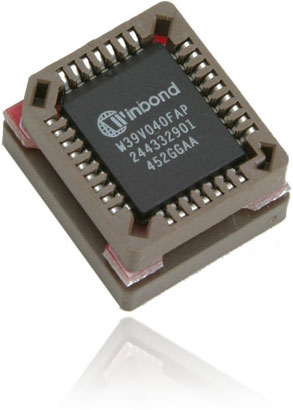 CompTIA A+ Certification is widely recognized as the first certification you should receive in an information technology (IT) career. Whether you are planning to specialize in PC hardware, Windows operating system management, or network management, the
CompTIA A+ Certification is widely recognized as the first certification you should receive in an information technology (IT) career. Whether you are planning to specialize in PC hardware, Windows operating system management, or network management, the  Using the reset a password disc is the right solution if you have prepared before, but what happens if you didn't take the needed steps before you have lost your password? If this is truly the case, you have to use a special program that will enable unlocking your operating system. The best free option is Ophcrack, a program that guesses the code by using a special program called "the rainbow table".
Using the reset a password disc is the right solution if you have prepared before, but what happens if you didn't take the needed steps before you have lost your password? If this is truly the case, you have to use a special program that will enable unlocking your operating system. The best free option is Ophcrack, a program that guesses the code by using a special program called "the rainbow table"..png) In this guide we will show you how to get rid of unwanted "trash" that keeps piling up when you are using Microsoft Windows.
In this guide we will show you how to get rid of unwanted "trash" that keeps piling up when you are using Microsoft Windows. 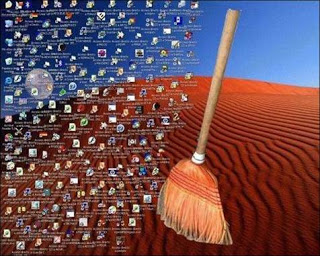 Do you feel frustrated every time you use your computer because it has really bad performance? Maybe you are thinking about buying a new computer even though it demands a lot of money and it will take away lots of time. Fortunately, there are techniques which you can use to prolong the life time of your computer and in that way avoid buying a new one.
Do you feel frustrated every time you use your computer because it has really bad performance? Maybe you are thinking about buying a new computer even though it demands a lot of money and it will take away lots of time. Fortunately, there are techniques which you can use to prolong the life time of your computer and in that way avoid buying a new one.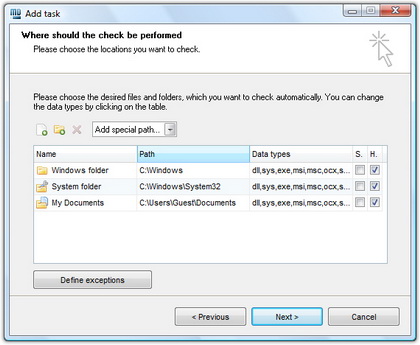 The hash function is a way of mapping a collection of information that can be various lengths in other values of fixed length. The values that the hash function gives are called hash values, codes, sums, checksums or simply hashes. MD5 is a cryptographic hash algorithm, which means that it takes information of arbitrary length and creates fixed lengths for it, a cryptographic hash value, in a way that any change of data (accidental or on purpose) leads to the change of that value.
The hash function is a way of mapping a collection of information that can be various lengths in other values of fixed length. The values that the hash function gives are called hash values, codes, sums, checksums or simply hashes. MD5 is a cryptographic hash algorithm, which means that it takes information of arbitrary length and creates fixed lengths for it, a cryptographic hash value, in a way that any change of data (accidental or on purpose) leads to the change of that value. How many times have we come across TW visitor saying "How do I recover files" or "I deleted files from the recycling bin...how do I restore deleted files?"
How many times have we come across TW visitor saying "How do I recover files" or "I deleted files from the recycling bin...how do I restore deleted files?"
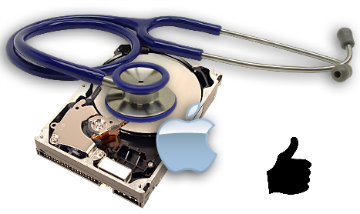 If your Mac is shiny and new or even shiny and used you might have a high confidence that your system will never fail. The saying goes: 'Pride goeth before the fall!' Take heed, no system, brand new or otherwise, is immune from data loss, a premature hard drive failure, or data corruption. Therefore, if you are still drawn in to this article then I am properly doing my job. I am trying to help you arm yourself to do battle against your eventual war with data loss. The good news is that there is a plethora of software out there branded as data recovery software for Mac.
If your Mac is shiny and new or even shiny and used you might have a high confidence that your system will never fail. The saying goes: 'Pride goeth before the fall!' Take heed, no system, brand new or otherwise, is immune from data loss, a premature hard drive failure, or data corruption. Therefore, if you are still drawn in to this article then I am properly doing my job. I am trying to help you arm yourself to do battle against your eventual war with data loss. The good news is that there is a plethora of software out there branded as data recovery software for Mac.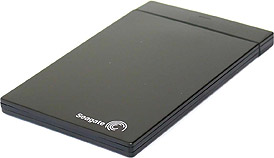 When talking about external hard drives, lately we often think about companies that don't have making hard drives as their primary area of work. That situation points to that external hard drives are still confection and expendable goods. Because of that it was our pleasure to test a hard drive from the oldest producer of hard drives there is - Seagate.
When talking about external hard drives, lately we often think about companies that don't have making hard drives as their primary area of work. That situation points to that external hard drives are still confection and expendable goods. Because of that it was our pleasure to test a hard drive from the oldest producer of hard drives there is - Seagate. How much free room do you have on your computer right now? While it is all well and good to guess how much free room you have, why not just take a second to go to your "Computers" application and see how much room you have for yourself. Now that you have done this, you may be shocked at how much of your computers space has been taken up by what you currently have on your computer. What might shock you even more, though, is the fact that a lot of this space is taken up by items that you either didn't know that you had on your hard drive, or thought that you had already deleted.
How much free room do you have on your computer right now? While it is all well and good to guess how much free room you have, why not just take a second to go to your "Computers" application and see how much room you have for yourself. Now that you have done this, you may be shocked at how much of your computers space has been taken up by what you currently have on your computer. What might shock you even more, though, is the fact that a lot of this space is taken up by items that you either didn't know that you had on your hard drive, or thought that you had already deleted.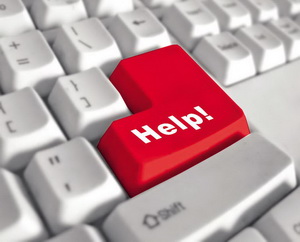 It has probably happened to you that you accidentally delete some file, and then in a hurry tried to get it back but you again, by accident, clicked on empty recycle bin and lost that file forever. Imagine that there is a solution for this. Of course there is one, and with the help of the program Recuva.
It has probably happened to you that you accidentally delete some file, and then in a hurry tried to get it back but you again, by accident, clicked on empty recycle bin and lost that file forever. Imagine that there is a solution for this. Of course there is one, and with the help of the program Recuva. Unlike TW trend of articles, this article is on hardware boyz and girliez. You've seen tons of people good at fixing the PC's how many really know the inner workings of thier Hard Drives (HD)? Well all you brave people who are thinking of getting your A+ Certification, be sure to get an edge over other exam candidates by learning the low down HD parts and how each part contributes to the basic workings of a HD.
Unlike TW trend of articles, this article is on hardware boyz and girliez. You've seen tons of people good at fixing the PC's how many really know the inner workings of thier Hard Drives (HD)? Well all you brave people who are thinking of getting your A+ Certification, be sure to get an edge over other exam candidates by learning the low down HD parts and how each part contributes to the basic workings of a HD.

