IT Solutions




















What is Web Hosting?
 Web hosting refers to the process of publishing a web site so that it is available to the world on the Web. Paid web hosting also involves getting a domain name and not having forced ads displayed on your site.
Web hosting refers to the process of publishing a web site so that it is available to the world on the Web. Paid web hosting also involves getting a domain name and not having forced ads displayed on your site.
The generic description "web hosting" can encompass a number of different relationships, such as:
(a) Collocation. Collocation occurs when the customer locates customer-owned servers at the provider's facility. The provider is "merely" responsible for connecting the servers to the Internet and (usually) ensuring that the servers are up. In a straight collocation relationship, the provider will not manipulate content on the servers. Providers of these services usually provide space for the servers in chain-fenced "cages." Collocators often offer additional services, such as reselling equipment or software.
(b) Hosting. In a typical hosting relationship, the provider (as opposed to the customer) provides the servers and software in addition to the Internet connection. In some arrangements, the customer is solely responsible for managing the content; in others, the provider may handle some or all of the updates.
(c) Co-Branding. A popular technique has been to expand the scope of a customer's website by co-branding pages on a third party's servers. It is analytically appropriate to treat these co-branded pages as being hosted by the third party.
(d) Outsourcing. Increasingly popular, outsourcing occurs when a customer outsources one or more functions of its website to a third party provider. By way of example, WhoWhere? allows a customer website to offer co-branded email to its users by directing customer's users to co-branded pages operated on WhoWhere?'s servers using WhoWhere?'s software. While outsourcing is similar to co-branding, because the outsourcer is operating software for the customer's (or its users') benefit, the customer is now also dependent on the provider for the operation of this software.
Tips
Usage Limitations
Many web hosting plans limit how much data you can transfer to and from their servers in a given month. Once you reach 500MB or 1GB of data transfer, most companies charge you by the megabyte for any additional traffic. How many megabytes (or gigabytes) do you need? That depends. Even fairly busy sites that average more than a hundred visitors a day transfer less than 200MB a month. (One graphics-light site we clocked had 5,000 visitors viewing a total of 15,000 pages a month, yet it used only 166MB of its monthly allotment.) However, if half of your visitors also download a medium-quality, three-minute MP3 file or a short video clip, your site will soon break the gigabyte barrier. If you have some idea of your anticipated traffic, pick a plan accordingly. If not, estimate and watch your usage like a hawk for the first few months.
Source: http://reviews.cnet.com/4520-6540_7-726566-3.html?tag=st.mig.3799-8-9483364-1.txt.3799-8-9483364-3
Script and Extension Support
If your Web site uses or will soon use SQL databases, CGI scripts, or FrontPage 2000 extensions (not just basic FrontPage HTML generation), you'll need a hosting plan that supports these extras--likewise with PHP and Active Server Pages. These sorts of higher-end development tools don't usually come standard.
Source: http://reviews.cnet.com/4520-6540_7-726566-3.html?tag=st.mig.3799-8-9483364-1.txt.3799-8-9483364-3
File-Transfer Options
You'll need to upload your site from your local machine to the server it lives on, and you may want people to be able to download files directly from your site. Look for a host that offers unlimited password-protected FTP uploads to get your site online. If you prefer using FrontPage or a Web interface for uploading files, make sure your service provider supports it. And if you intend to broadcast streaming media from your site (say, if you want visitors to be able to watch a video from your company's most recent press conference), make sure you know from the get-go that your hosting plan will allow for it.
Source: http://reviews.cnet.com/4520-6540_7-726566-3.html?tag=st.mig.3799-8-9483364-1.txt.3799-8-9483364-3
Mail Options
How much e-mail will you need for your domain? Estimate the number of mailboxes you'll want. You might pick one for each employee, for example, and add some for functions such as sales, info, complaints, and feedback. Take into account how you want to receive that e-mail. For example, if you want to be able to use your favorite e-mail software, such as Microsoft Outlook, you'll want full POP3 access. However, look into Web-based e-mail if you want to be able to check your messages from any computer when you're on the road, at a library, or at home or work. Also, look into e-mail-forwarding options so that you can relay messages to an established e-mailbox. And, if you want, make sure that you can send mail from that box and that the box size and allowable individual message size are sufficient. Many hosts limit message sizes to less than 2MB, which may not be large enough for some messages, especially HTML or image-heavy newsletters.
Source: http://reviews.cnet.com/4520-6540_7-726566-3.html?tag=st.mig.3799-8-9483364-1.txt.3799-8-9483364-3
Site Statistics
You may not think much about hit rates and browser versions and types now, but once you get the site off the ground, you might want site statistic tools so that you can evaluate traffic and plan future site development. If you know which pages on your site are the most popular, you'll know by default what's most important to your visitors. If you know which browsers visitors use, you'll make sure your pages look good in those browsers. And, most important, you'll want to know how your visitors got to your site in the first place. Hosts that offer analytical tools for reporting on traffic are keepers, and if you're serious about keeping tabs on your numbers, look for access to raw server logs so that you can run all sorts of numbers using your own statistical software.
Source: http://reviews.cnet.com/4520-6540_7-726566-3.html?tag=st.mig.3799-8-9483364-1.txt.3799-8-9483364-3
Look to the Future
As your customer base and revenue grows, your site may require the addition of server-side scripting, eCommerce and database support, and a large bandwidth to accommodate audio and video streaming. Free hosting sites never offer these kinds of advanced features, but many commercial hosts don't offer them either. Make sure your host is big enough to accommodate your future needs, as well as your present ones.
Source: http://www.tophosts.com/articles/?1009.html
Know Thyself
On the other hand, don't empty your bank account paying for services you don't need.
The most basic level of service from a Web host typically positions your site among a number of others on a single machine, with a virtual domain name that points to the URL of your page. This is known as shared hosting, and is adequate for the simple "text-and-GIFs" variety of Website.
As your company grows, however, you will probably want to move from static HTML to incorporate more interactive elements into your site. Since this requires more bandwidth, you should probably move to a machine with more resources, and fewer sites vying for them. If you want to add streaming video, audio, or high-level graphics and forms to your site, your should probably switch to a dedicated server, which means having an entire machine to yourself. The host owns, maintains, and backs up the server while providing all the security, power management, and other aspects of maintaining a data center.
The highest level of service a Web host can offer is a Colocated Server. You own the hardware, but it's physically located at the host's facility. The advantage of this is that you can choose the bandwidth you'll need, while the host provides a clear pipe to the Internet. Unfortunately, it also means you'll have to pay for any and all security and firewall provisions, as you won't be protected by the host's firewall. While this gives you complete control over the level of security you d esire, it can be quite expensive.
Source: http://www.tophosts.com/articles/?1009.html
Demand Prompt Service and Performance
The popularity of your site will be directly affected by your host's level of service. Slow load times due to an overburdened server will send your customers elsewhere. Furthermore, a long update-to-live lag time can be disastrous - especially if you have a large, constantly fluctuating inventory. For example, you may want to set up a special page for a new promotion, linked to the very expensive marketing campaign that your business is involved in. A few quick HTML entries are all that's required, but if you have to wait days for your host's IT staff to do the job, you could lose your marketing momentum and render the initiative useless.
No matter how renowned your host is, technical problems will occur. As such, demand 24-hour, 7-days-a-week technical support for all your applications. If a host claims to already offer this, check! Call their tech line at 3:00a.m. on a Sunday to see if anyone is really there. Ensure that there is some sort of written agreement regarding service, which ideally will provide you with financial compensation in the event of failure.
Source: http://www.tophosts.com/articles/?1009.html
Security! Security! Security!
Ask for a detailed description of the hosting company's security protocols. They should provide adequate protection from everyday denial-of-service attacks and the various hacks and cracks that will be attempted on your server. Make sure that your host is responsible for upgrading and maintaining these measures - do you really have hours to spend hours reviewing server logs and updating software? The only thing worse than having no security is thinking you have some.
Source: http://www.tophosts.com/articles/?1009.html
You Get What You Pay For
When shopping for a host, you'll find that they vary widely in terms of target and pricing. Some hosts skew their servers to accommodate many small sites, while others prefer to take on fewer, high-volume sites. If you inadvertently exceed the monthly "cap" on your site's permitted volume, you could quickly find that a little success can be your worst enemy, as your monthly fees make a significant jump. Be sure to strike a good balance between price and volume flexibility.
Source: http://www.tophosts.com/articles/?1009.html
Don't Commit Right Away
Many hosts will quote you a monthly fee, but bill in larger increments. You could sign on for a month, and find yourself promptly billed for a year's service. Ask about the billing period, and initially sign on for a small service term (60-90 days). If you're happy with the service after this trial period, extend the term.
Treat your Web host like you would treat any other supplier for your business. If they can't provide the service and reliability you need, why keep them? Their competitors will be happy to have your business.
Of course the service you will get from a host is important. But you should do some extra digging if you are to feel secure with your new host.
Source: http://www.tophosts.com/articles/?1009.html
Master Your Apps
While a standard host with a large amount of disk space and a few fast machines is adequate for static HTML pages, certain sites will make greater demands on the host's CPU and will consequently run slower - and slow down every other site on the server as well. Streaming video and audio, discussion forums and message boards, online surveys, and high-level animation all require huge amounts of memory and fast access to the main server. If you can't afford a dedicated or colocated server, at least find one that has experience in integrating these more complex elements.
Source: http://www.tophosts.com/articles/?1009.html
Don't Be OS-Tracized
Trying to put square pegs in round holes is ultimately futile, so let your applications be your guide. Don't assume that you need to use Windows NT to run your site with Frontpage extensions. Many applications created for Windows NT will actually be more efficient if they are rewritten for a UNIX environment. Don't worry about figuring this out yourself, but bear in mind that a host who offers both Windows NT and UNIX will be more flexible.
Source: http://www.tophosts.com/articles/?1009.html
Don't Make Leaps of Faith With Your Data
You probably have backups of your HTML data, as you created them locally and uploaded them to your host's server. But what about the other files? User logs, product databases, order tracking logs, server-side scripts, etc., probably only exist on your host's drives and could be lost in the event of a failure. Request the ability to back up these files.
Source: http://www.tophosts.com/articles/?1009.html
Be master of your domain
Query the Whois database (www.whois.net) to ensure that your company is both the administrative and technical contact for your domain. If your host is listed as both of these contacts, it is the registrant of the domain, not you. Unless you are the registrant, your domain could be held for ransom if there is a dispute between you and your host.
Source: http://www.tophosts.com/articles/?1009.html
Dealing with user complaints
Many hosts have a zero-tolerance policy with regard to spam and pornography, and don't always subject customer complaints to the proper scrutiny. As such, a customer complaint, regardless of its validity, could cause the plug to be unceremoniously pulled on your business. Find out what recourses are open to you, and if the terms are not acceptable, find another provider. Make sure your interests are protected as well as the host's.
Source: http://www.tophosts.com/articles/?1009.html
Check References
You wouldn't hire a CTO without checking his or her references, would you? But that's what you'll be doing if you don't do a bit of digging before handing over your site to a host. Ask for a list of Webmasters who run similar sites off the host's server. Call them. E-mail them. Write them. If your host is unwilling to give you this list, go elsewhere.
Source: http://www.tophosts.com/articles/?1009.html
Read Their Diary
There's nothing wrong with doing a little snooping to find out what type of people you are committing your property to. Query the Whois database and find the business address of the server. Use a tracing program to view the path to the machine in the Whois database. If another ISP's server pops up, chances are you're dealing with a reseller rather than an actual host. Check out the other sites on their server. If most of them are spam sites, banner click-through pages or porn sites, being associated with them could have a negative impact on your business.
Source: http://www.tophosts.com/articles/?1009.html
Listen to Other Webmasters
There are ways to discover what other professionals are saying about your host. Try the alt.www.webmasters newsgroup, and post the list about your potential host. It is a little time-consuming, but the investment is well worth it.
Source: http://www.tophosts.com/articles/?1009.html
Accolades Are Meaningless
Ratings by various hosting "associations" are meaningless. While many members of the Web Hosting Guild are highly regarded companies, some are held in very low esteem by Webmasters. Ratings and awards can also be outdated, and might not reflect a host's current state of service.
Source: http://www.tophosts.com/articles/?1009.html
Read the Fine Print
Make sure the terms and conditions of your service agreement are clear. Have a business lawyer review your contract before you sign. Carefully evaluate clauses that relate to copyright ownership, complaint protocol, fee renewals, and notification procedures regarding renewal or service discontinuation.
The bottom line is that you need a host to succeed in today's eCommerce world. But keep in mind that this still a world in its infancy, and is continually reinventing itself to suit the ever-changing face of eBusiness. As in any other market, you should expect constant change, improvement, and the occasional leap in performance or cost-effectiveness. As such, you must always be vigilant, and constantly evaluate the service you're getting, and what it's costing you. Remember, it takes years to build a reputation for your business and brand, and only two seconds to lose it.
Source: http://www.tophosts.com/articles/?1009.html
|
|||

 Most of the times you'll hear web hosting companies promote their services as some cheap solution for a site that may have scalable needs. This is a fancy way of saying they believe you're website will one day require tremendous amount of
Most of the times you'll hear web hosting companies promote their services as some cheap solution for a site that may have scalable needs. This is a fancy way of saying they believe you're website will one day require tremendous amount of 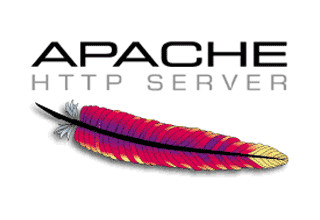 Best we can say about this article is that it is merely a bried preview of what an Apache Server is and what it can do. A must for any network admin or any webmaster.
Best we can say about this article is that it is merely a bried preview of what an Apache Server is and what it can do. A must for any network admin or any webmaster. One of most important type of server is cluster servers. Software that enables clustering of servers is installed into a computer. Clustering servers also serve as load balancing servers between two computers. This is a common small business server. Clustering servers are used to avoid server failover. Server failover is the capability to shift to another standby server if the main server fails.
One of most important type of server is cluster servers. Software that enables clustering of servers is installed into a computer. Clustering servers also serve as load balancing servers between two computers. This is a common small business server. Clustering servers are used to avoid server failover. Server failover is the capability to shift to another standby server if the main server fails. You wouldn't go to a doctor who had never been to medical school, or hire a lawyer who never studied law. One side-effect of a world advancing as rapidly as ours is that fields are becoming more and more specialized and narrow. People can no longer get by on general knowledge in their careers, something I found out for myself not too long ago. I'd been out of high school for two years, scraping by on my own and picking up scraps of programming as I went. I saw all of the self-taught programmers breaking into the IT industry, and I hoped to do the same. After all, IT is one of the few industries out there where being creative and a quick learner is more important than a degree.
You wouldn't go to a doctor who had never been to medical school, or hire a lawyer who never studied law. One side-effect of a world advancing as rapidly as ours is that fields are becoming more and more specialized and narrow. People can no longer get by on general knowledge in their careers, something I found out for myself not too long ago. I'd been out of high school for two years, scraping by on my own and picking up scraps of programming as I went. I saw all of the self-taught programmers breaking into the IT industry, and I hoped to do the same. After all, IT is one of the few industries out there where being creative and a quick learner is more important than a degree.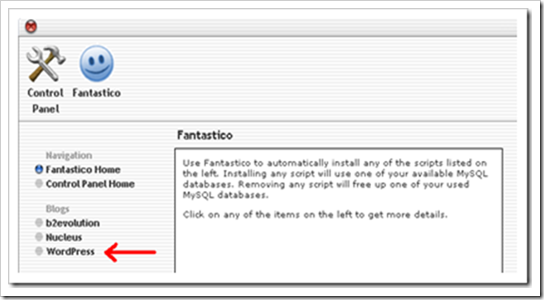 ...This page is called a WordPress Dashboard. Get to know this part because you will be using it a lot. That is the matrix of your Web page. All changes on your Web page will go through the Dashboard.
...This page is called a WordPress Dashboard. Get to know this part because you will be using it a lot. That is the matrix of your Web page. All changes on your Web page will go through the Dashboard. WordPress is the most popular blogging platform and content managing system (CMS, Content Management System). It is an open source platform that offers a lot to adjust. WordPress is a free platform mostly used by blogger.
WordPress is the most popular blogging platform and content managing system (CMS, Content Management System). It is an open source platform that offers a lot to adjust. WordPress is a free platform mostly used by blogger.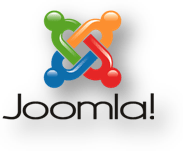 This is the first in a line of new tutorials dedicated to Joomla! CMS. In the introductory tutorial we will explain the installation of Joomla! CMS, and later we will go through some basic administrations.This is a tutorial that is meant for the absolute beginners, it is simple and will explain the basics in a few words.
This is the first in a line of new tutorials dedicated to Joomla! CMS. In the introductory tutorial we will explain the installation of Joomla! CMS, and later we will go through some basic administrations.This is a tutorial that is meant for the absolute beginners, it is simple and will explain the basics in a few words. A special kind of domain extensions is called TLD or top level domains. It is common to see both names when you surf the web. In order to get a grasp of these domains you should learn something more about normal domains on the Internet.
A special kind of domain extensions is called TLD or top level domains. It is common to see both names when you surf the web. In order to get a grasp of these domains you should learn something more about normal domains on the Internet.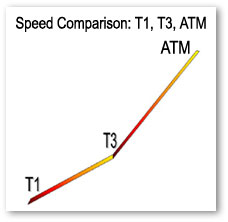 This is something that can come in handy for those of you who are simply curious about internet backbone speeds.
This is something that can come in handy for those of you who are simply curious about internet backbone speeds.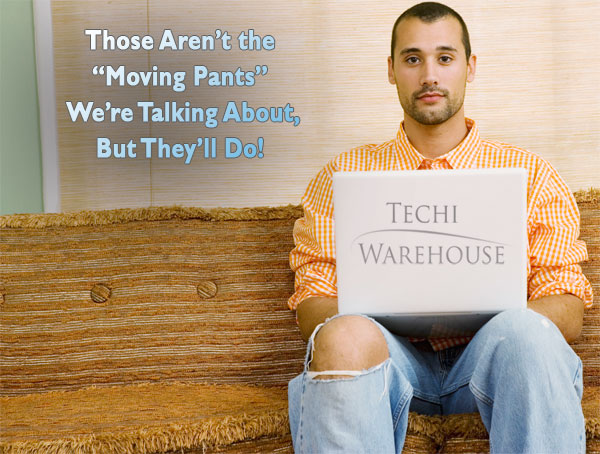 When moving from house to house, you have to pack up all of your belongings in the old house before you can move, right? The same could be said when you are moving from
When moving from house to house, you have to pack up all of your belongings in the old house before you can move, right? The same could be said when you are moving from  The tutorial answers many common questions people have about WAMP. The ultimate goal of this tutorial is to help you determine if WAMP is the solution you are looking for by providing the advantages and disadvantages of WAMP. WAMP is a powerful backend web development and hosting environment integrated from Apache, MySQL and PHP. Using Apache as a web server, MySQL as a database server, and PHP as a server side script engine, WAMP controls all these components using an intuitive interface.
The tutorial answers many common questions people have about WAMP. The ultimate goal of this tutorial is to help you determine if WAMP is the solution you are looking for by providing the advantages and disadvantages of WAMP. WAMP is a powerful backend web development and hosting environment integrated from Apache, MySQL and PHP. Using Apache as a web server, MySQL as a database server, and PHP as a server side script engine, WAMP controls all these components using an intuitive interface. There are different types of web hosting solutions nowadays. These include shared hosting, dedicated hosting, VPS hosting, among others. All these services serve the same function: hosting your content so that your website can be accessed on the Internet. However, they are different in the way they are structured as well as the benefits they some with.
There are different types of web hosting solutions nowadays. These include shared hosting, dedicated hosting, VPS hosting, among others. All these services serve the same function: hosting your content so that your website can be accessed on the Internet. However, they are different in the way they are structured as well as the benefits they some with..jpg) Are you preparing to get a website hosted but confused about who to get and what you need as far service goes? Read This! It will answer most of your questions and will give you some tips that have helped others when it came hosting thier site.
Are you preparing to get a website hosted but confused about who to get and what you need as far service goes? Read This! It will answer most of your questions and will give you some tips that have helped others when it came hosting thier site.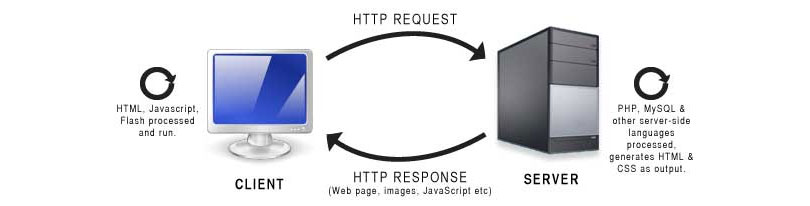 The first time Client/server networks have really began to grow, it was because PCs were also gaining a lot of popularity, it is like they helped each other spread.
The first time Client/server networks have really began to grow, it was because PCs were also gaining a lot of popularity, it is like they helped each other spread. This article is all about the pros and cons of web hosting companies - including the scams and some tips on how to avoid them. After reading this article, you should be more equipped when the time comes for you to make the big decision.
This article is all about the pros and cons of web hosting companies - including the scams and some tips on how to avoid them. After reading this article, you should be more equipped when the time comes for you to make the big decision. The following is a brief outline of the advantages and the disadvantages of Magento as a Shopping cart. It gives a detailed analysis of the reasons that one should choose Magento for, as well as things that they must be careful about while using Magento. . If the few disadvantages can be overcome, then it is surely one of the best shopping cart platforms.
The following is a brief outline of the advantages and the disadvantages of Magento as a Shopping cart. It gives a detailed analysis of the reasons that one should choose Magento for, as well as things that they must be careful about while using Magento. . If the few disadvantages can be overcome, then it is surely one of the best shopping cart platforms..jpg) This article describes some of the issues at play in structuring and negotiating Web development and hosting agreements.
This article describes some of the issues at play in structuring and negotiating Web development and hosting agreements.
