Operating Systems
How to Assign Static IP Address in Windows Server 2008 R2 -
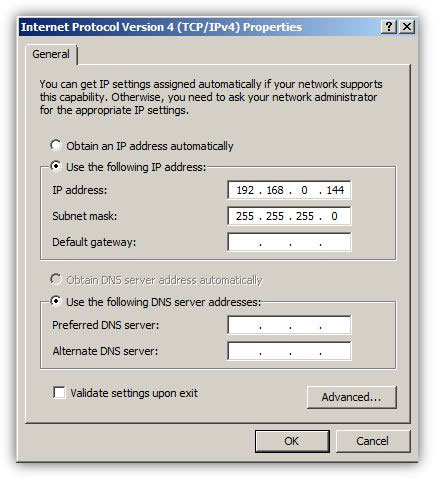
An IP address is a 32-bit number divided in 4 octal numbers and each octal separated by a '.' (dot), technically knows as a period. Administrators assign IP addresses to the computers so that they can be uniquely identified in a local area network and can communicate and exchange information with other computers in the network. IP addresses can be assigned to the computers either manually (static IP addresses) or through DHCP servers (dynamic IP addresses). When administrators plan to assign dynamic IP addresses to the computers they must configure DHCP servers with appropriate IP addressing schemes do accomplish the task. On the other hand, if administrators plan to assign static IP addresses to the computers they must manually go to each computer system in ...

How to Share a Folder in Windows Server 2008 R2 -
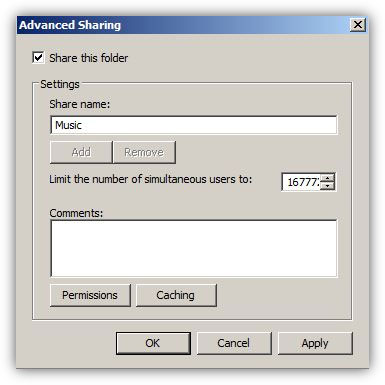
In organizations or home setups where there are multiple computers connected to each other, in order to transfer files from one computer to another administrators use to share the folders on one computer (generally known as file server) and make them accessible from all other computers in the network. In order to do so administrators normally configure and set NTFS and share permissions on the shared folders which, as a result, help them control the accessibility of user accounts or groups on them.

How to Change Windows Server 2008 R2 Computer Name -
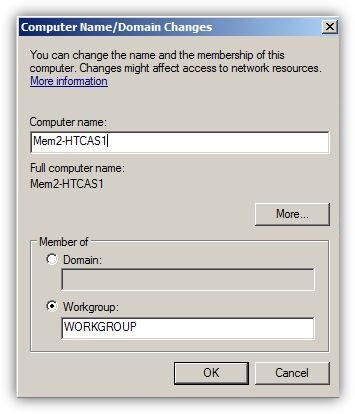
In any computer that runs any operating system of any platform, computer name plays an important role when it comes to its identification. Name that an administrator assigns to a computer must be unique for that computer in the entire network. In case, because of errors or deliberately, administrators assign identical names to 2 or more computers, all the computers with common names stop communicating with other computers in the network. In Microsoft Windows platform computer names are also known as hostnames. When administrators install Microsoft Windows operating systems on the computers, operating systems automatically generate random ...

Installing DHCP Server Role on Windows Server 2008 R2 -
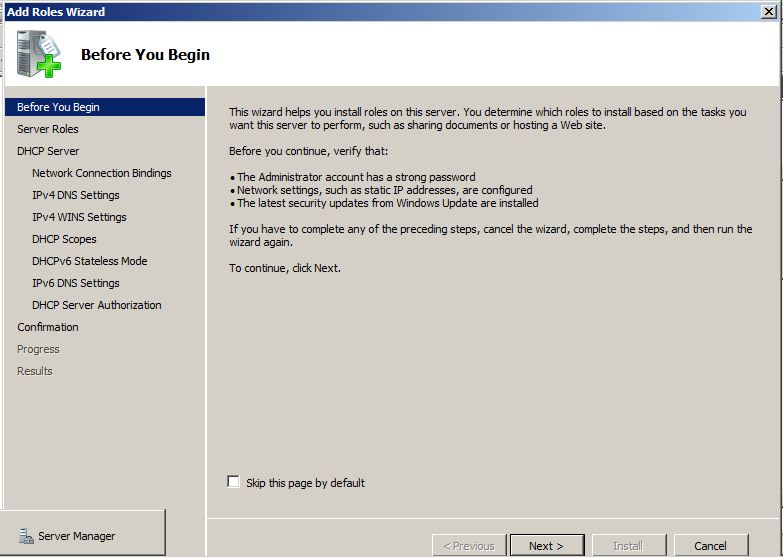
When Windows Server 2008 R2 computer is configured as a DHCP server, it can have multiple NICs and each NIC can be configured to provide IP addresses to the computers that belong to different subnets. For example, if Windows Server 2008 R2 DHCP server has NIC-1 with 192.168.0.22 and NIC -2 with 192.168.1.22 static IP addresses assigned to them, both NICs, if configured appropriately, can provide dynamic IP addresses to the clients connected to their respective subnets.
Add New Host (A) Record in W2K8R2 DNS Server -
%20Record.JPG)
In any network setup DNS server plays an important role as it helps client computers to resolve names to their respective IP addresses. When a DNS server is installed in a network it automatically creates a Forward Lookup Zone and adds some records in it by its own. A DNS server can have several record types depending on the type of network.
How to Make Folders Invisible -
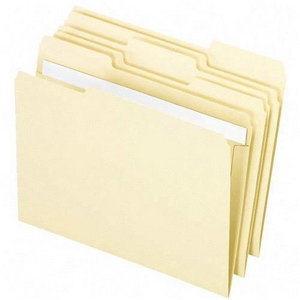
There are situations when you have taken pictures, you wrote, downloaded, your secret passwords etc. should not be available to anyone that use or see your computer. Whether it is kids, parents or someone that will temporarily work on your computer,
you have the right for privacy and there are ways to protect your content.
Specify Users' Logon Time in Windows -
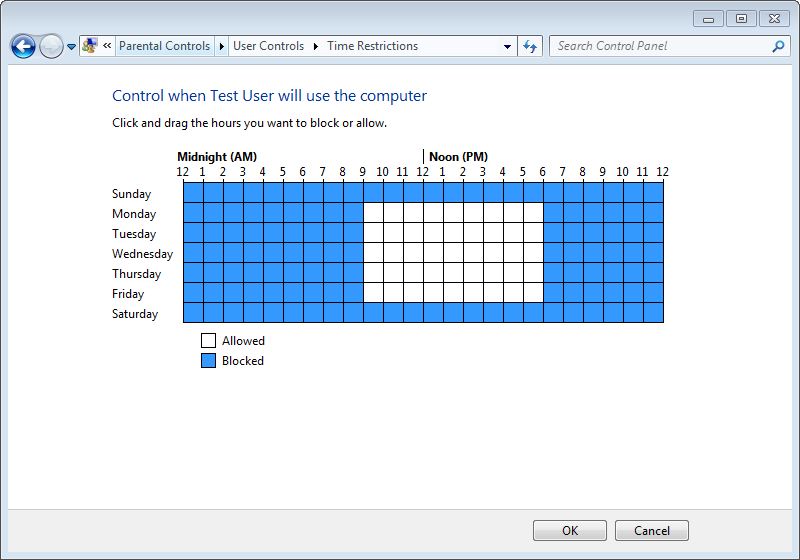
Logon time is the duration between which the operating system allows user accounts to logon to the computer. Logon time can be configured on the operating system only by the administrators of the computer. User accounts that belong to non-admin groups cannot modify or define the logon time and are only allowed to logon to the computer at the times specified for them by the administrators.

How to Enable Remote Desktop in Windows Server 2008 R2 -
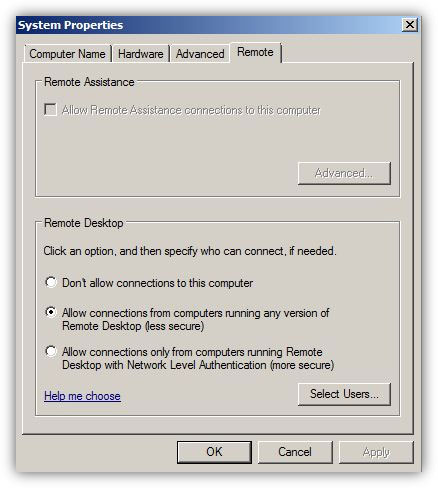
The concept of Remote Desktop was first introduced with the release of Microsoft Windows 2000 (Professional and Server editions) which was then carried forward to all the successor versions of Microsoft-based operating systems. With the help of Remote Desktop administrators can manage remote computers by bringing their entire consoles on the local computer from where they have initiated the Remote Desktop sessions. By using Remote Desktop administrators can administer remote computers as easily and comfortably as they were physically present in front of the remote computers and were locally logged on to them. Since Remote Desktop allows administrators to manage multiple remote machines from single central location, it saves a decent amount of time that administrators would otherwise had to spend if there was no Remote Desktop feature available in the operating systems.

Allow or Deny Rated Games in Windows OS -

There are many people around the globe who love to play computer games and therefore they either download the games of their choices or they purchase them from the local computer shops. People play games according to their choices and interests where the games may be simple racing games or can also be strategy oriented games with lots of violence and bloodshed. There are also games that are counted under Adults Only category and which are not considered appropriate for the people who are below a certain age.

How to Share Printer in Windows Server 2008 R2 -
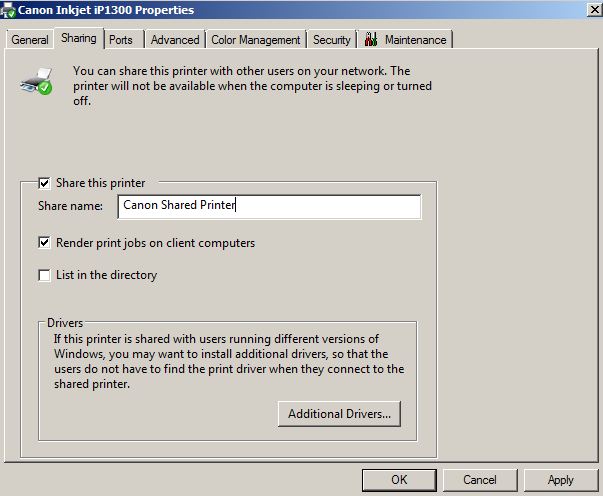
Just like folder sharing in Microsoft Windows operating systems, printer sharing is also an important part in any complex network setup or in simple networking in homes. In either case mostly one printing device is bought and is shared among all the computers connected to the network. Since printing devices, sometimes, are expensive sharing them among all computers in networks is a cost effective approach for both administrators and home users.
How to Unlock Your Computer if You Lost Your Password -
 Using the reset a password disc
Using the reset a password disc is the right solution if you have prepared before, but what happens if you didn't take the needed steps before you have lost your password? If this is truly the case, you have to use a special program that will enable unlocking your operating system.
The best free option is Ophcrack, a program that guesses the code by using a special program called "
the rainbow table".
Understanding Virtualization Concepts -

Virtualization is a process in which a physical computer a.k.a. host computer contains virtual machines that are stored in them in form of files. These virtual machines act exactly the way the physical computers do and can be mapped with the NICs of the host computers. Once mapped, the operating systems installed inside the virtual machines (Guest Operating Systems) can then communicate with the host computers as well as the network setups to which the host computers might be connected.

MD5 File Hasher 1.3 -
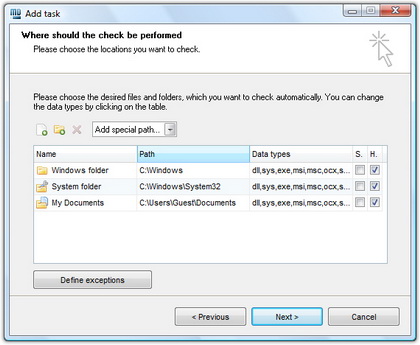
The hash function is a way of mapping a collection of information that can be various lengths in other values of fixed length. The values that the hash function gives are called hash values, codes, sums, checksums or simply hashes.
MD5 is a cryptographic hash algorithm, which means that it takes information of arbitrary length and creates fixed lengths for it, a cryptographic hash value, in a way that any change of data (accidental or on purpose) leads to the change of that value.

Assigning Multiple DNS IP Addresses on Windows Server 2008 R2 -
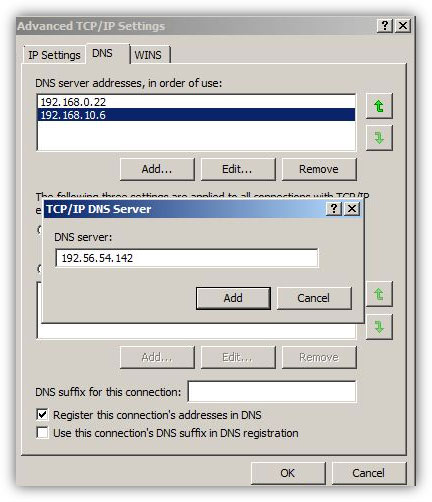
In medium or large-scale organizations where there are several client computers connected to a network, administrators install multiple DNS servers in order to load balance the traffic and to reduce the burden on a single DNS server. Moreover, if there are multiple DNS servers configured in such network scenarios it is likely that administrators might have configured one DNS server as DNS forwarder and have configured other DNS servers to forward the queries to the forwarder. This is an efficient approach that almost all administrators take for error free and smooth name resolution process.

How to Map Network Drive in Windows Server 2008 R2 -
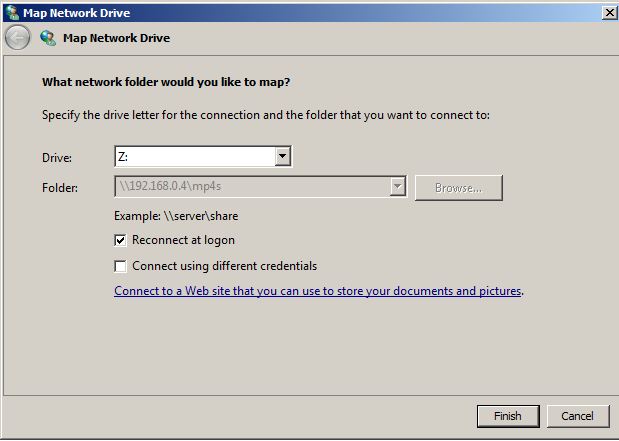
Network drive mapping is a process in which users create shortcuts of shared folders on their local computers. Shared folders can be located anywhere in the network. Shortcuts that users create appear in Computer (in Windows Vista and above operating systems) and My Computer (in pre-Windows Vista operating systems) window.
FileBot - Multimedia Manager -
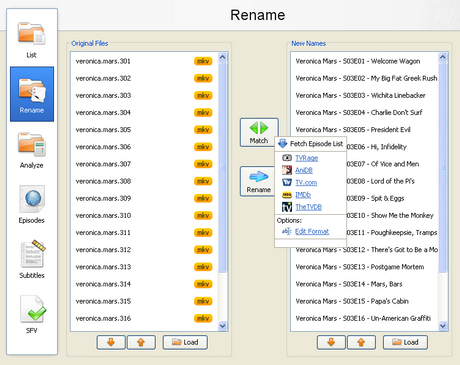
With the increase of capacity in hard drives and the increase of speed of the Internet there is the growth of available multimedia material on users computers. Sometimes it is difficult to find your way in a bunch of files and directories, where there are countless episodes of favorite shows or hours of movies that are waiting for some free time. Although modern file managers have advanced sorting options, renaming or some other searching, they still are not meant for handling a large number of files with multimedia content, that can be pretty diverse.

Selecting the Best Computer Science Field -

If you are looking for career counseling, and are in a dilemma as which branch of computer science you should go for, this small section would hopefully help you in selecting the best option according to your nature and interest. In computer industry, there are several branches from which you can choose any one. The reason behind this is that in this industry, you can get success and/or fame only when you are skilled, and full of knowledge.

How to Configure Win7 to Enable BitLocker without TPM -
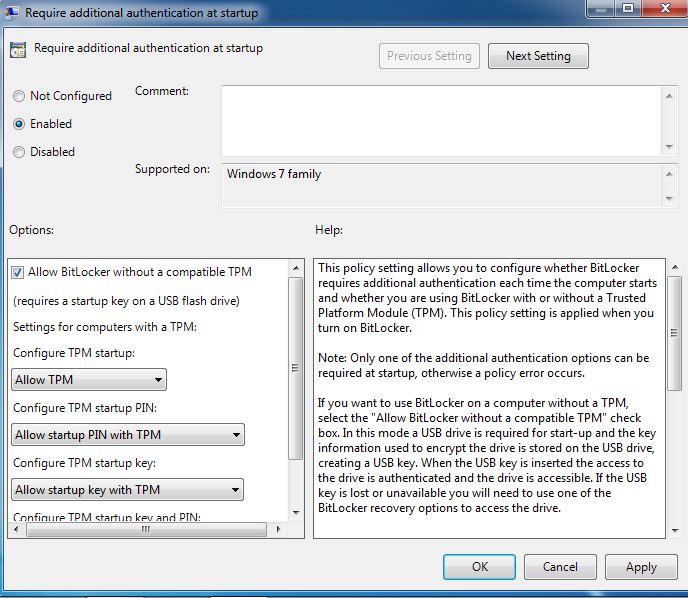
Trusted Platform Module (TPM) is a hardware chip that is integrated in almost all latest computer systems and it stores a key from the key pair that is used to encrypt/decrypt the hard disk drive if the BitLocker drive encryption feature is enabled. In order to enable BitLocker drive encryption on a Windows 7 computer, the computer must have TPM chip present in it and the feature must be enabled in the BIOS settings of the motherboard, failing to which BitLocker drive encryption cannot be enabled on the computer under normal circumstances.

How to Promote Windows Server 2008 R2 to a Domain Controller -
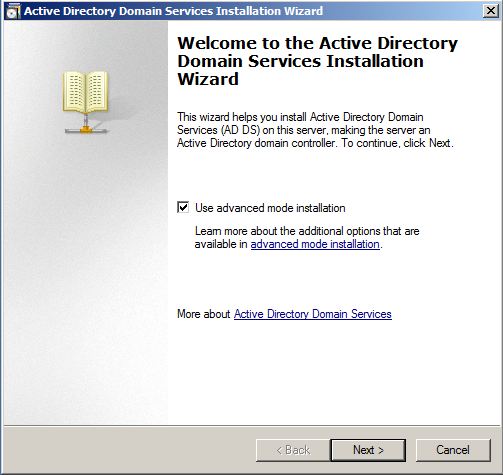
In Microsoft Windows platform all post-Windows 2000 Server network operating systems are shipped along with built-in Active Directory Services (ADS in Windows Server 2003) or Active Directory Domain Services (AD DS in Windows Server 2008) which differentiates them from client operating systems. Although the services are integrated in the network operating systems, they are not automatically installed during the installation of the OS. Because of this when a network operating system is installed on a computer it works as a client operating system and is technically called a ...
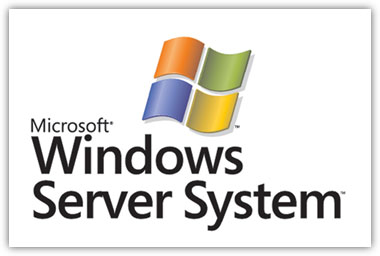 Windows Server is a brand name for a group of server operating systems released by Microsoft Corporation.
Windows Server is a brand name for a group of server operating systems released by Microsoft Corporation.
Windows servers are more powerful versions of their desktop operating system counterparts and are designed to more efficiently handle corporate networking, Internet/intranet hosting, databases, enterprise-scale messaging and similar functions.
The Windows Server name made its debut with the release of Windows Server 2003 and continues with the current release, Windows Server 2008 R2, which shares its codebase with Windows 7. Windows Server 2008 R2 debuted in October 2009 and currently has its first service pack (SP1) in development.
This page is an all-inclusive category to centralize ALL Windows Server Operating Systems, including:
- Windows 2000 Server
- Windows Server 2003
- Windows Server 2003 R2
- Windows Server 2008
- Windows Server 2008 R2
- Windows Home Server
- Windows Home Server 2011
- Windows MultiPoint Server
- Windows HPC Server 2008
- Windows Server 8
And any future Windows Server versions.
However, please keep in mind that some of the older content related to Windows Server Operating Systems may be covered under their closely named category found above in the top menu.
|
|
|
|
 Did You Know?
- In 2010- Microsoft employed 88,180 people who work across 32,404,796 square feet of Microsoft’s premises, over 50,000 of which are U.S.-based. The male to female ratio is very high among Microsoft’s American employees with a staggering 76% male workforce. Source: http://mashable.com/2010/07/17/microsoft-facts/
- Microsoft holds over 10,000 patents and files around 3,000 every year, ranking as one of the top five patent owners in the U.S. Source: http://mashable.com/2010/07/17/microsoft-facts/

|
|
|
|
|
|



















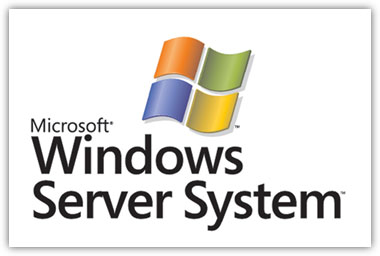 Windows Server is a brand name for a group of server operating systems released by Microsoft Corporation.
Windows Server is a brand name for a group of server operating systems released by Microsoft Corporation.
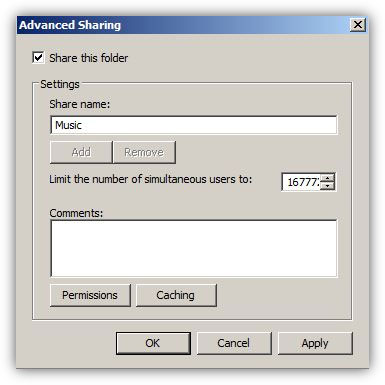 In organizations or home setups where there are multiple computers connected to each other, in order to transfer files from one computer to another administrators use to share the folders on one computer (generally known as file server) and make them accessible from all other computers in the network. In order to do so administrators normally configure and set NTFS and share permissions on the shared folders which, as a result, help them control the accessibility of user accounts or groups on them.
In organizations or home setups where there are multiple computers connected to each other, in order to transfer files from one computer to another administrators use to share the folders on one computer (generally known as file server) and make them accessible from all other computers in the network. In order to do so administrators normally configure and set NTFS and share permissions on the shared folders which, as a result, help them control the accessibility of user accounts or groups on them.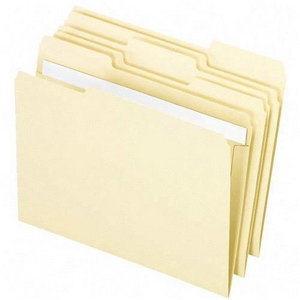 There are situations when you have taken pictures, you wrote, downloaded, your secret passwords etc. should not be available to anyone that use or see your computer. Whether it is kids, parents or someone that will temporarily work on your computer, you have the right for privacy and there are ways to protect your content.
There are situations when you have taken pictures, you wrote, downloaded, your secret passwords etc. should not be available to anyone that use or see your computer. Whether it is kids, parents or someone that will temporarily work on your computer, you have the right for privacy and there are ways to protect your content. Using the reset a password disc is the right solution if you have prepared before, but what happens if you didn't take the needed steps before you have lost your password? If this is truly the case, you have to use a special program that will enable unlocking your operating system. The best free option is Ophcrack, a program that guesses the code by using a special program called "the rainbow table".
Using the reset a password disc is the right solution if you have prepared before, but what happens if you didn't take the needed steps before you have lost your password? If this is truly the case, you have to use a special program that will enable unlocking your operating system. The best free option is Ophcrack, a program that guesses the code by using a special program called "the rainbow table". Virtualization is a process in which a physical computer a.k.a. host computer contains virtual machines that are stored in them in form of files. These virtual machines act exactly the way the physical computers do and can be mapped with the NICs of the host computers. Once mapped, the operating systems installed inside the virtual machines (Guest Operating Systems) can then communicate with the host computers as well as the network setups to which the host computers might be connected.
Virtualization is a process in which a physical computer a.k.a. host computer contains virtual machines that are stored in them in form of files. These virtual machines act exactly the way the physical computers do and can be mapped with the NICs of the host computers. Once mapped, the operating systems installed inside the virtual machines (Guest Operating Systems) can then communicate with the host computers as well as the network setups to which the host computers might be connected.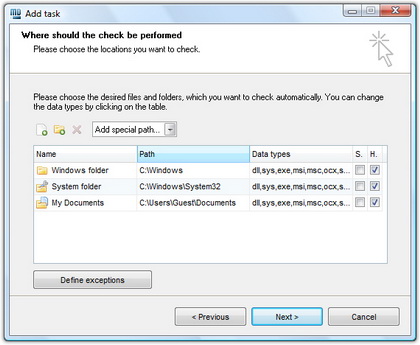 The hash function is a way of mapping a collection of information that can be various lengths in other values of fixed length. The values that the hash function gives are called hash values, codes, sums, checksums or simply hashes. MD5 is a cryptographic hash algorithm, which means that it takes information of arbitrary length and creates fixed lengths for it, a cryptographic hash value, in a way that any change of data (accidental or on purpose) leads to the change of that value.
The hash function is a way of mapping a collection of information that can be various lengths in other values of fixed length. The values that the hash function gives are called hash values, codes, sums, checksums or simply hashes. MD5 is a cryptographic hash algorithm, which means that it takes information of arbitrary length and creates fixed lengths for it, a cryptographic hash value, in a way that any change of data (accidental or on purpose) leads to the change of that value.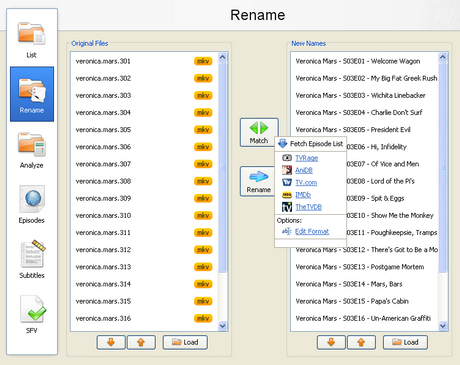 With the increase of capacity in hard drives and the increase of speed of the Internet there is the growth of available multimedia material on users computers. Sometimes it is difficult to find your way in a bunch of files and directories, where there are countless episodes of favorite shows or hours of movies that are waiting for some free time. Although modern file managers have advanced sorting options, renaming or some other searching, they still are not meant for handling a large number of files with multimedia content, that can be pretty diverse.
With the increase of capacity in hard drives and the increase of speed of the Internet there is the growth of available multimedia material on users computers. Sometimes it is difficult to find your way in a bunch of files and directories, where there are countless episodes of favorite shows or hours of movies that are waiting for some free time. Although modern file managers have advanced sorting options, renaming or some other searching, they still are not meant for handling a large number of files with multimedia content, that can be pretty diverse.  If you are looking for career counseling, and are in a dilemma as which branch of computer science you should go for, this small section would hopefully help you in selecting the best option according to your nature and interest. In computer industry, there are several branches from which you can choose any one. The reason behind this is that in this industry, you can get success and/or fame only when you are skilled, and full of knowledge.
If you are looking for career counseling, and are in a dilemma as which branch of computer science you should go for, this small section would hopefully help you in selecting the best option according to your nature and interest. In computer industry, there are several branches from which you can choose any one. The reason behind this is that in this industry, you can get success and/or fame only when you are skilled, and full of knowledge.
